View an Existing Offer Performance Details
To deep dive further into an offer performance, the Dashboard showcases the performances around GMV and transaction volume, along with the list of transactions for a particular offer.
To view the performance details of an existing offer:
- Select Offers & Promotions from the main menu.
The Offers Overview page is displayed and the Offers List pane at the bottom.
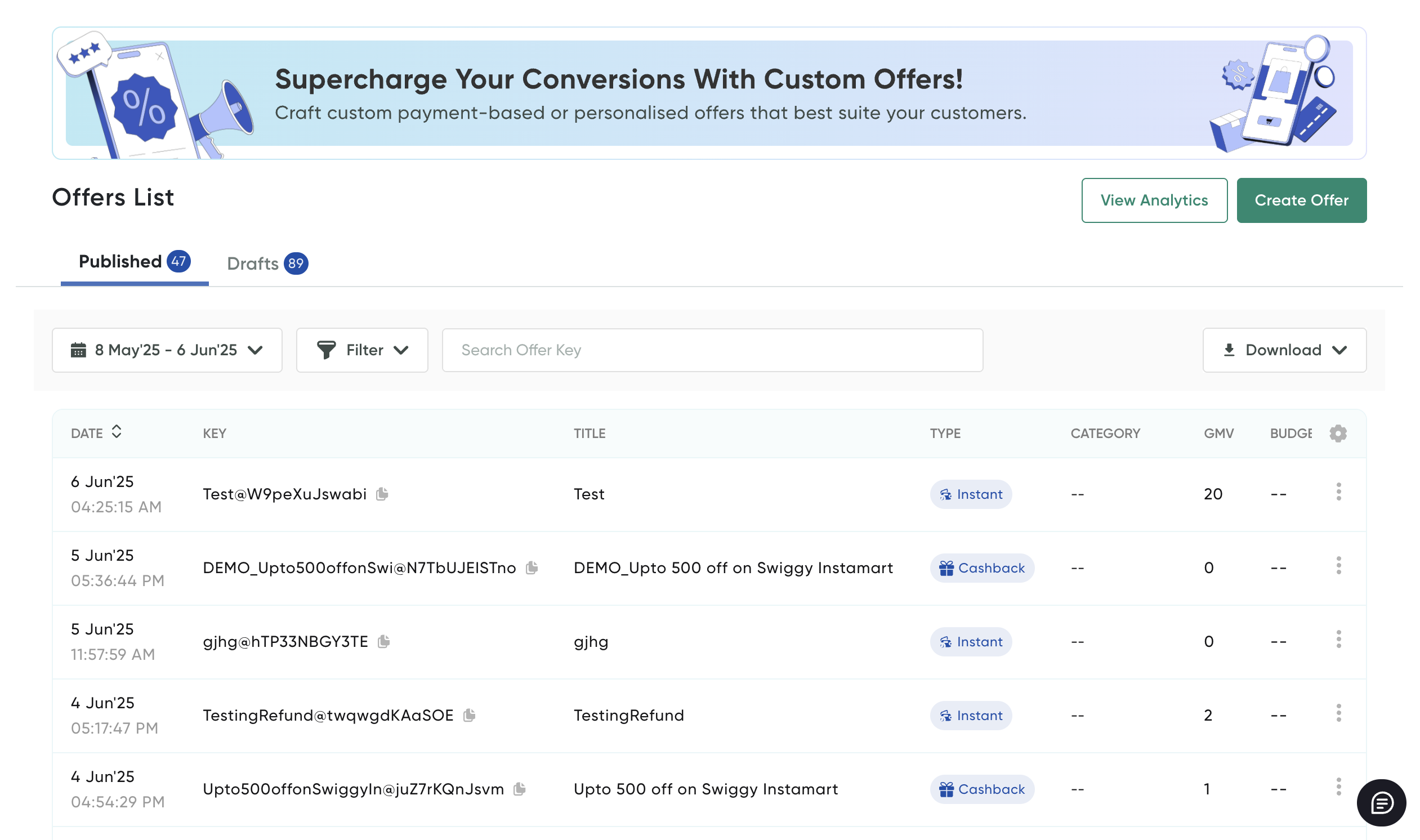
- Click the drop-down list for the calendar view.
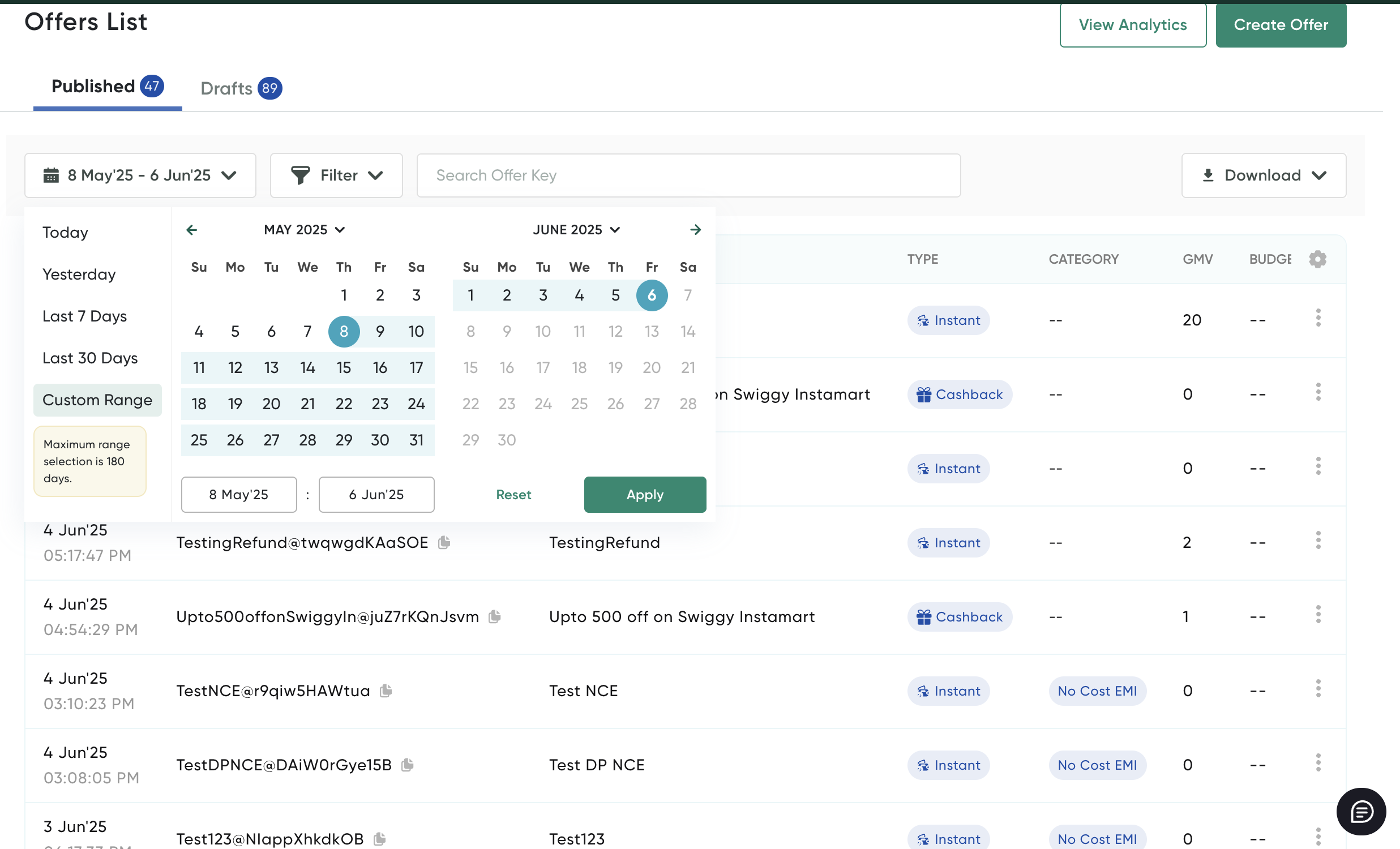
- Perform any of the following to view the summary of transactions:
- Select Today to view the summary of transactions triggered for the day.
- Select Yesterday to view the summary of transactions triggered yesterday.
- Select Past 7 days to view the summary of transactions for the past week.
- Select Past 30 days to view the summary of transactions for the past 30 days.
- Click the Custom Range filter to choose the desired time frame. Select a particular date range, month and year from the drop-down list or you can use the next and previous buttons given on the top of the calendar view to navigate through the months.
- Click Apply.
Updated about 2 months ago
