Create a New Customer
To create a customer in the Invoice section:
-
Navigate to Dashboard > Collect Payments > Invoice.
-
Select the Customers tab.
-
Click New Customer at the top-right corner of the tab.
The Add Customer pop-up page is displayed.
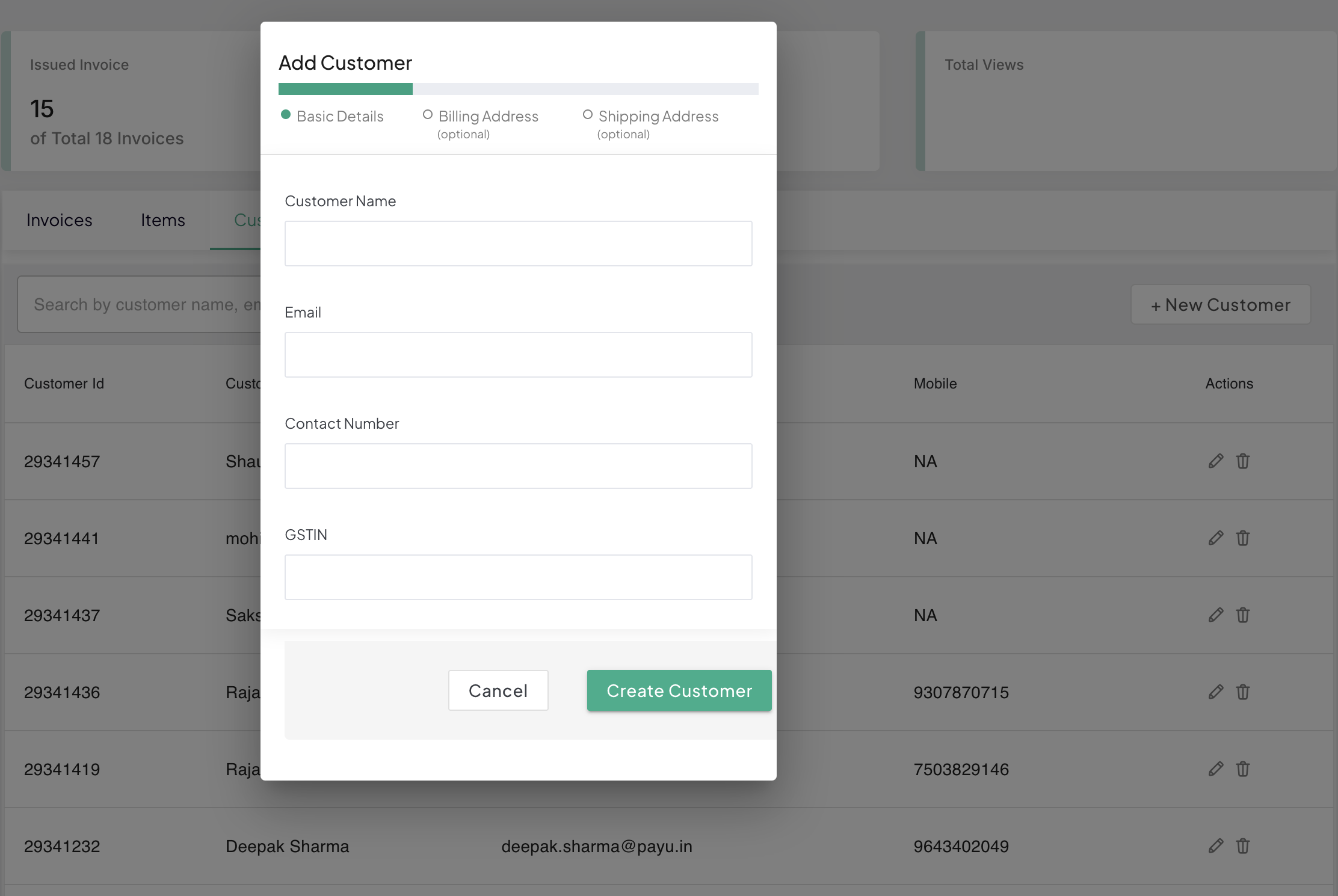
-
Enter the following details in the respective fields.
- Customer Name
- Contact Number
- GSTIN
-
Click Create Customer.
The customer gets created and the Billing Address tab is displayed.
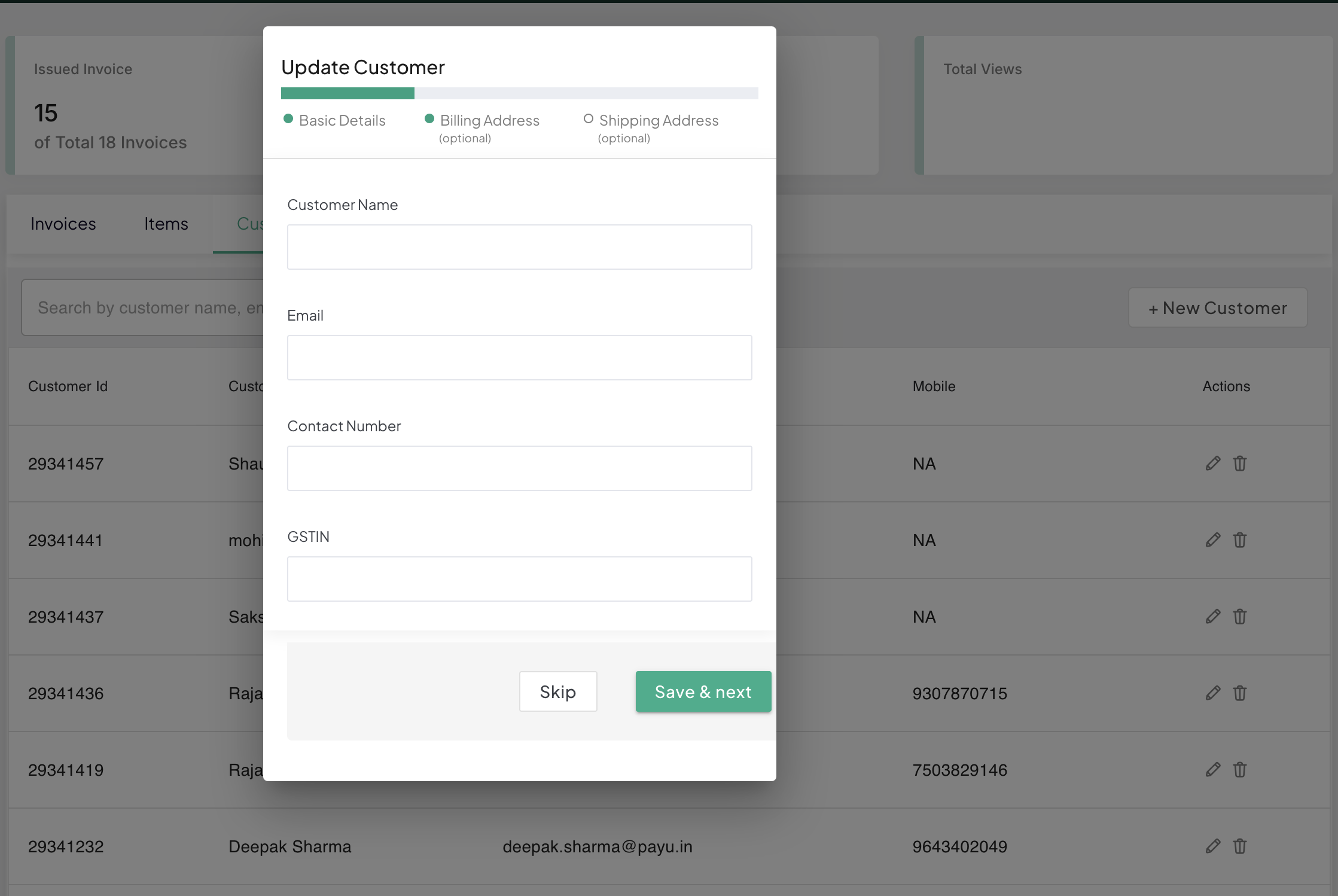
-
Enter the following details for the billing address:
- Address (Address line 1 and Address line 2)
- PIN Code
- City
- State
- Country
-
Click Save & next.
The Shipping Address tab is displayed.
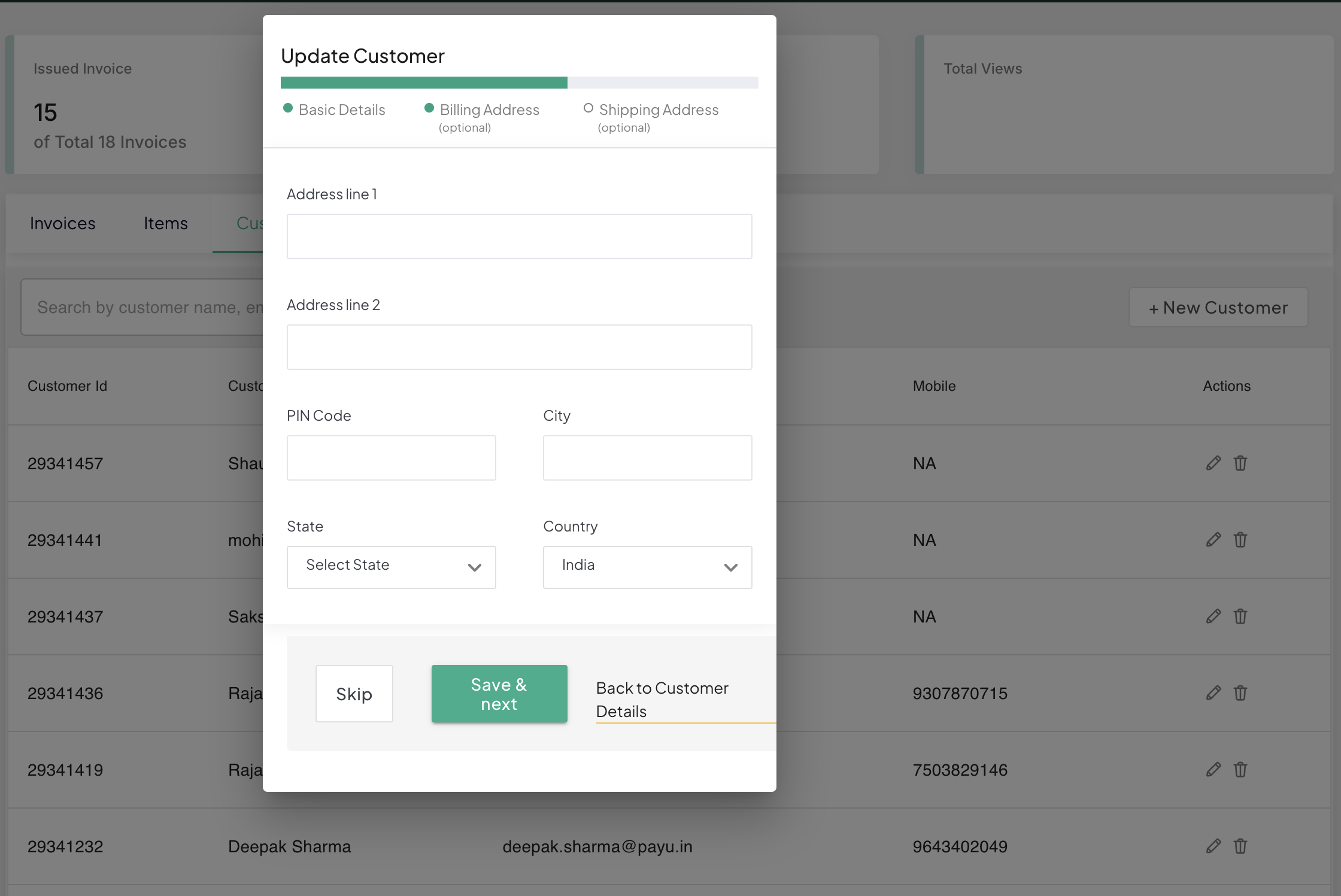
- Perform any of the following steps:
- Select the Use same as Billing Address check box.
- Enter the following details for the shipping address:
- Address (Address line 1 and Address line 2)
- PIN Code
- City
- State
- Country
- Click Save.
Updated 4 months ago
