Deactivate an Offer
When you want to deactivate an offer due to some unavoidable reasons, you can deactivate an offer as described in this section. If you want to pause an offer temporarily, refer to Pause an Offer.
To deactivate an existing offer:
-
Select Offers Engine > Manage from the menu on the left pane.
The Offers Overview page is displayed and the Offers List pane at the bottom.
-
Click the Actions (…) menu and select Deactivate.
A confirmation message is displayed.
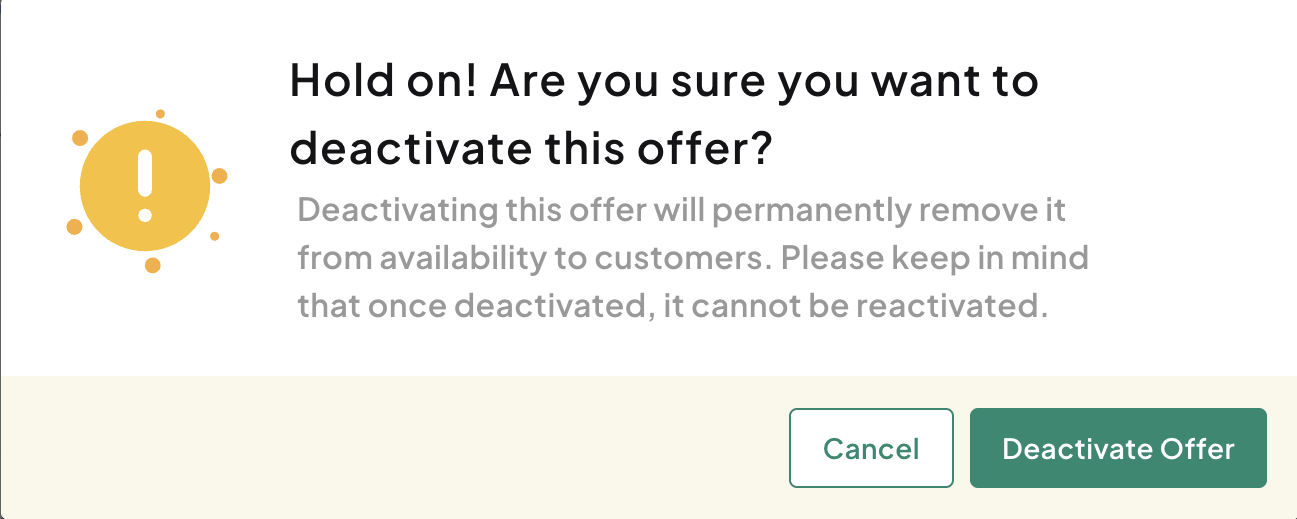
- Click Deactivate Offer to close or deactivate the selected offer.
Updated 16 days ago
