Track Incentives
You can view your incentive plan and manage incentives on the My Incentives tab of the Partner Portal as described in the following sections:
Note:Your net incentive is: (Client TDR – Base Rate) Transaction Value*. Where Client TDR is the rate given to your referrals.
View your incentive plan
PayU provides incentives to you for onboarding merchants and payments done by customers through your business or merchants. This section describes how to view your incentive plan on Partner Portal.
To view your partner incentive plan on Partner Portal:
- Log in to Partner Portal.
- Click your profile picture at the top-right and select Incentive Plan from the drop-down menu.
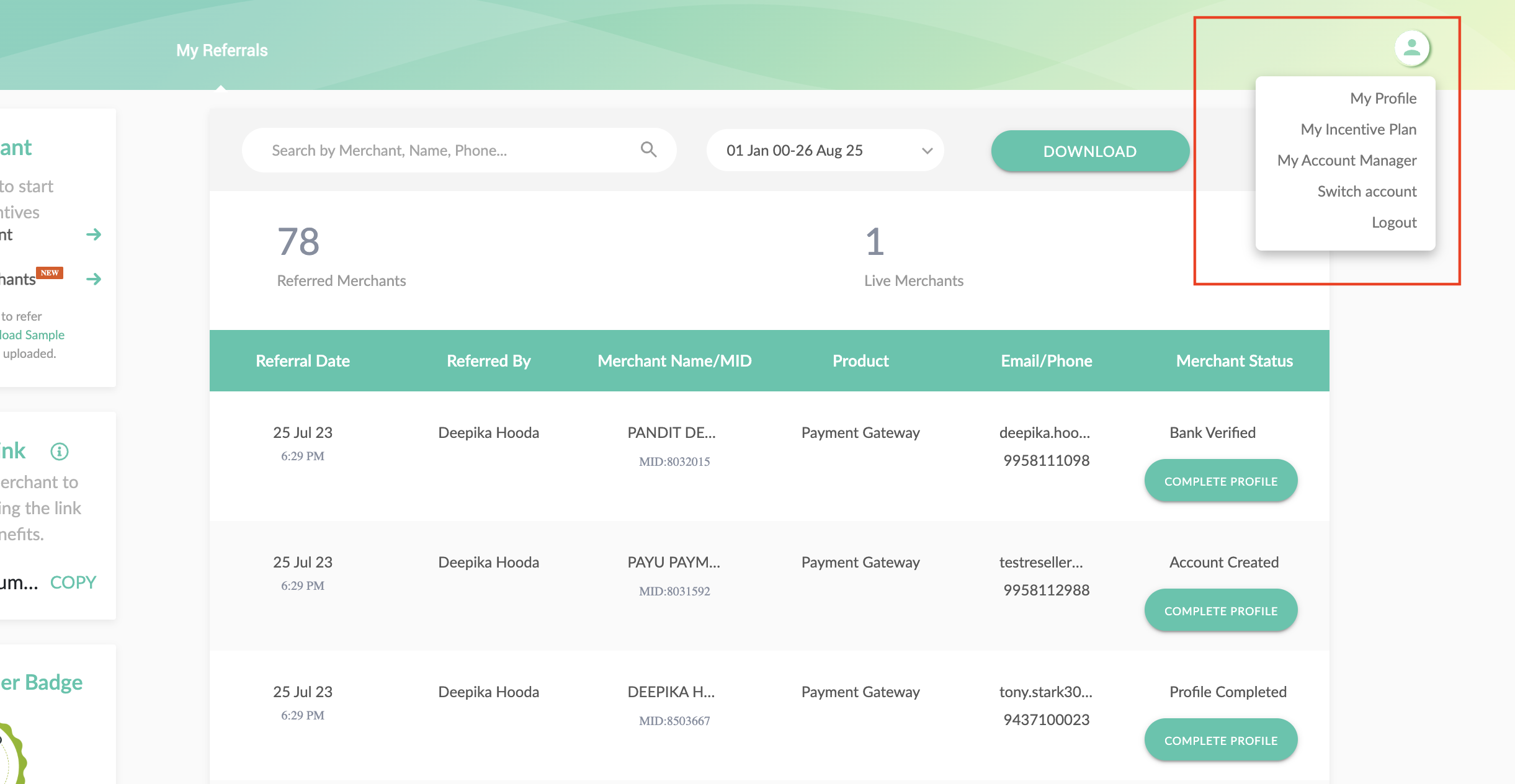
The Here is your incentive plan page is displayed.
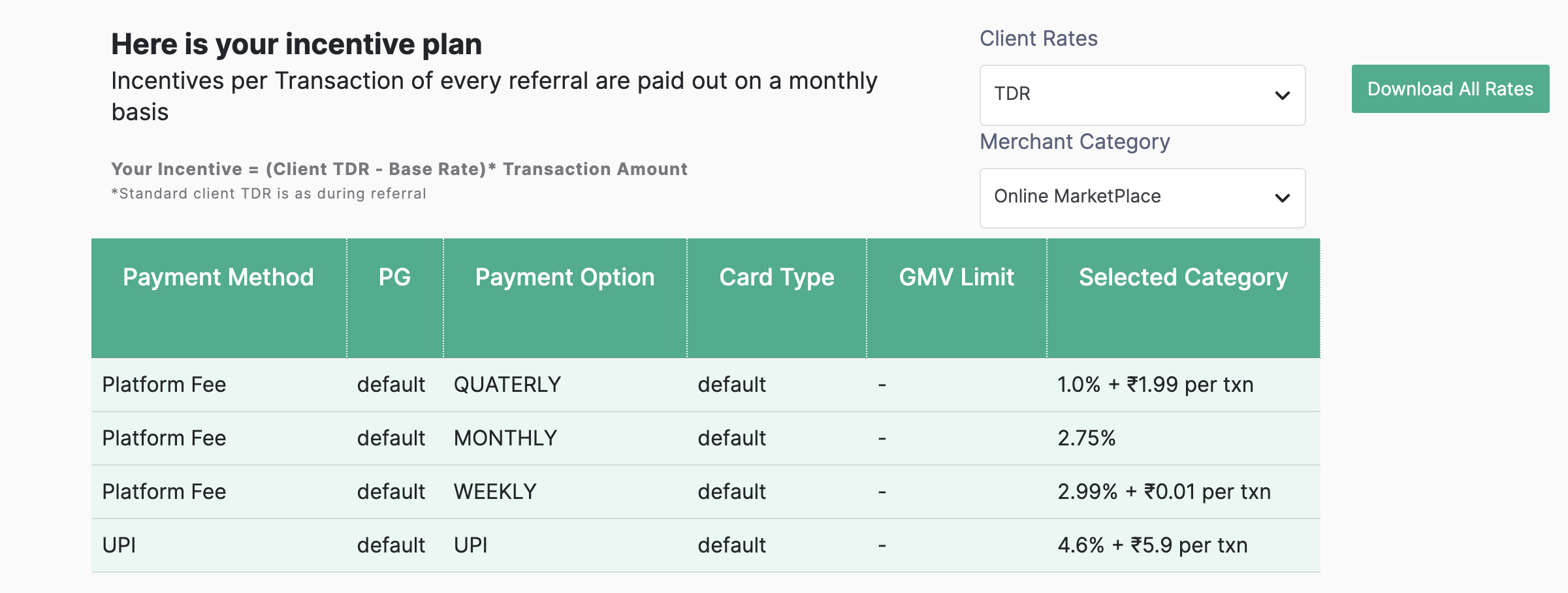
The base rate is listed for various payment methods.
View your incentives
You can view your incentives on the My Incentives tab. Incentives get refreshed at the end of the day. To view incentives for a custom period, refer to View Incentives for a Custom Period.
To view your accrued incentives from your merchant referrals:
- Perform any of the following:
- Select the My Incentives tab on top.
- Click your profile picture on the top-right corner and select My Incentives from the drop-down menu.

- Select any of the following tabs to get a various view of incentives
- My Incentives
- Merchant Incentives
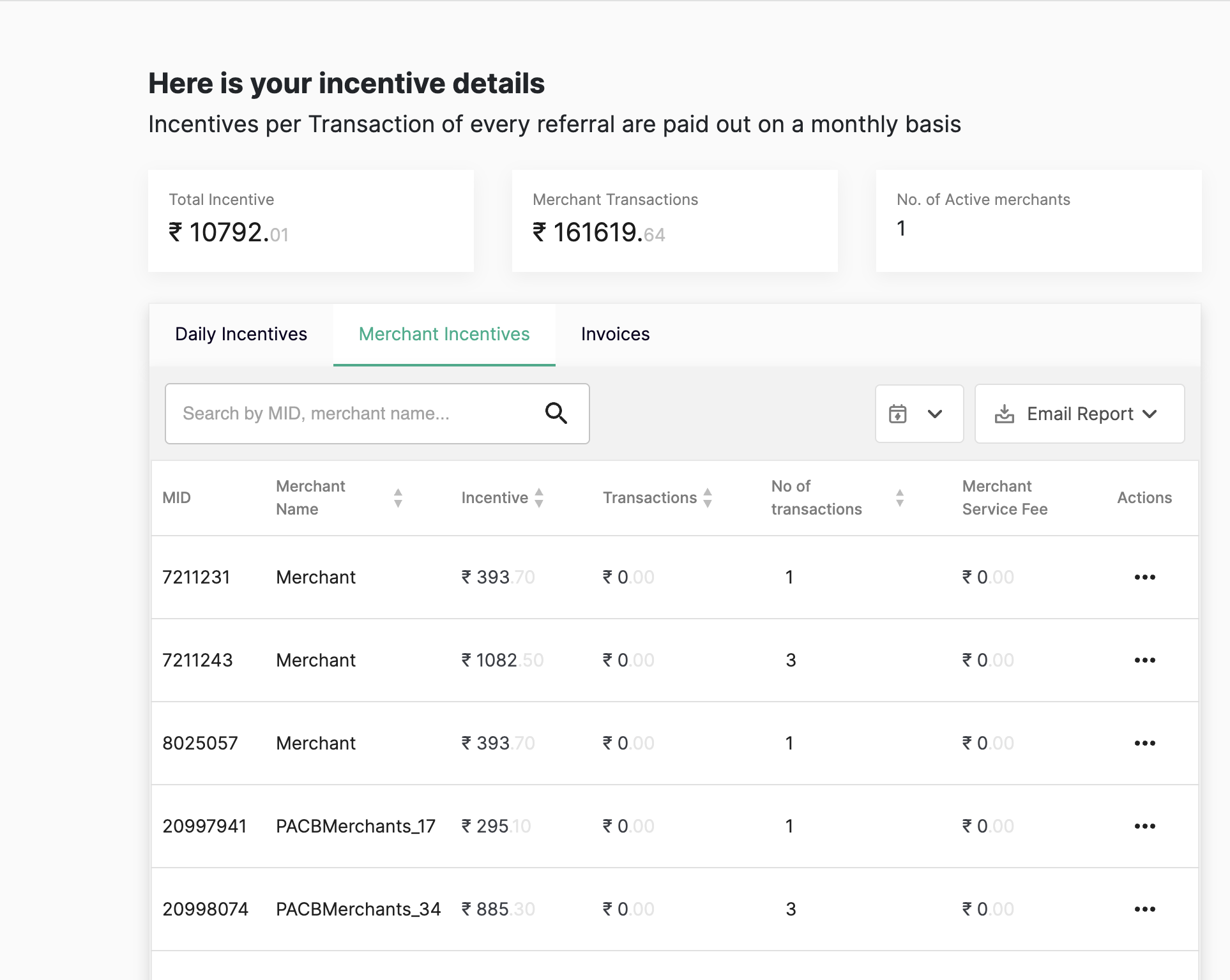

View the incentive details
To view the specific incentive details, including the settlement breakup of the incentive:1. Enter the merchant MID or merchant name in the search column and click Search to view the results
- Select the hamburger menu on the incentive entry and select View Details.

Note:You can export the detailed settlement record to .pdf format using the Download Details option on the hamburger menu.
View incentives for a custom period
The My Incentives tab will show the incentives for the past seven days by default. You can select a particular date range or month or year using the calendar view option given in the My Incentives tab.
Note:Your net incentive is Merchant Rate – Reseller Rate.
To set up the time frame:
- Click Calendar to open the calendar view.
- Select any of the following options to select the to view the incentives for the mentioned period:
- Today
- Yesterday
- Past 7 days
- Past 30 days
- Click Apply to view the results.
Updated 4 months ago
