Enable Offers on your Shopify Page
Offers can be displayed on your Shopify Checkout page by implementing the offers widget – which shows the customer all available offers upfront.
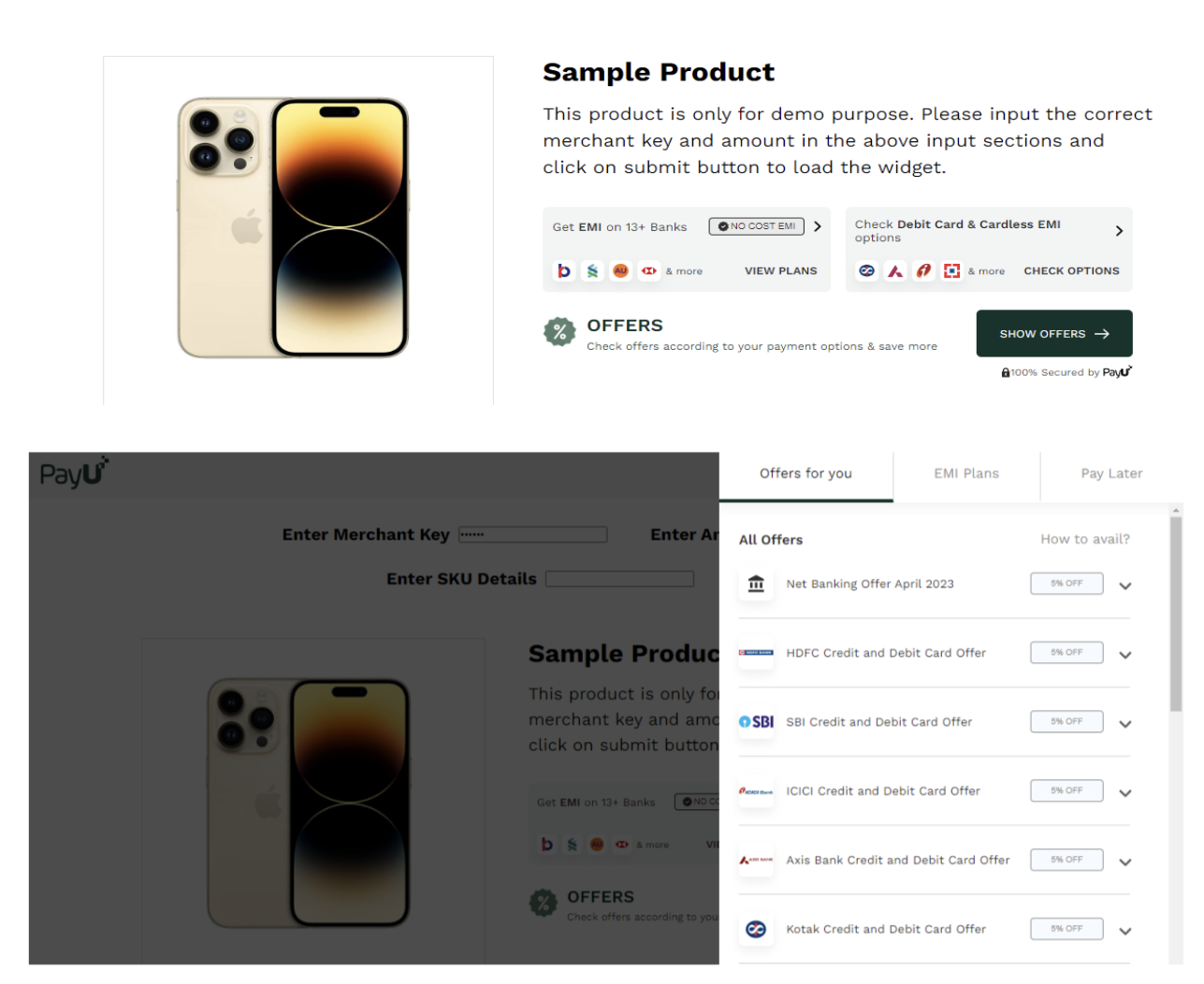
Note:
- Offers can only be used with PayU’s hosted checkout app – “Cards, UPI, NB by PayU India”. The seamless payments app “Onsite Card Payments by PayU” currently does not support offers due to platform limitations.
- The widget only displays the available offers, they can only be applied on PayU Hosted Checkout. For more information on PayU Hosted Checkout, refer to PayU Hosted Checkout.
To enable the offers widget on the Shopify Dashboard:
-
Create an offer on PayU Dashboard. For more information, refer to any of the following sections:
-
To implement Offers widget, contact the PayU Integration team and schedule a meeting to embed the widget’s JavaScript
After the widget is embedded, the widget will implement the offers you had configured Offers on your PayU Dashboard.
Implementation Notes:
- You need to be on the new PayU Payments app on Shopify.
- You need to implement the Verification APIs to reconcile the transactions. For more information, refer to Reconcile Shopify Transactions.
- As Shopify does not consider the discounted value in the response, you should integrate the PayU APIs to fetch payment response into their backend CRM/system. For more information, refer to Reconcile Shopify Transactions.
- Payu recommends your to stop sending automatic emailers to your customers after placing an order. As this can be implemented automatically by PayU from backend.
- Refunds against these transactions cannot be triggered from Shopify Dashboard. Hence, you need to initiate refunds for these transactions from PayU Dashboard. For more information, refer to Refunds for Offers.
Updated 4 months ago
