Update a Sub-Account Details
To update a sub-account or child merchant details on Split Settlements Dashboard:
-
Navigate to the Manage Sub-accounts page.
-
Click the account ID number under the Account ID column against the sub-account entry to view the details.
The sub-account details are displayed on the top panel of the page, similar to the following screenshot.
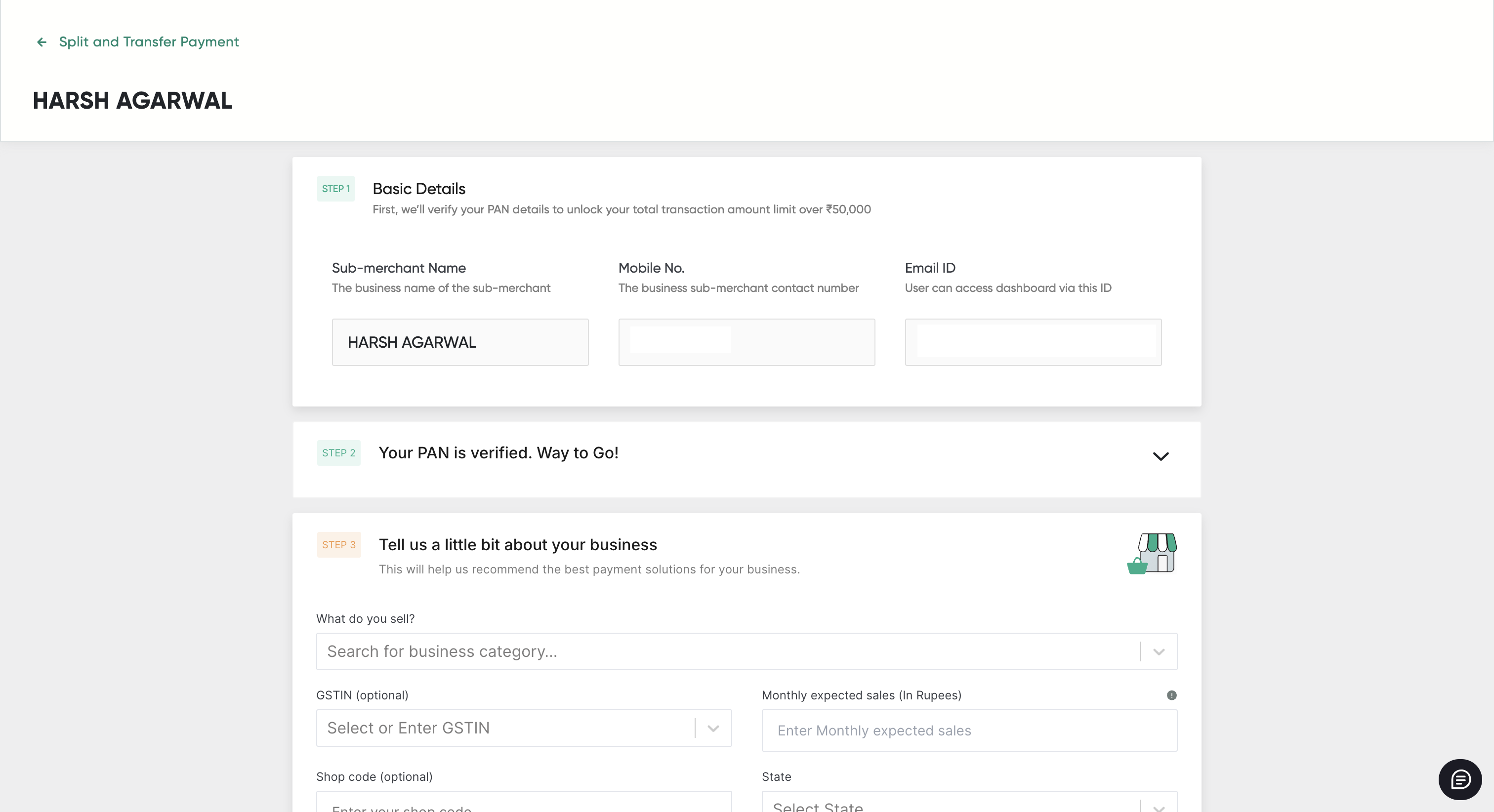
If the bank details are incomplete, complete the details. For more information, refer to Add a Sub-Account.
Updated 4 months ago
