Capacitor UPI Bolt Mobile SDKs
PayU UPI Bolt SDK aims to streamline and enhance the merchants' payment process by:
- Providing a seamless in-app payment experience without any third-party redirection.
- Achieving a higher success rate, reducing customer drop-offs during payments.
- Offering features for profile management, including managing user accounts and balances.
- Improving the overall customer experience and supporting merchants in retaining their customers.
This part of the document includes the following SDK integrations:
Advantages
The PayU UPI Bolt SDK offers the following benefits:
- One-click checkout: Customers can avoid the hassle of redirection to third-party UPI apps.
- Faster transactions: With direct bank integrations, transaction speeds improve.
- Improved user experience: The entire process occurs within the merchant's app.
- Ease of integration: Quick setup, leveraging existing customer profiles maintained by banks.
- Higher success rate: A 5-6% improvement in transaction success fosters better conversion rates.
- Behavior analytics: Merchants gain insights into customer behavior and a complete user funnel.
User Journeys in PayU UPI Bolt
Registration and Pay
- Merchants can perform user registration for new customers during checkout or as a separate flow.
- Customers need to provide SMS permissions for SIM card verification (e.g., selecting a SIM on dual-SIM phones).
- Following SIM/device verification:
- A UPI ID is created.
- The user completes a bank account selection and addition process with accounts linked to their verified mobile number.
- If using an account for the first time, the customer sets an MPIN.
- Transactions can be initiated once the bank account setup is complete.
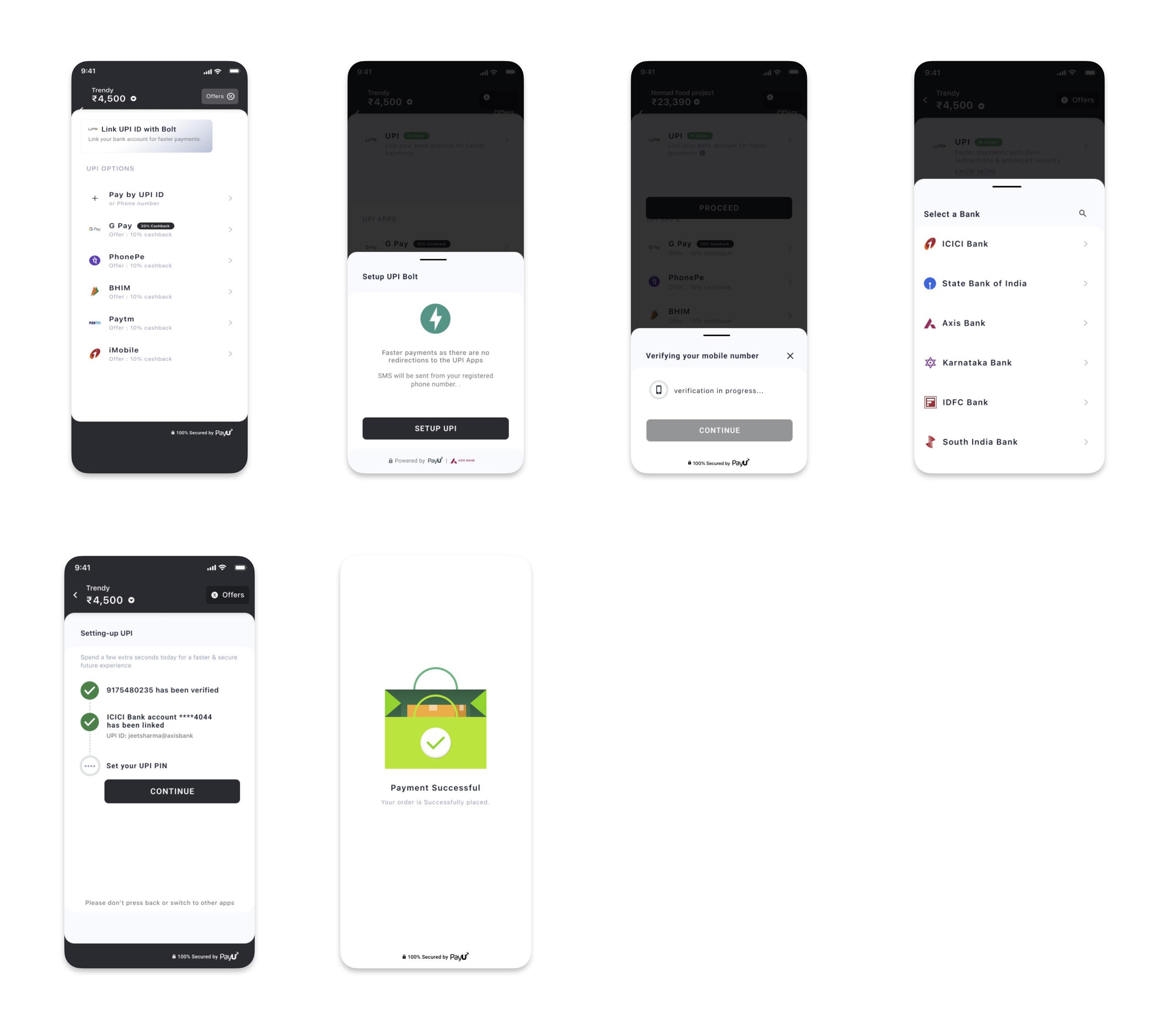
Payment
- Already registered users can make one-click payments.
- Customers select a pre-added bank account, input their MPIN, and complete their transaction.
- Optionally, customers can check their account balance before proceeding, avoiding potential low-balance failures.

Profile Management Journey
- Customers can:
- Add or remove bank accounts.
- Manage MPINs (set, change, reset).
- Check balances for linked accounts.
- View transaction history and raise/query disputes.
- Access a dispute history for tracking raised disputes.
- De-register all their linked accounts from the PayU UPI Bolt SDK.
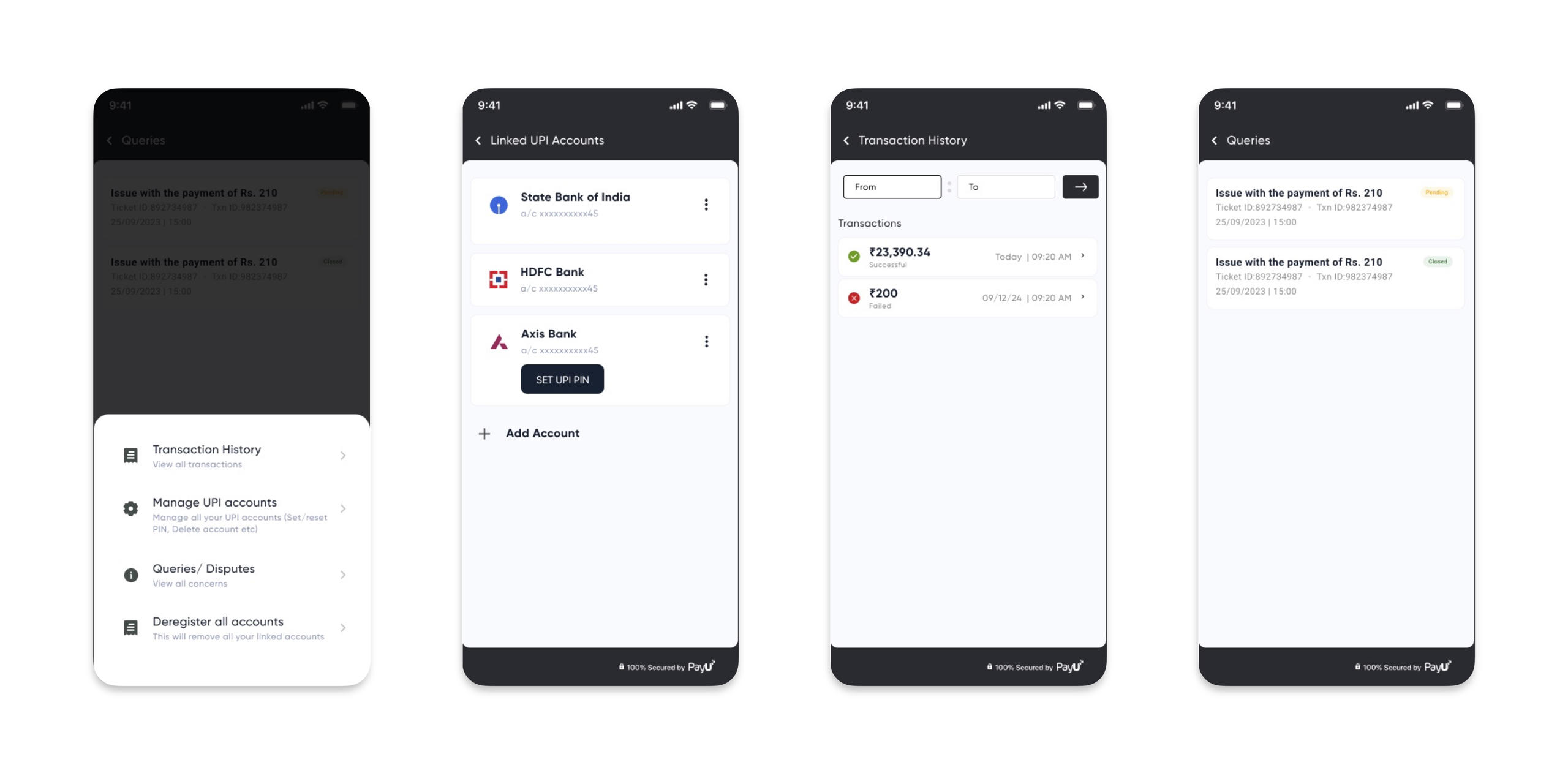
Updated 12 days ago
