View COD Orders
To view the COD orders done using CommercePro Checkout app:
- Log on to PayU Dashboard. For more information, refer to Log in to Dashboard
- Select CommercePro from the menu on left pane.
The Orders tab is displayed similar to the following screenshot:
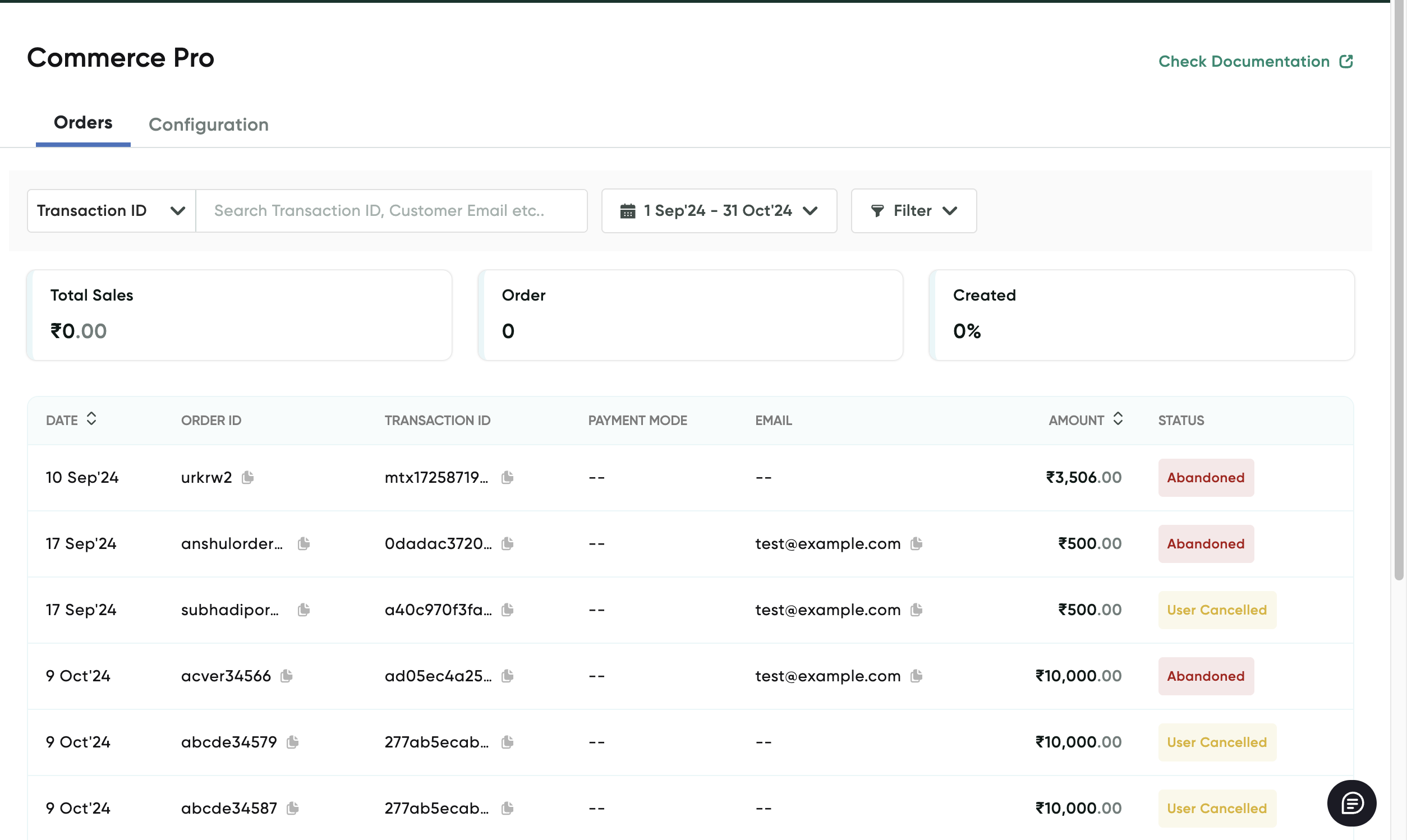
- Click any of the row on the grid to view the order details.
The order details are displayed for the selected order.
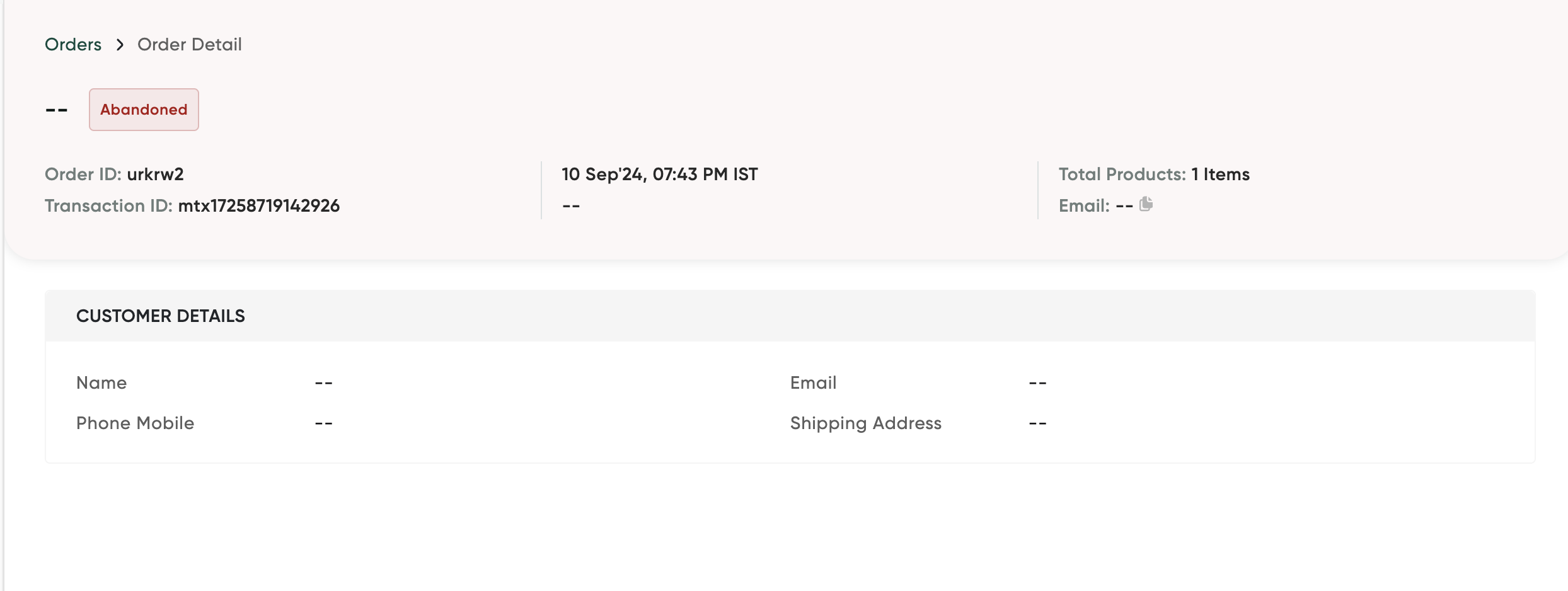
Updated about 16 hours ago
