Get Client ID and Secret from Dashboard
You can check your client ID and secret from Dashboard. The Client ID and secret are used in Payment Links and Payouts.
Note:The client ID and secret on PayU Dashboard cannot be used for your Partner Program or Partner integration. To get client ID and secret for Partner integration, refer to Download Client Credentials.
To get the client ID and secret from the PayU Merchant Dashboard:
- Navigate to the following URL and log in to Merchant Dashboard.:
https://onboarding.payu.in/app/account
-
Switch to Test Mode or Live Mode from the toggle option on the menu bar as required.
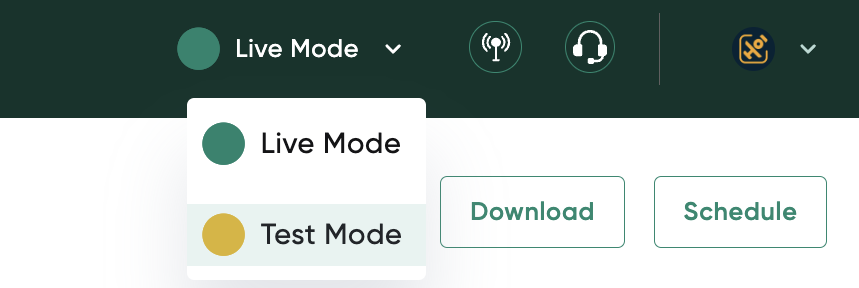
-
Select Developer from the menu on the left-pane and select the API Detailstab if required.
The Payment Gateway Integrations page is displayed similar to the following screenshot.
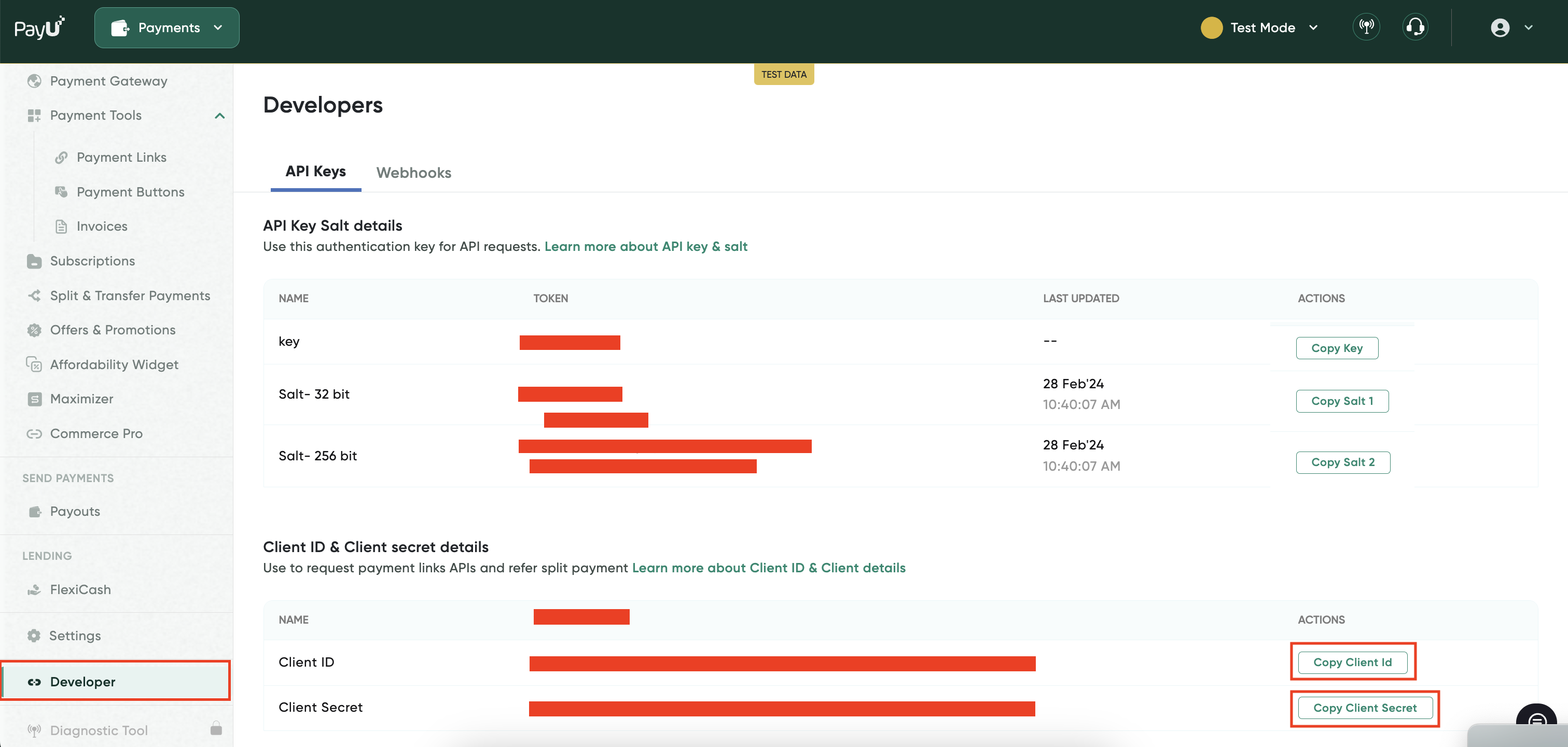
- Click Copy Client ID to copy the client ID.
- Click Copy Client ID to copy the client secret.
Updated 4 months ago
