Duplicate a Subscription Payment Link
To duplicate a subscription payment link:
-
Navigate to the Subscriptions on PayU Dashboard.
The Links tab is displayed on the right-pane by default.
-
Click the Actions menu and select Duplicate for the payment link that wish to deactivate similar to the following screenshot.
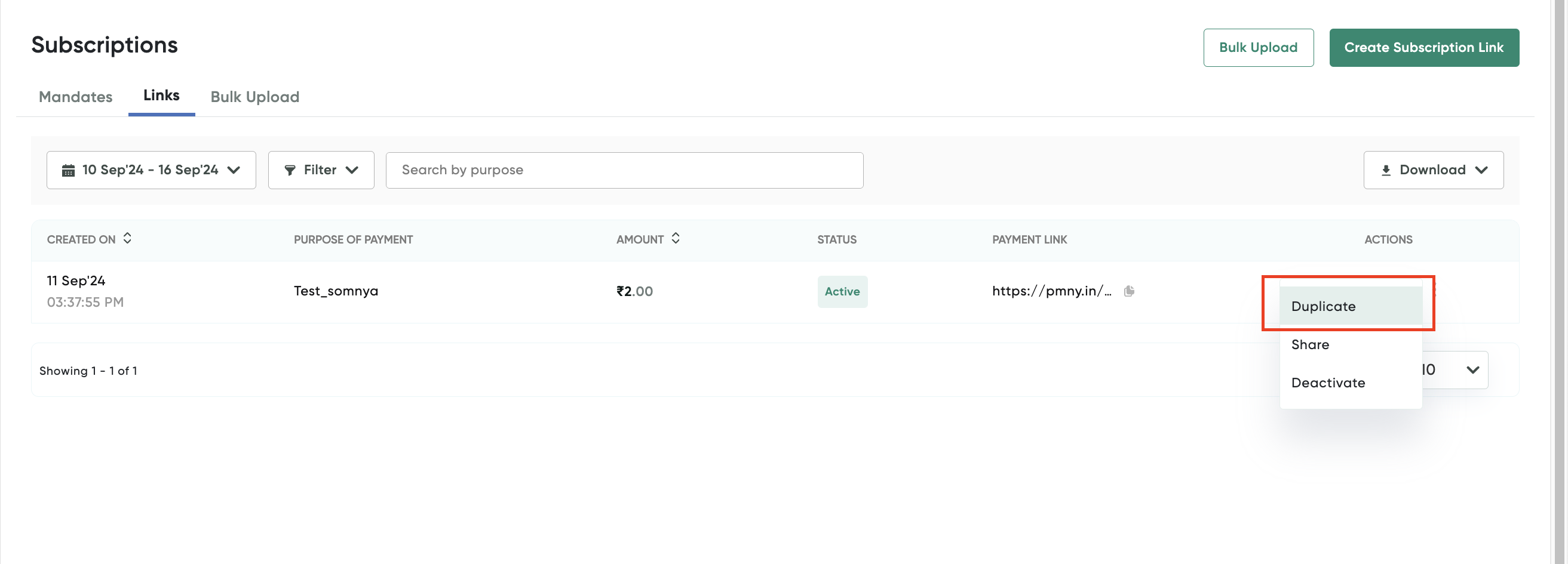
The Create Payment Link page is displayed with the details of the payment link selected in Step 2.
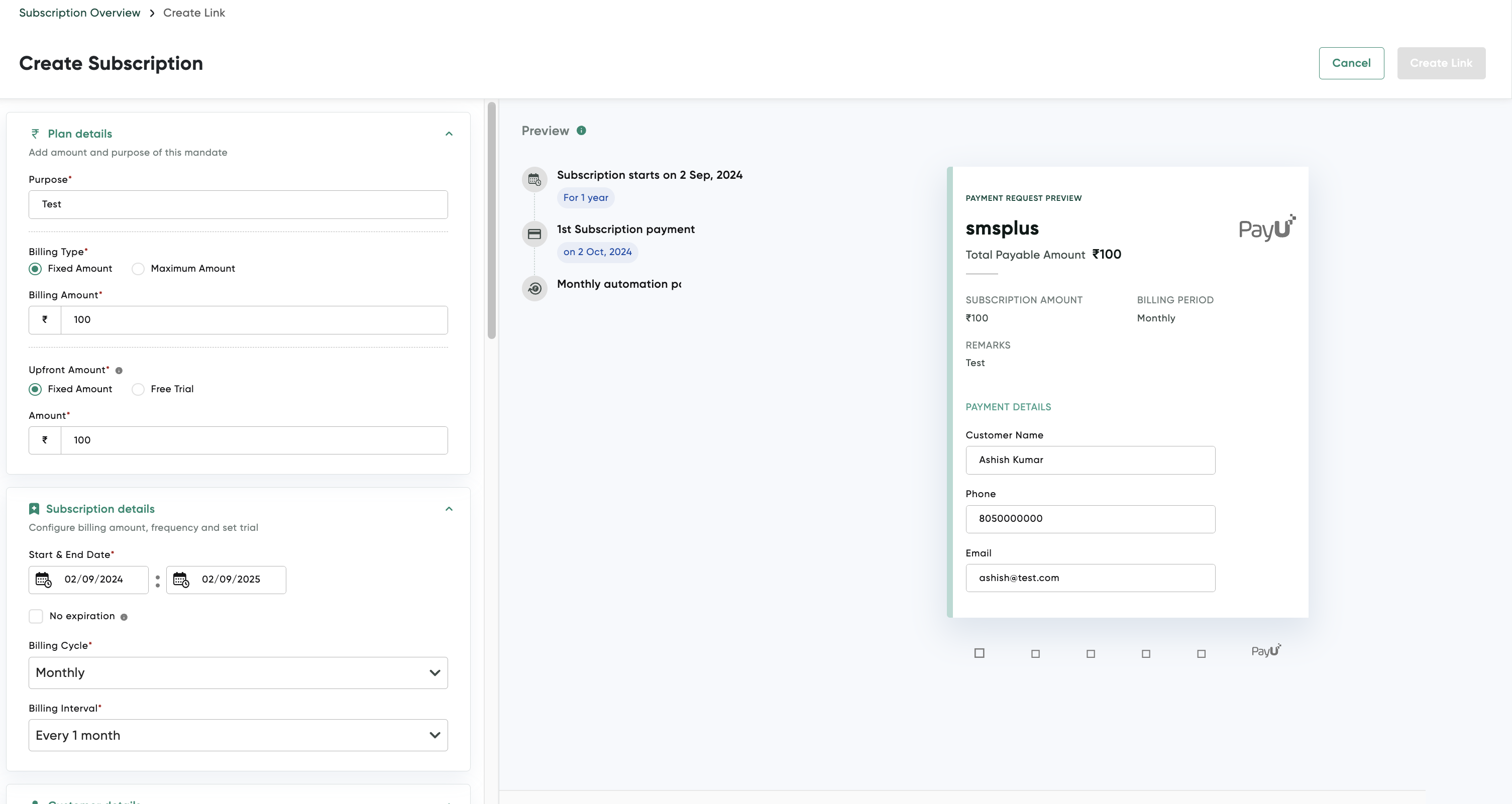
- Update the details as described in the Create a Subscription Payment Link procedure.
Updated about 2 months ago
