Filter the Bulk Upload Transactions
The filter option enables you to filter the transactions by processing status.
To filter the bulk upload transactions on Subscriptions Dashboard:
- Navigate to Subscriptions on the PayU Dashboard.
- Select the Registration or Recurring sub-tab under the Bulk Upload tab.
- Click the Filter drop-down menu to list the filter options.
Note: The filter options vary for Registration and Recurring sub-tabs.
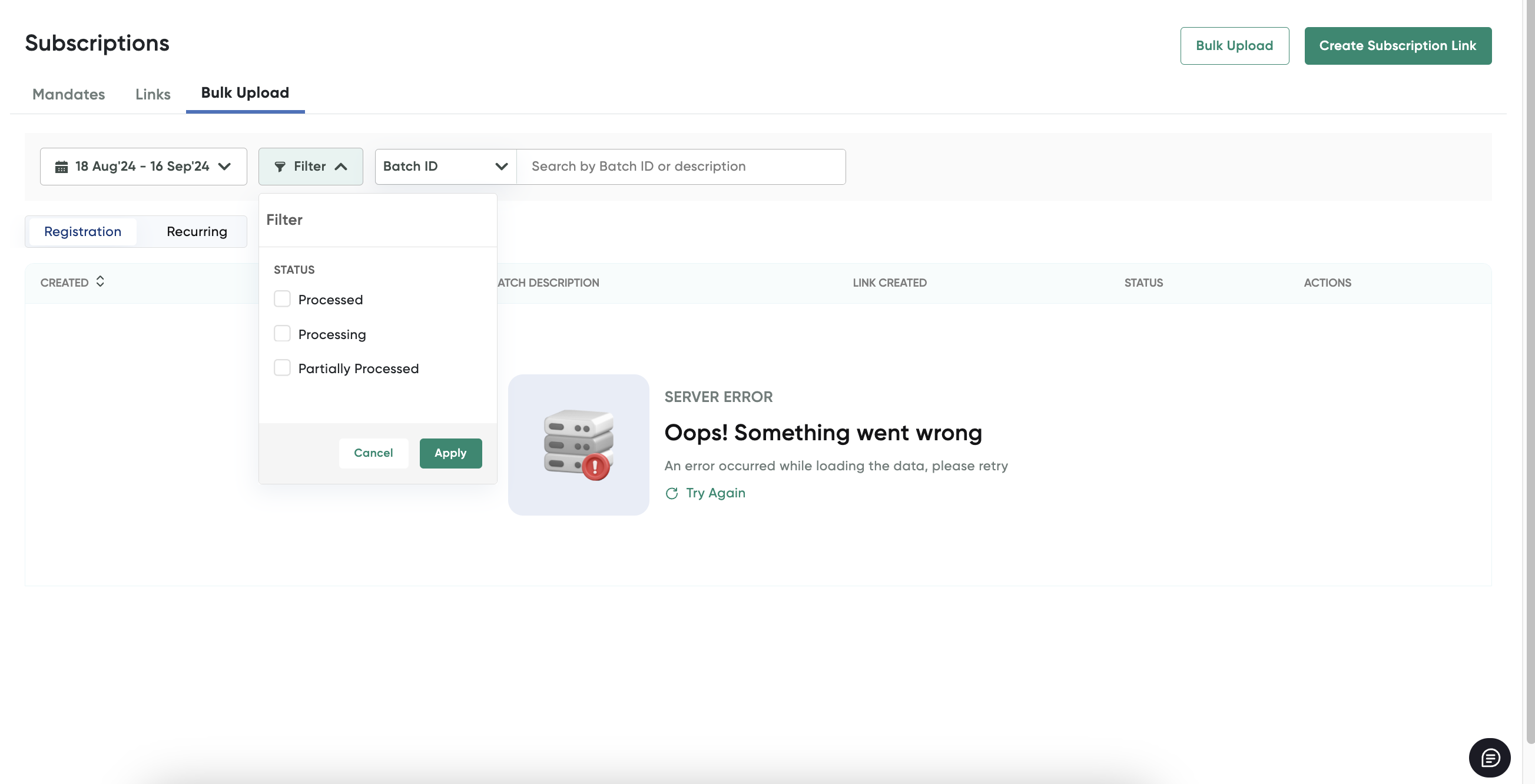
- Click to select any of the following check box from the Filter drop-down menu for the Registration sub-tab.
- Processed
- Processing
- Partial Processing
For the Recurring sub-tab, the following options are displayed:
- Processed
- Processing
- Click Apply to get the results.
Reference:You can filter the bulk upload transactions by last week, month or by custom date range similar to Transactions Dashboard. For more information, refer to View Transactions for a Custom Period.
Note:You can use the Reset to clear all checkbox selections.
Updated about 2 months ago
