Delete a Webhook
You can delete an existing webhook URL created on PayU Dashboard as described in this section.
To delete a specific webhook:
- Select Developers > Webhooks tab.
- Click the Delete button in the actions field for the webhook .
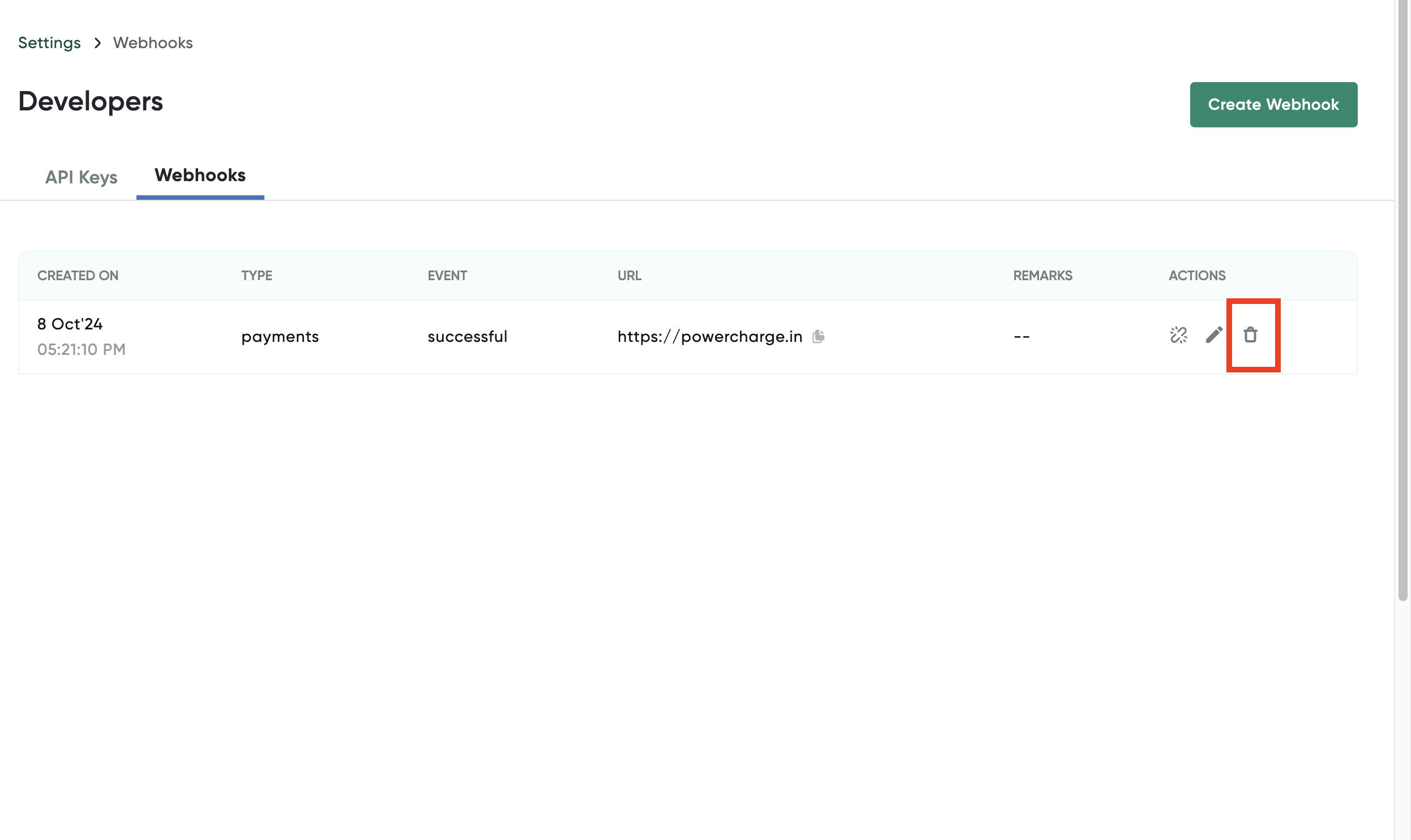
A confirmation message is displayed.
- Click Delete to confirm.
Updated 4 months ago
