Log in to Partner Portal
To log in to your Partner Account:
- Navigate to the following PayU Affiliate Partner Program URL:
The PayU Affiliate Partner Program page is displayed.
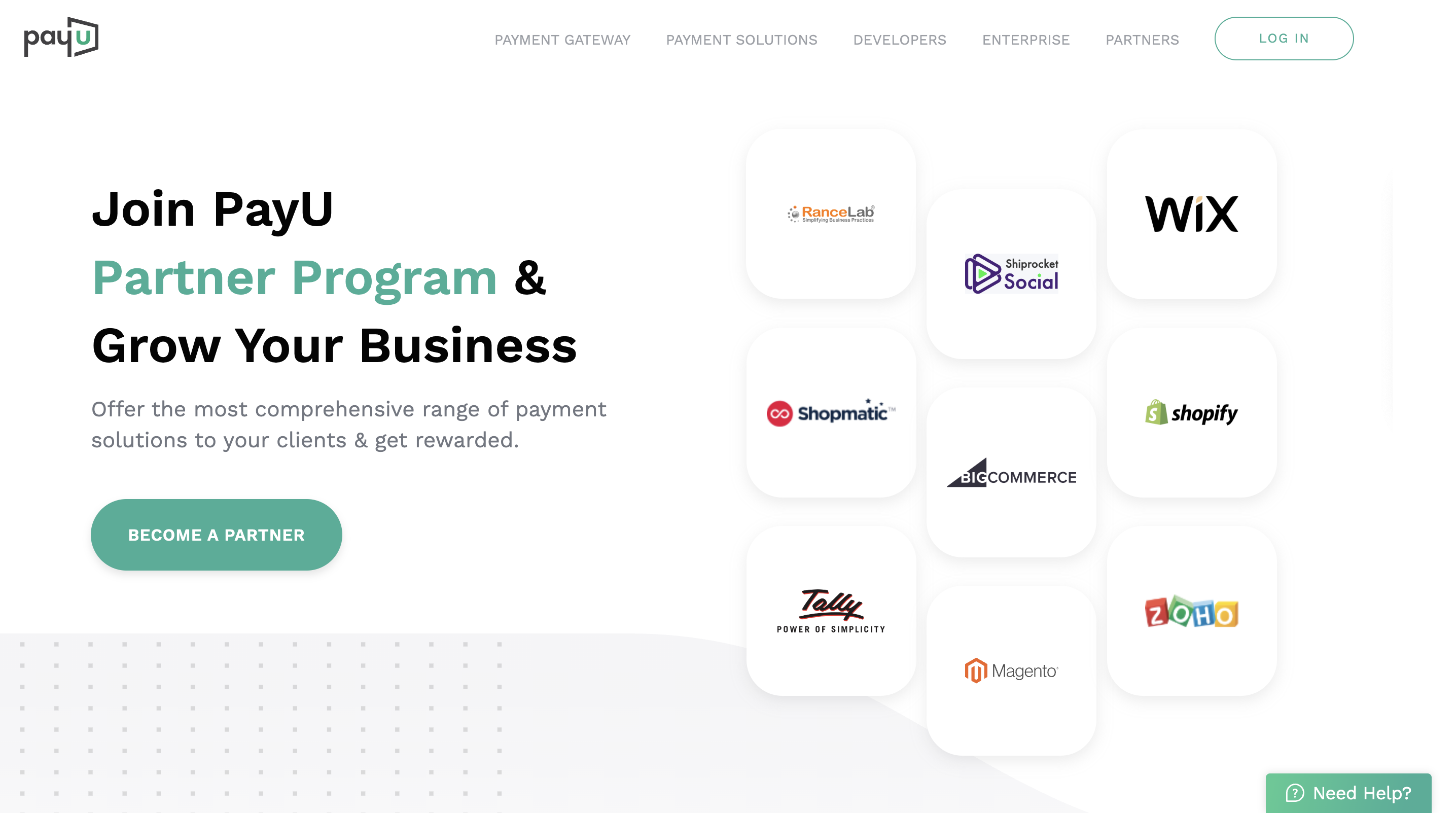

-
Click Log In button.
The Enter your email to create account or login page is displayed.
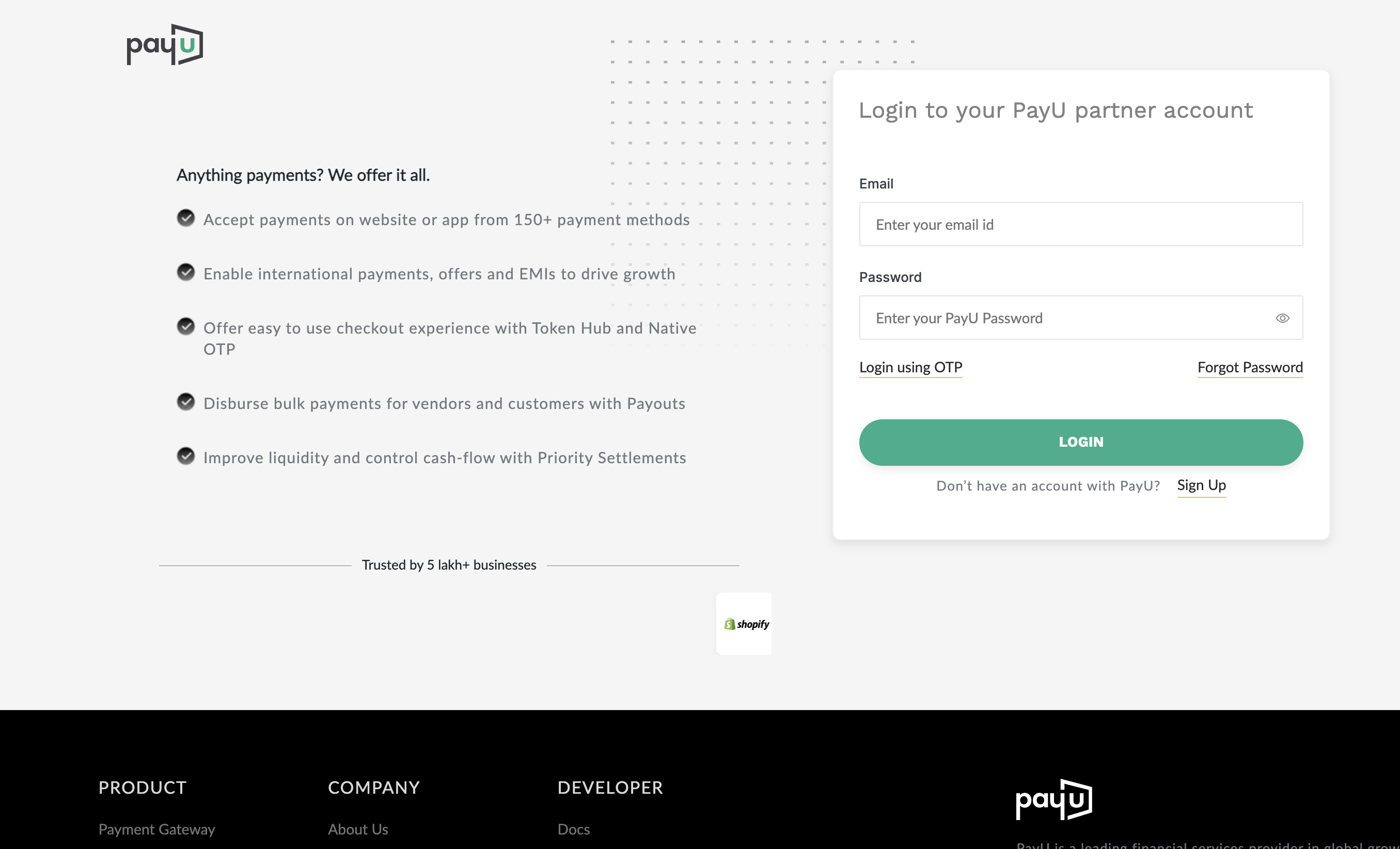

-
Enter your email address in the Enter Email field and click Next.
A page requesting your password is displayed.
Note: If you do not have an account or not registered, the Tell us more about yourself page is displayed. For more information to register, refer to Register a Partner Account.

- Enter your password in the Enter Password field and click Login.
Note: If you forgot your password or you wish to log in using OTP, click Login with OTP. The OTP is sent to your registered mobile number. Later, enter the OTP in the Enter OTP field that is sent to your registered mobile number and click Verify Mobile.
The Partner Dashboard page is displayed.
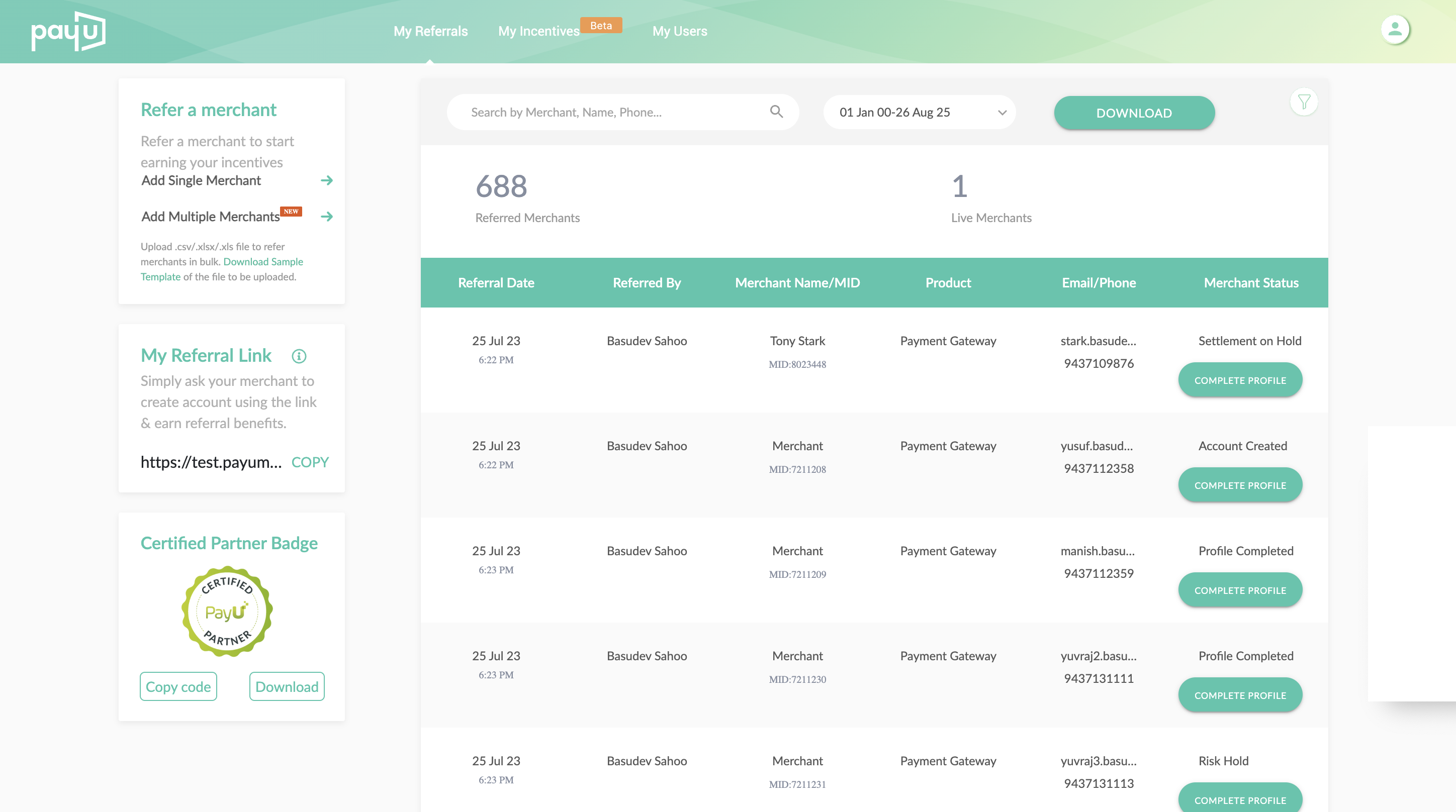

Updated 4 months ago
