View Split Transaction Details
To view a split transaction details:
- Login to the Merchant Dashboard.
- Navigate to Transactions.
- Scroll or navigate and look for the split transactions. The split transaction has drop-down next to the date column.
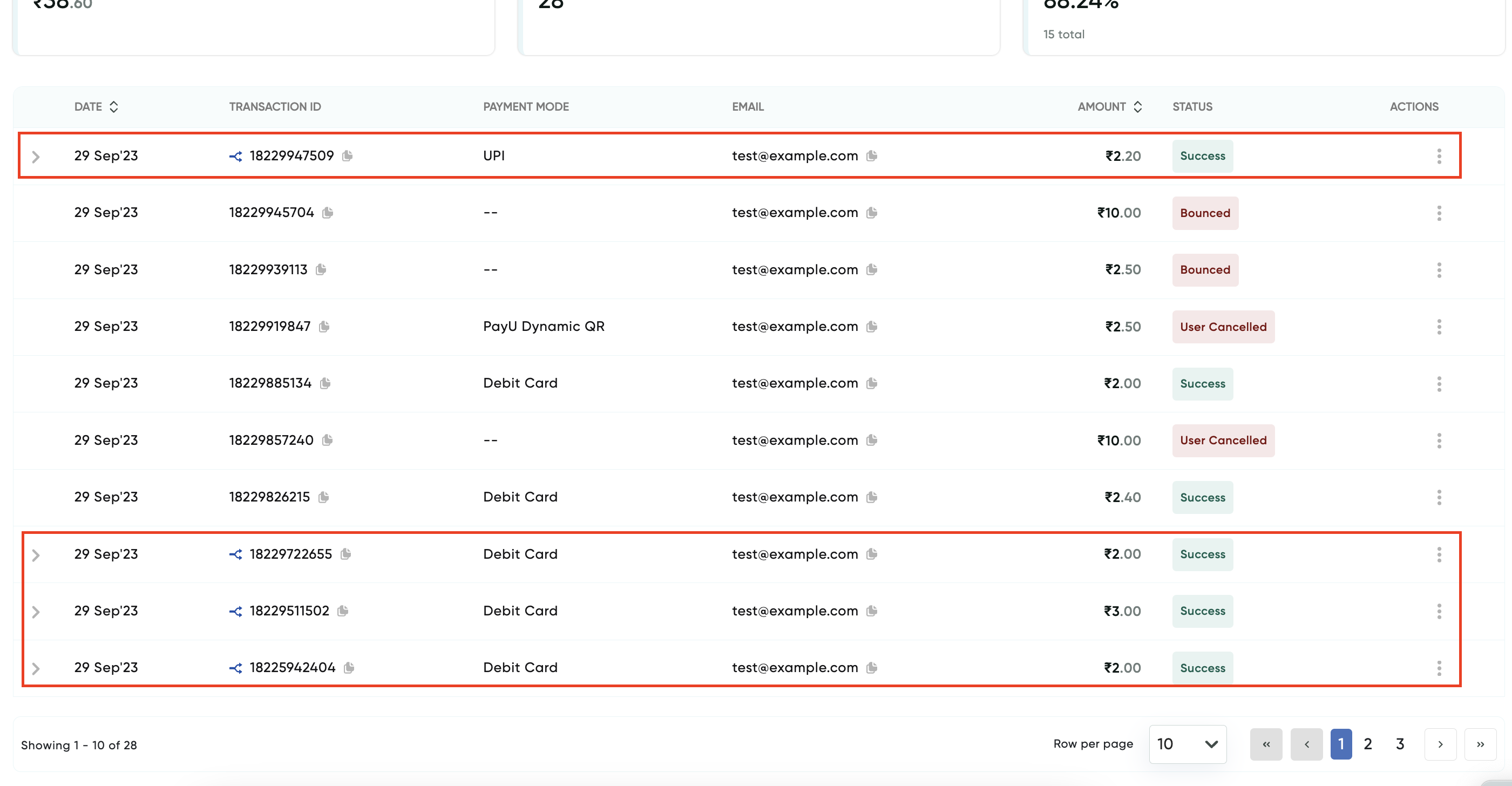
- Click the drop-down to view the split transactions summary.
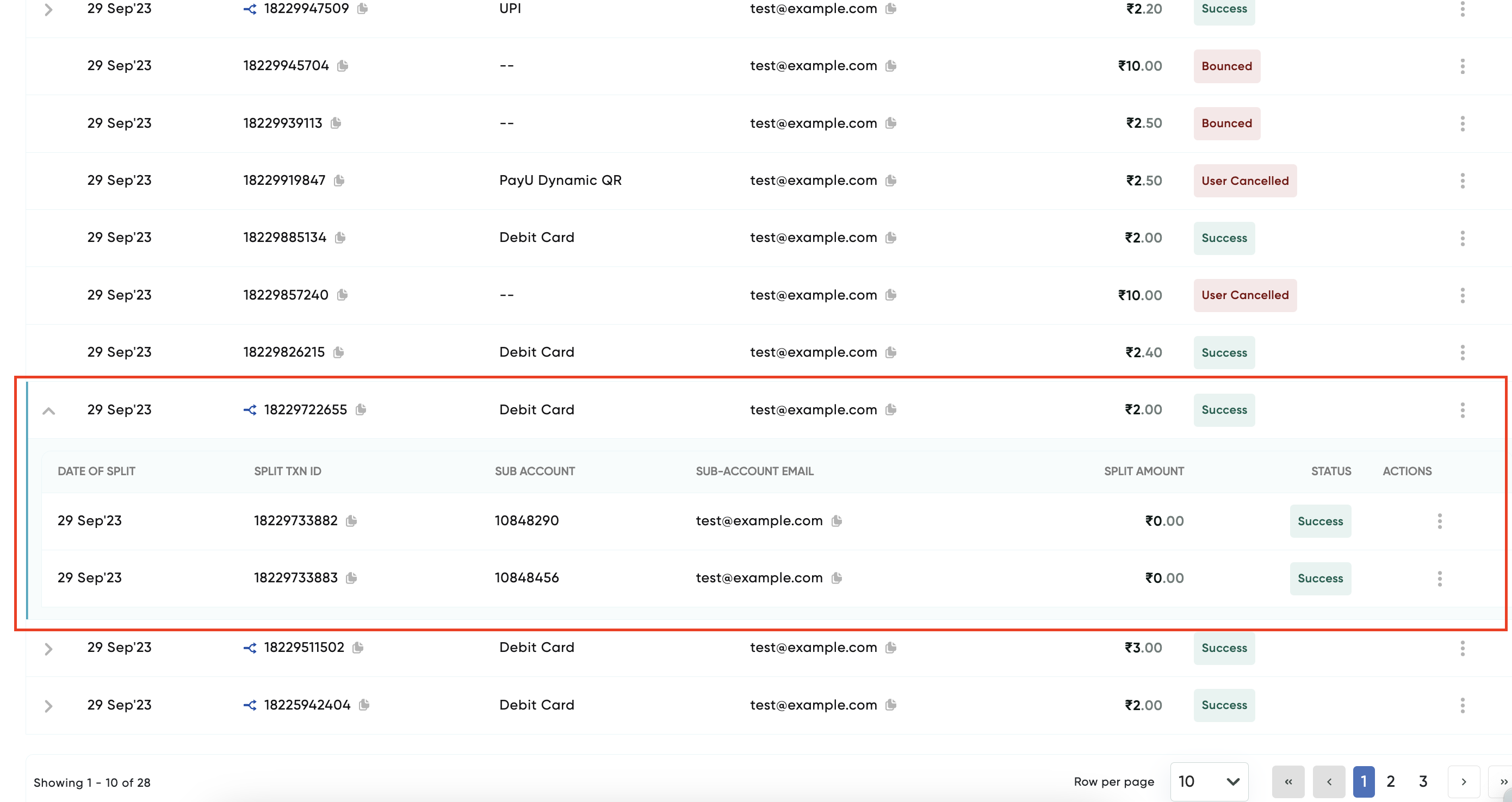
-
Click the transaction number to view the complete details of the split.
The Transaction Details of #<transaction number> page is displayed, where the <transaction number> is substituted by the transaction number of the parent transaction.
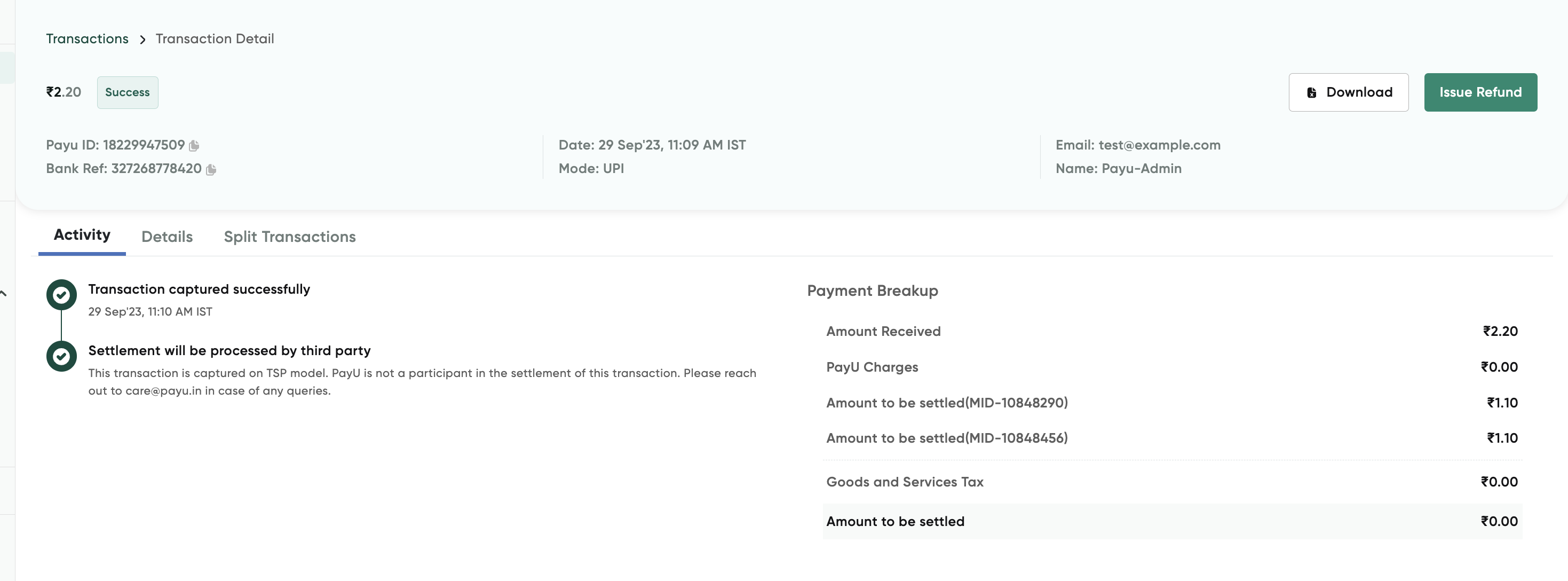
- Select the Split Transactions tab to view the details of the split.
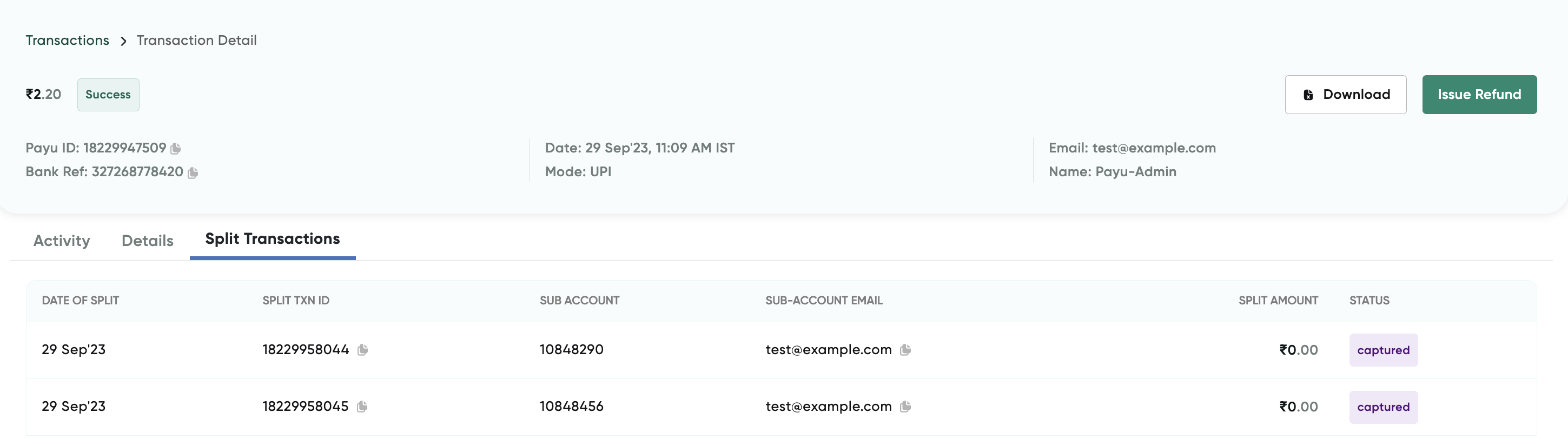
Updated 4 months ago
