Resume a Paused Offer
If you had paused an offer as described in Pause an Offer, you can resume it as described in this section when required.
To resume a paused offer:
-
Select Offers Engine > Manage from the menu on the left pane.
The Offers Overview page is displayed and the Offers List pane at the bottom.
-
Click the Actions (…) menu and select Resume.
A confirmation message is displayed.
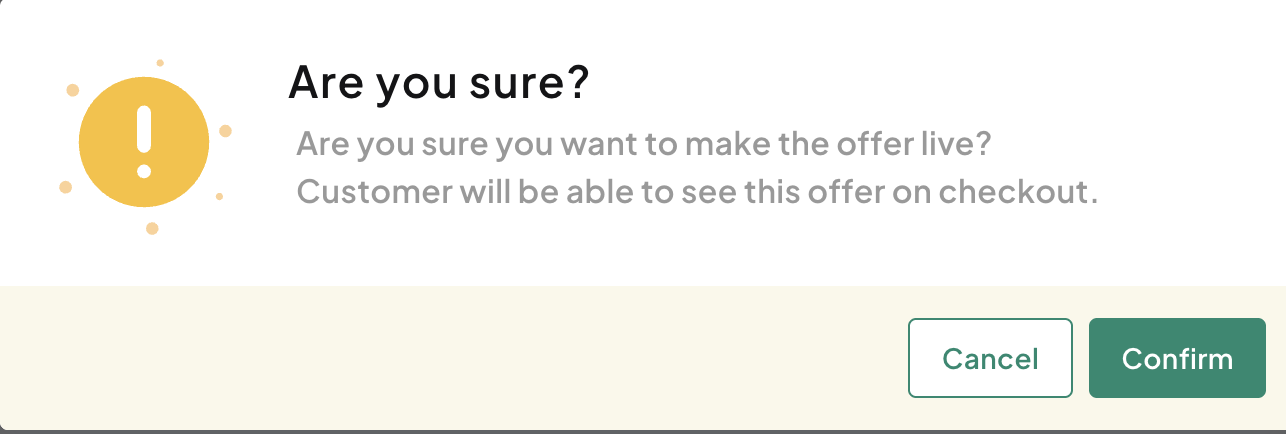
- Click Confirm to pause the selected offer.
Updated about 2 months ago
