Notifications from Dashboard
You can add or edit email IDs and subscribe to the various types of notifications and manage the distribution of certain notifications.
To filter and save the notification view settings:
- Navigate to Dashboard > Settings > Notifications.
The Manage Notifications page is displayed.
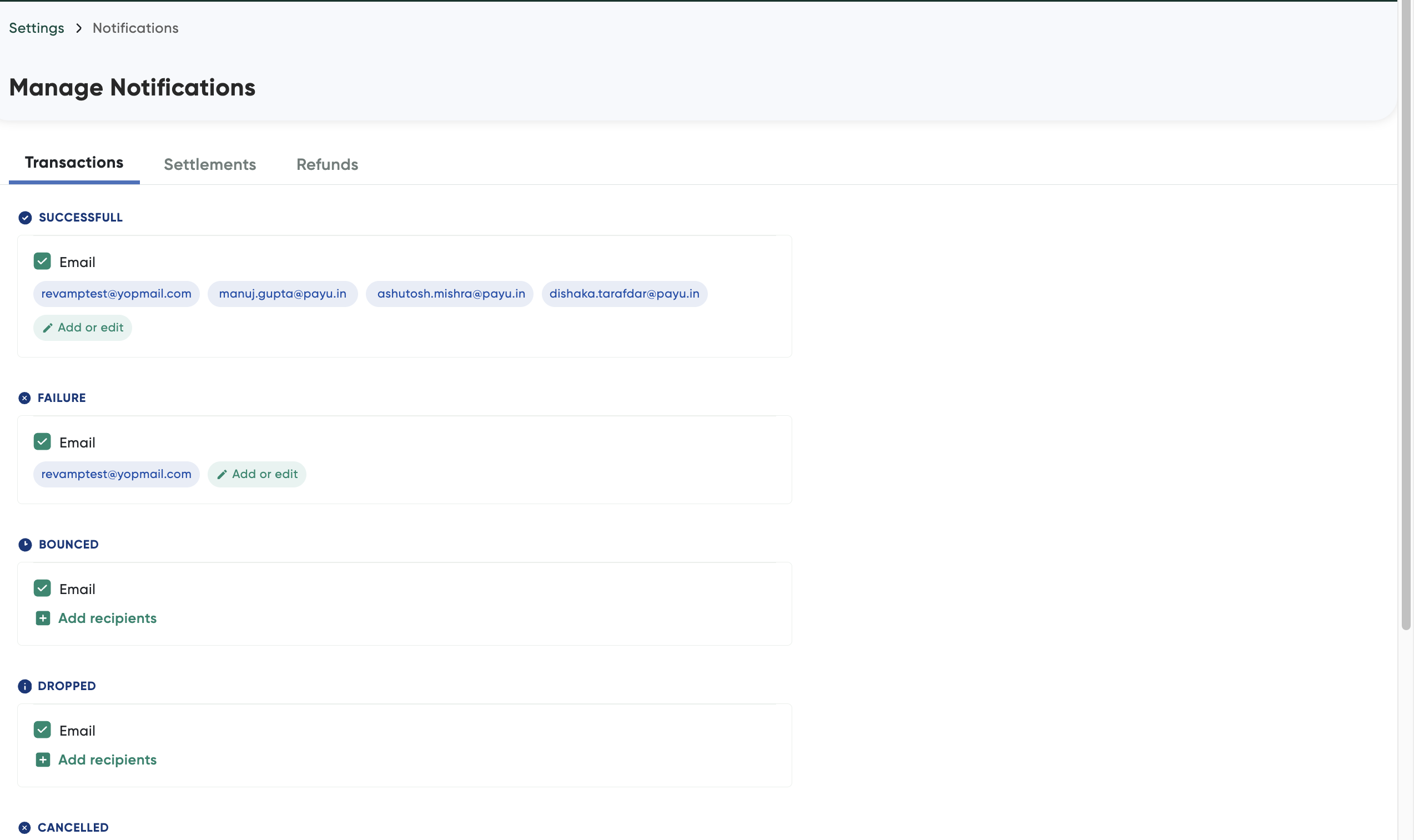
- Select the any of the following tabs and configure the notification:
- Transactions
- Settlements
- Refunds
- Select desired notification check box in the tab.
- Click Add recipients.
- Enter the required email ID in the Email field.
Updated 4 months ago
