View a Mandate Activity
The Activity sub-tab allows you to review a chronological timeline of all actions and events for a specific mandate. It displays key details at the top, including the amount, PayU ID/UMRN Number, and Merchant Transaction ID. Shows the payment mode used (Cards, Net Banking, or UPI). Provides a comprehensive view of the mandate’s history and progress. Also, it provides the following information:
- Chronological Activity Log: View all actions in the order they occurred. Step-by-step record of events since the mandate’s creation.
- GMV Tracking: Track the Gross Merchandise Value (GMV) received through the mandate. Clear view of the mandate’s financial performance.
- Recurring Payment Count: See the count of recurring payments completed under the mandate.
Note:The recurring transaction is reflected on the Activity sub-tab after 30 mins from when the actual debit is attempted.
To view a mandate activity:
- Navigate to Subscriptions Dashboard and ensure that your are on Mandate tab.
- Select View Details from the Actions menu for the mandate that your wish to see the activity similar to the following screenshot:
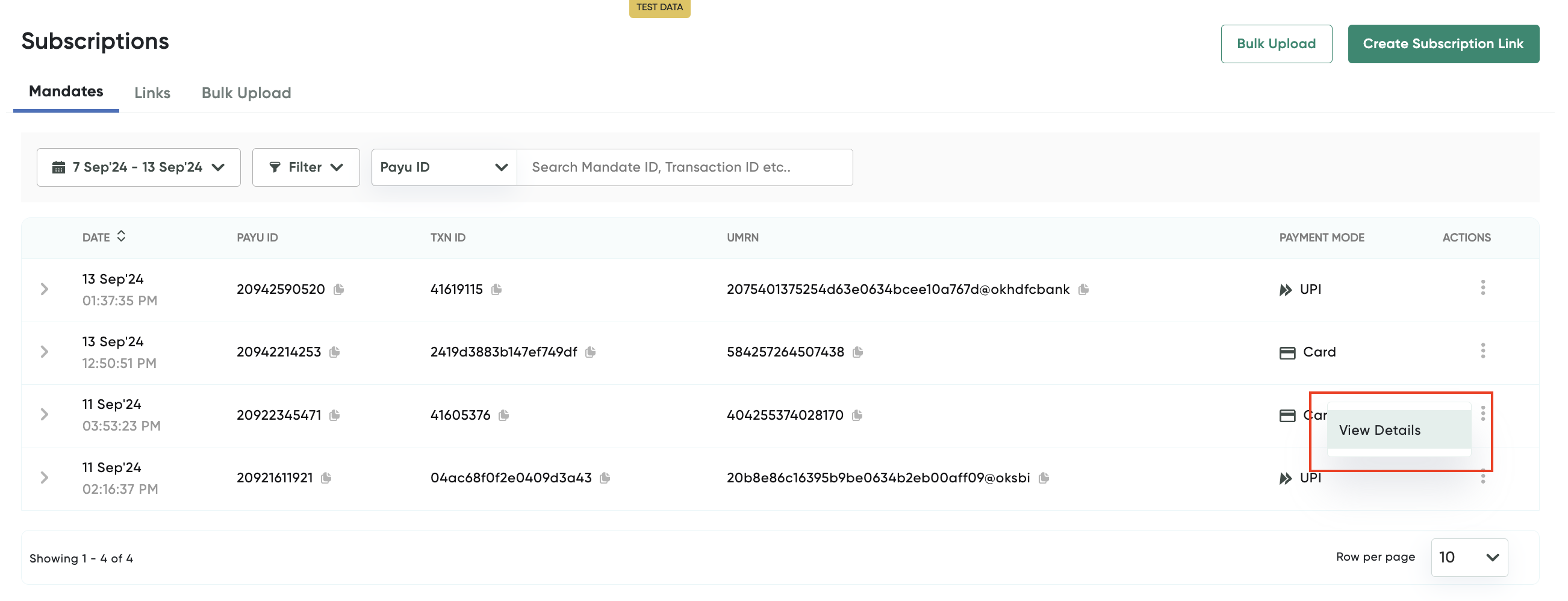
The Subscription Details page is displayed with the Details tab selected.
- Select the Activity sub-tab.
The Activity su-tab is displayed with the mandate activity similar to the following screenshot.
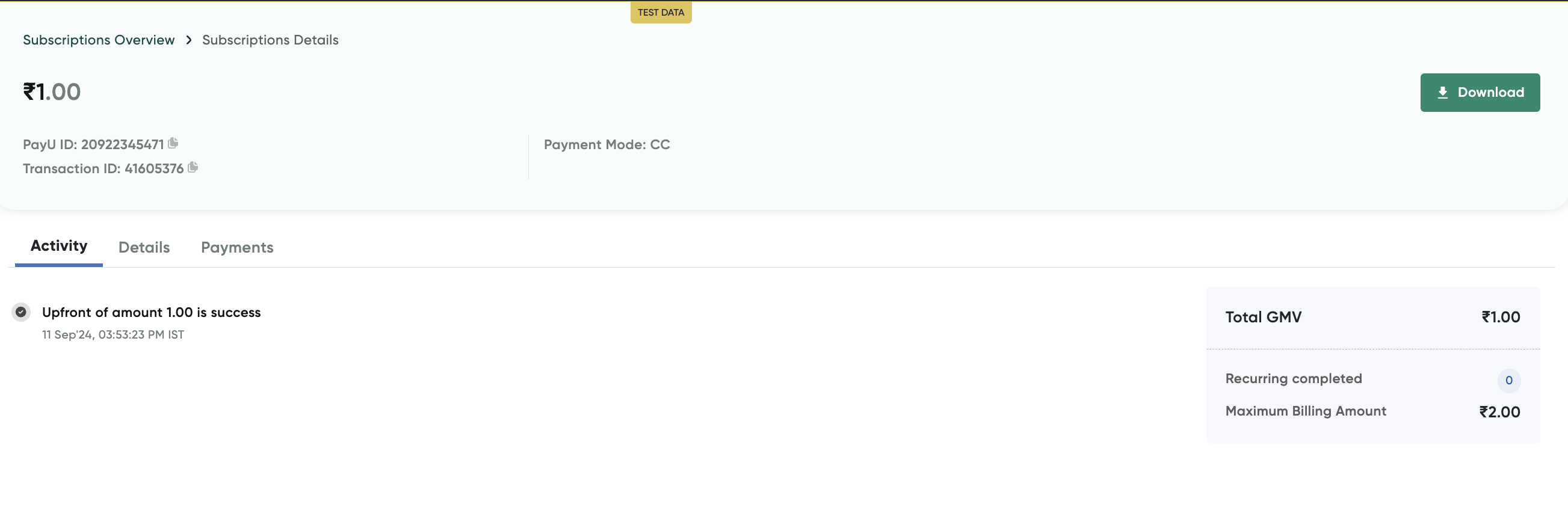
Updated about 2 months ago
