CommercePro Checkout
PayU’s CommercePro Checkout provides a comprehensive checkout solution for merchants. It helps minimize RTO by limiting COD as a payment option based on a customer’s likelihood create a RTO on a particular transaction. It also allows customers to securely save their payment details and addresses and use it across PayU network merchants.
Supported platforms
PayU supports CommercePro on the following platforms:
- WooCommerce: Refer to CommercePro Checkout for WooCommerce for installation and configuration.
- Magento: Refer to CommercePro Checkout for Magento for installation and configuration.
Benefits
- No form filling - Enable 2-step login with phone number and OTP, PayU will save customers information and pre-fill in the subsequent transactions.
- Pre-fill addresses - Pre-fill addresses for first time users from a database of 15.5 M+, making the journey alike for repeat customers.
- Offer COD via PayU PG - Offer COD as payment options for customers unwilling to use/with no access to digital payment methods.
- Recommendation Engine - Personalize the checkout experience by recommending payment options and reduce drop-offs.
- Built-in RTO Intelligence supporting COD blacklisting based on the following parameters:
- Based on PIN codes
- Based on addresses
- Based on mobile numbers.
- Setting up a maximum amount limit for COD orders.
- Refunds are supported directly from WooCommerce and Magento dashboard.
- In-built support for PayU offers engine & reconciliation with WooCommerce & Magento dashboards.
Customer journey
- After the products are added to the cart on the store, PayU Checkout Express option will be available to the customer during check-out.
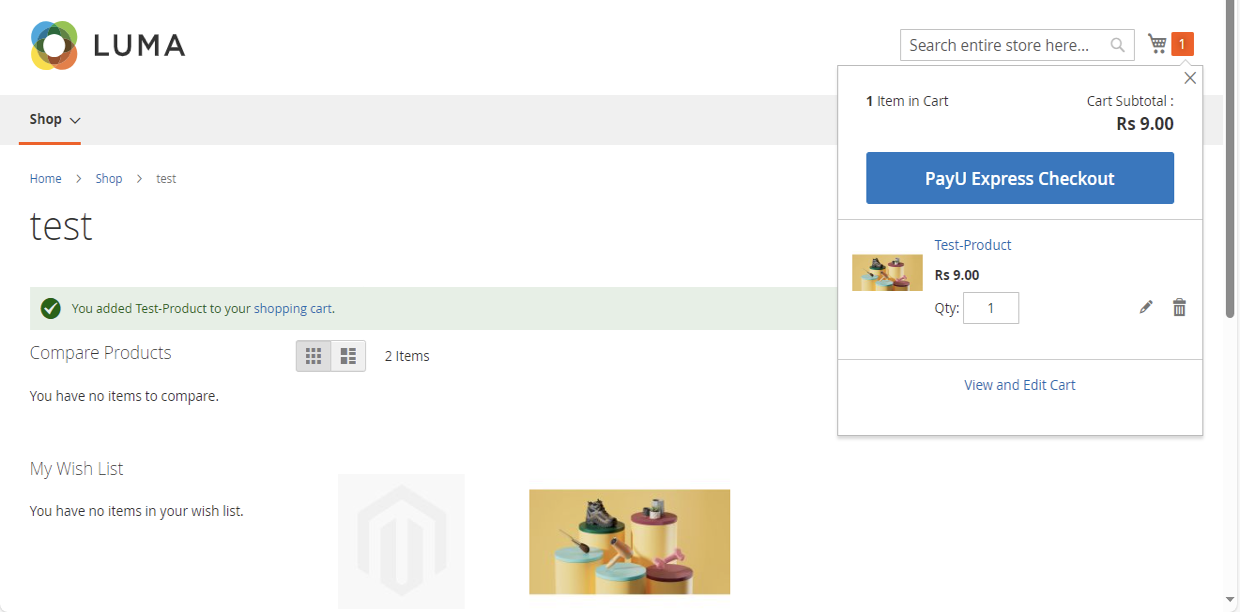
- After the checkout button is clicked, PayU in-context checkout flow will open with pre-filled emails (if logged in on the store). Customers will be asked to provide a phone number with OTP verification.
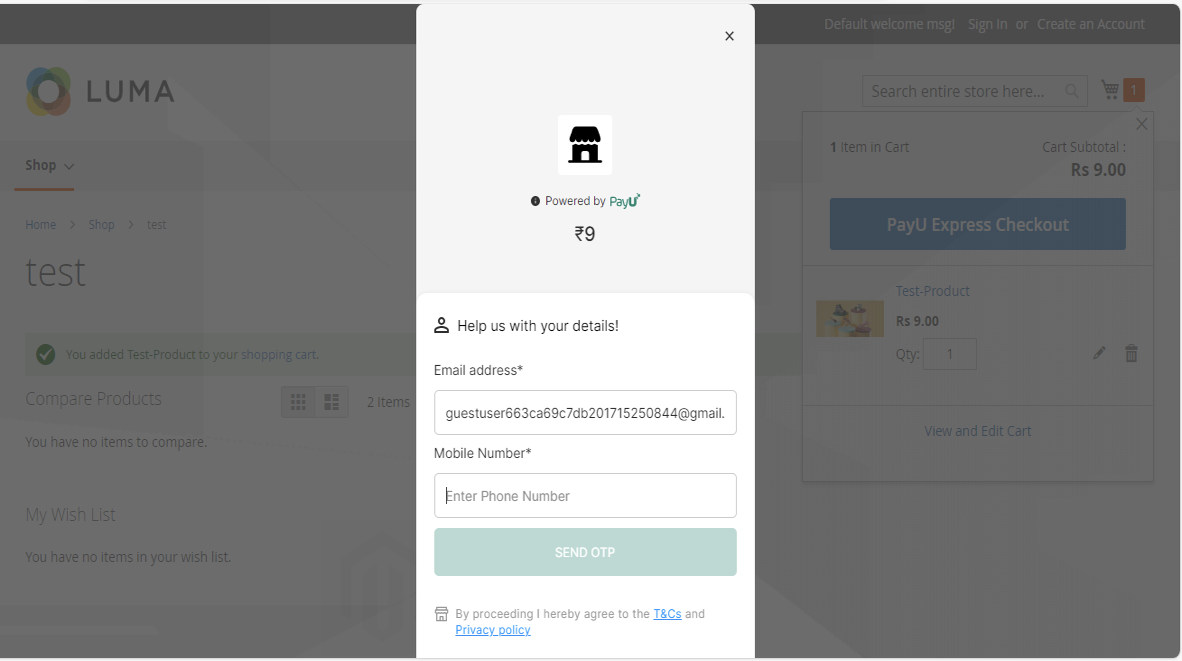
- After logging in through OTP, pre-filled address details will be shown to buyers automatically:
- Buyers can change the address or add a new address. Any updates or new addresses added will be saved in PayU’s address vault to be used later.
- Buyers will also be shown if any shipping fee is being charged on the order. After confirming all the details, click Proceed to Pay.
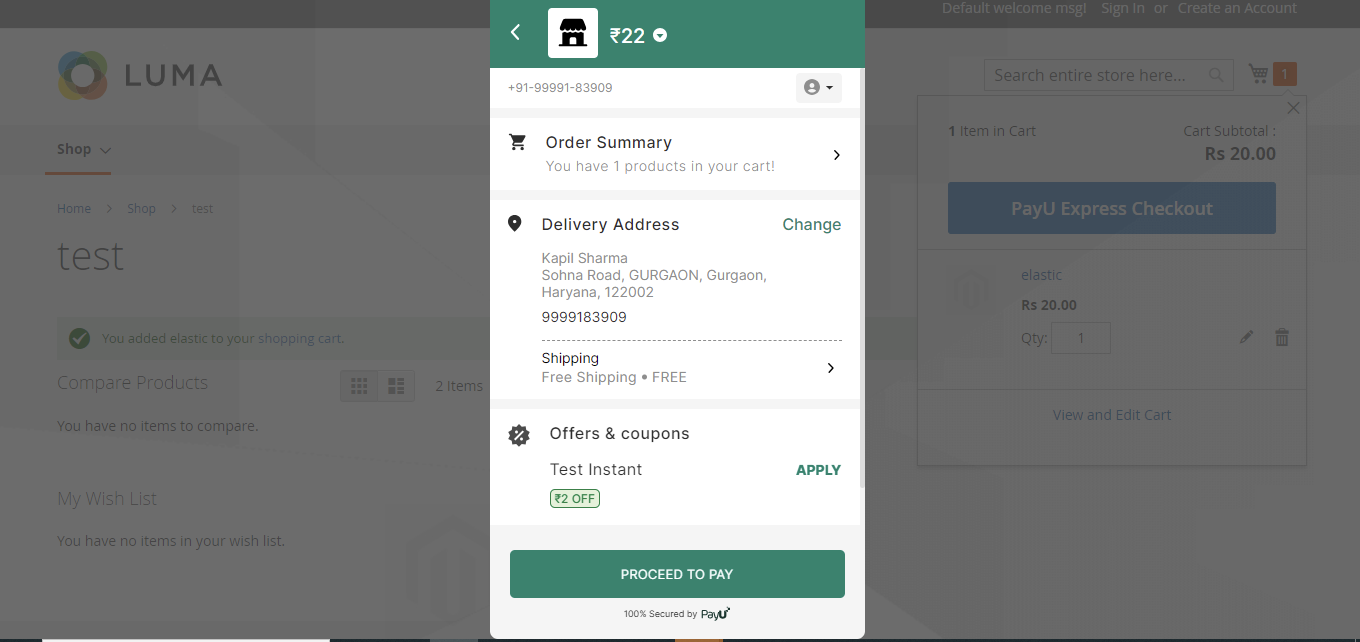
- Buyers will be redirected to the PayU Checkout page for completing the payment:
- Applicable offers on the merchant's MID will be shown automatically.
- Payment modes ordering will be dynamic based on recommendation engine for higher conversions.
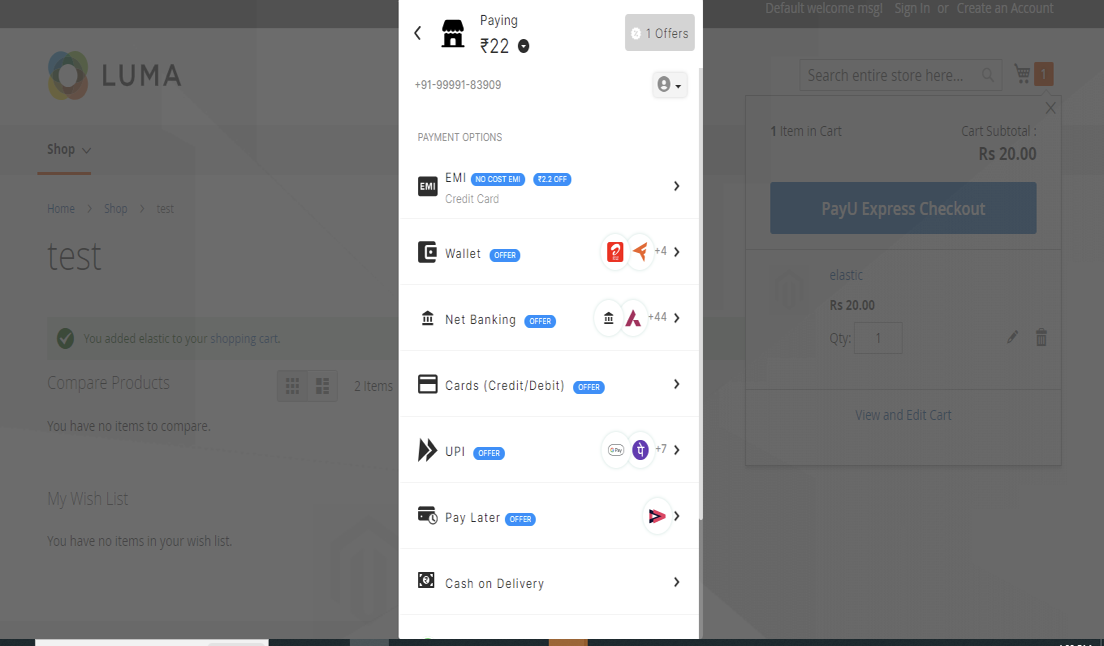
Updated 1 day ago
