CommercePro Checkout
PayU CommercePro Checkout provides a comprehensive checkout solution for your business. It helps minimize the COD RTO by analyzing customer shopping history and address quality. It allows your customers to securely save their payment details and addresses and use them across PayU network businesses. PayU CommercePro Checkout optimizes your checkout experience end-to-end by configuring the PayU offer engine and the PayU recommendation engine for your website/app checkout page.
Enable CommercePro Checkout: If Checkout Express is not enabled, contact your PayU Key Account Manager (KAM) or click Help at the top-right corner of PayU Dashboard to raise a ticket with PayU Support.
Features:
- No form filling: Enable 2-step login with phone number and OTP. PayU will save customers' information and pre-fill it in subsequent transactions.
- Pre-fill address: Pre-fill addresses for first-time users from a database of 15.5 million+, making the journey similar to that of repeat customers.
- Offer COD via PayU PG: Offer COD as a payment option for customers unwilling to use or without access to digital payment methods.
- Payment Reminders — Automate sending payment links via WhatsApp whenever a customer drops off during checkout/if payment fails.
- Offer engine — Out of the box offer engine that you can configure and run to drive customer loyalty and conversions
- Recommendation Engine — Personalize the checkout experience by recommending payment options and reduce drop-offs.
Supported platforms
PayU supports CommercePro on the following platforms:
- WooCommerce: Refer to CommercePro Checkout for WooCommerce for installation and configuration.
- Magento: Refer to CommercePro Checkout for Magentofor installation and configuration.
- Website: Refer to CommercePro Checkout for integration using any of the following:
Customer journey
- Customer clicks the Buy Now button on your website checkout page.
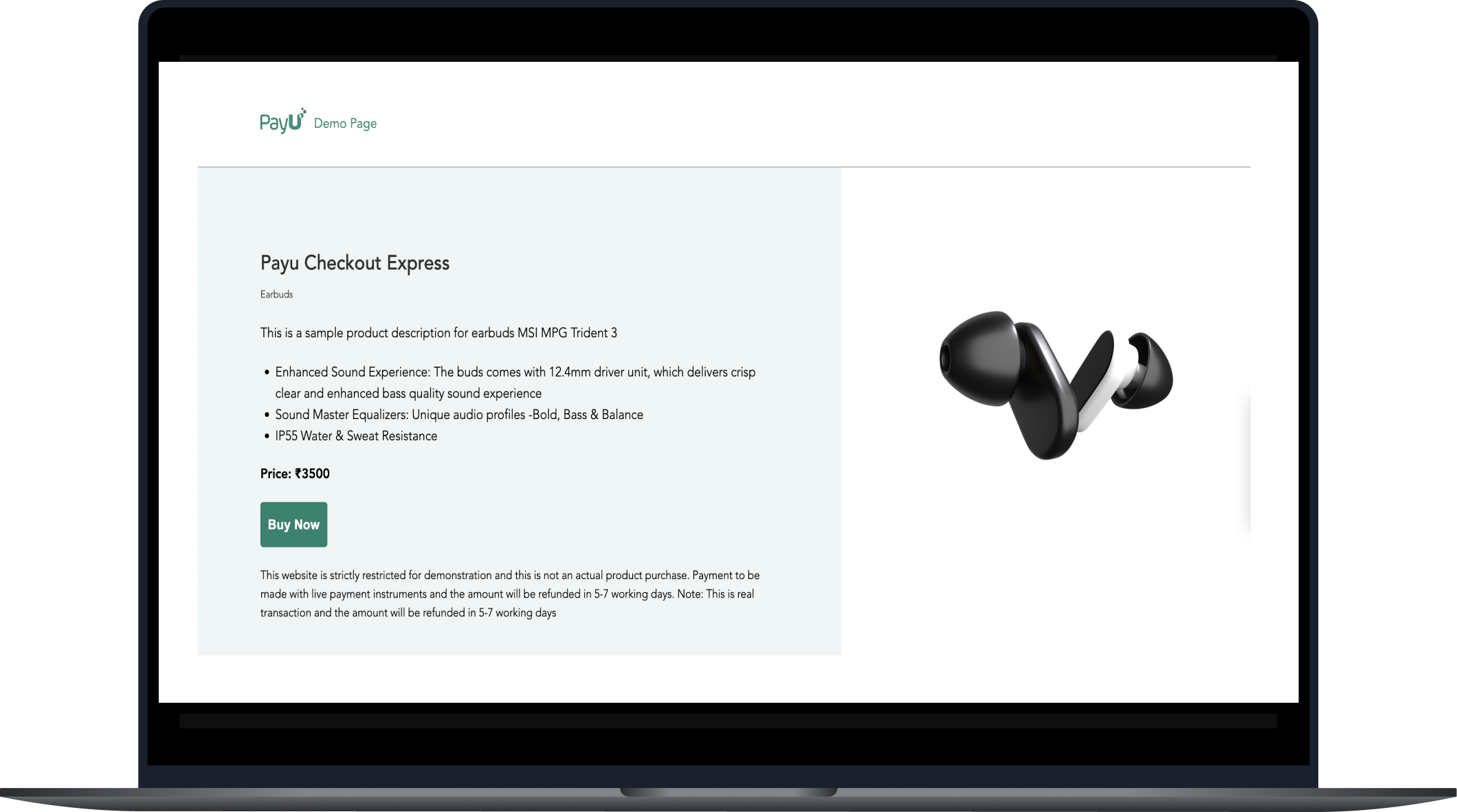
- The PayU CommercePro Checkout page opens. The order summary, delivery address, and offers are displayed on the checkout page.
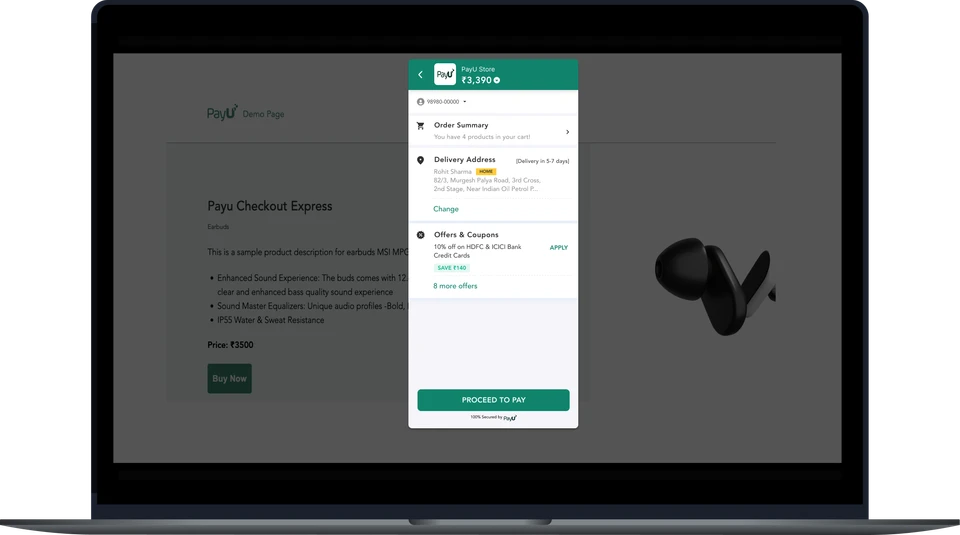
- Your customer selects a delivery adress.
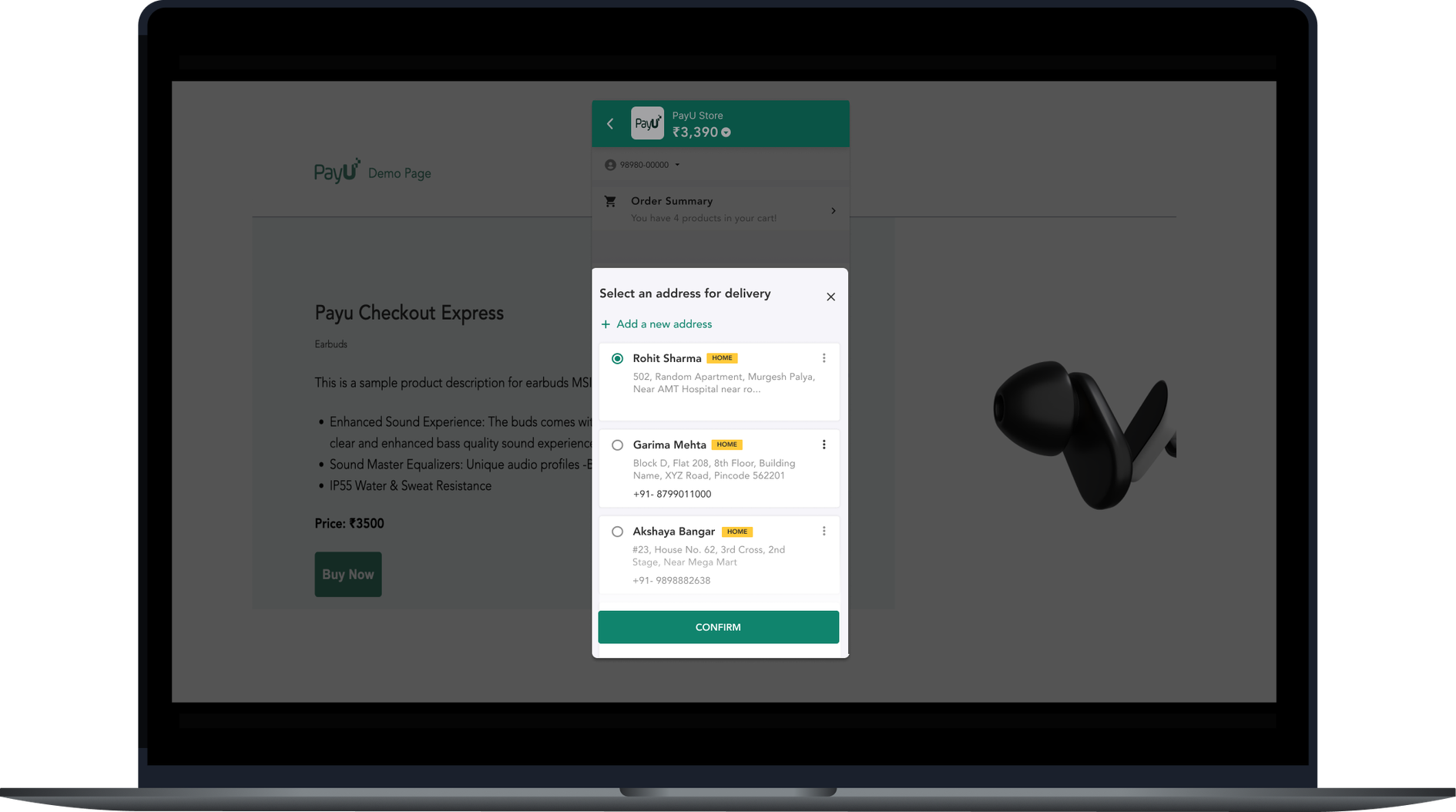
- Your customer can select offers from the offers and coupon section.
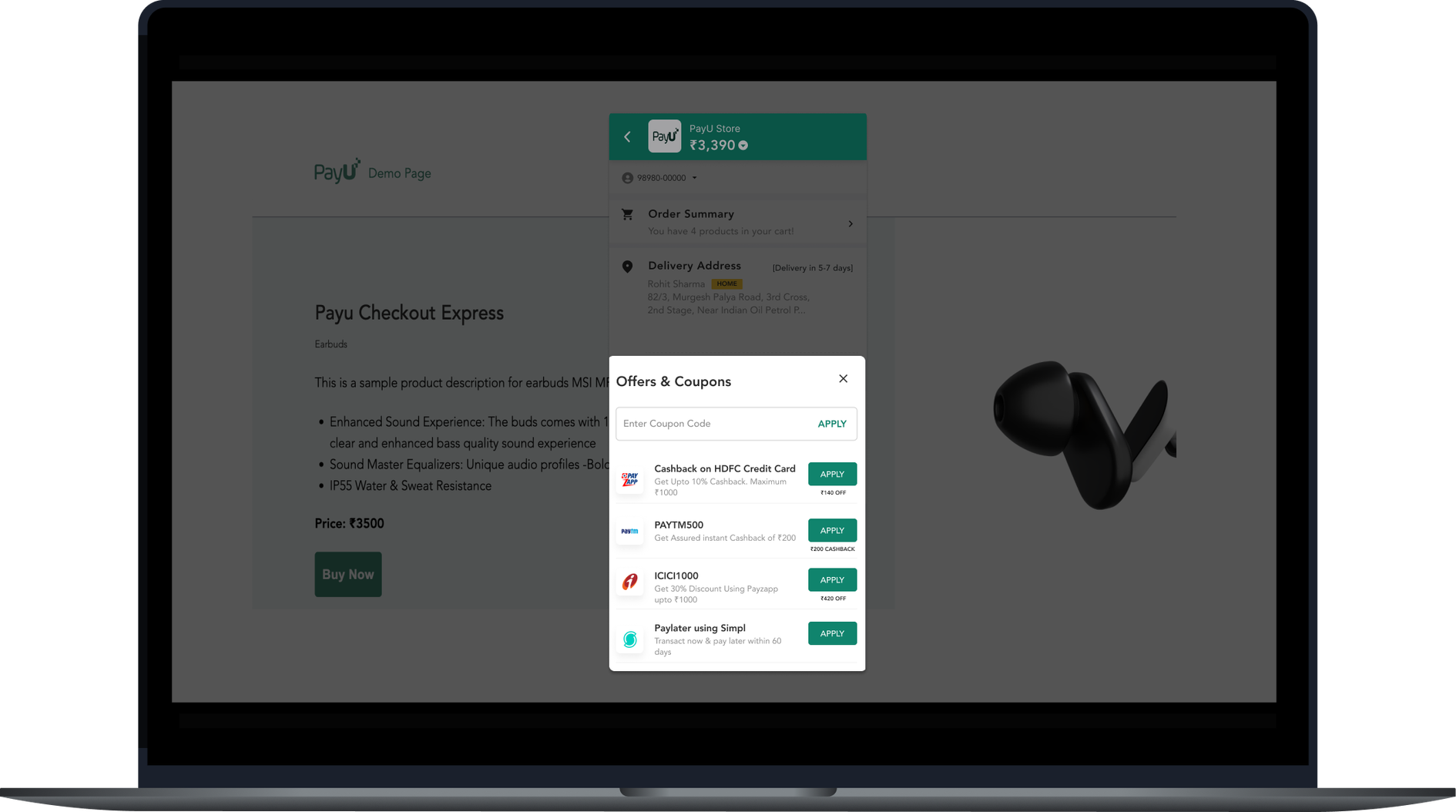
- Your customer selects the payment mode to proceed with the payment.
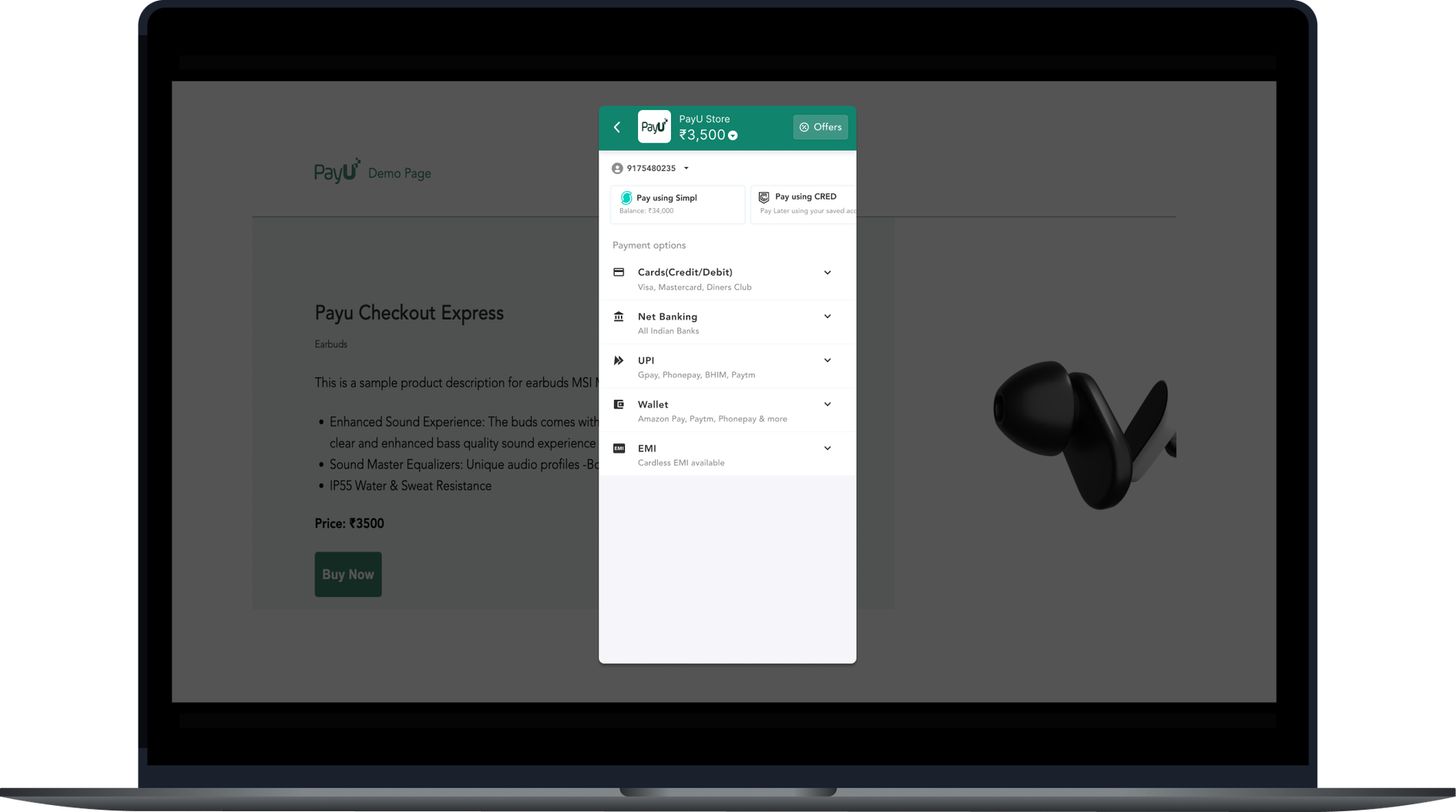
Updated 4 months ago
