Complete an Offer Details in Draft State
When you are creating an offer, you can save as draft using theSave as Draft & Exit button button at the top-right corner and later complete the details.
To complete an offer details that was saved in draft earlier:
-
Navigate to the Offers Overview page.
The Offers Overview page is displayed. In the Offers List pane, if any offers details are saved in draft, the Drafted Offers tab is displayed next to the Published Offers tab.
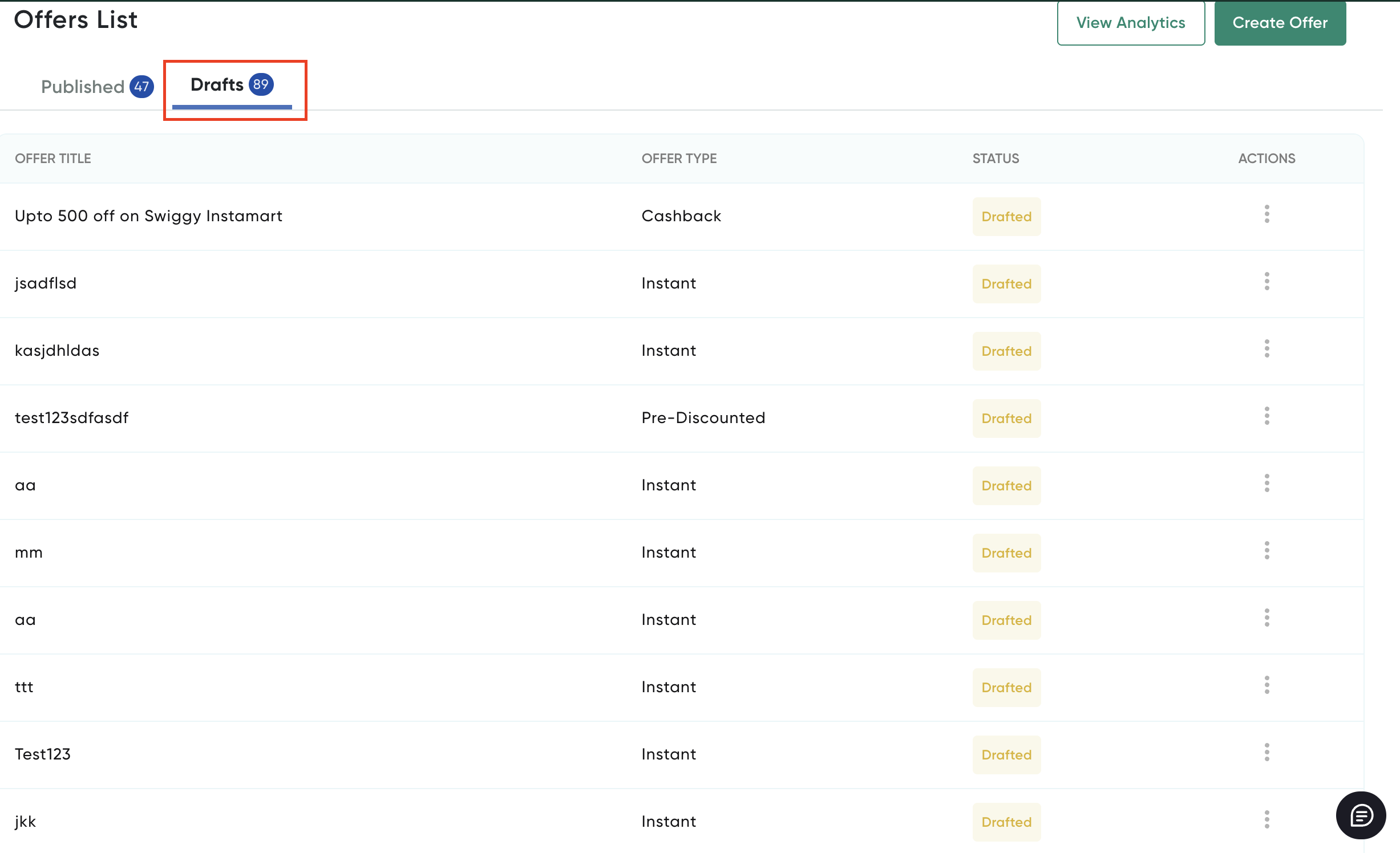
- Select the Drafted Offers tab.
- Click the Edit button (pencil) in the Actions column for the offer that you wish to complete the details.
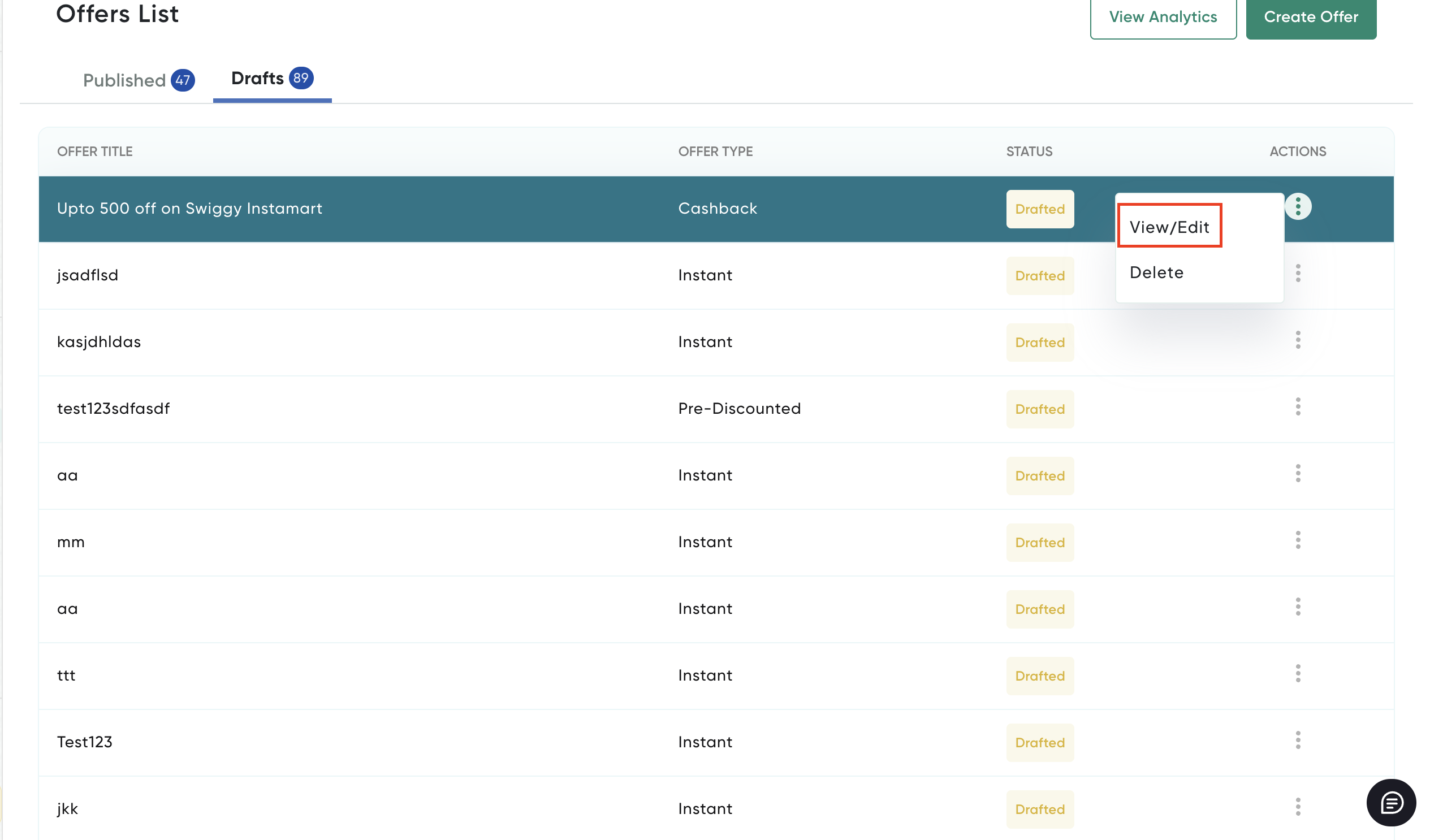
-
Follow these subsections of Create an Instant Discount or Cashback Offer to complete the details.
The offer is published and can be found in the Published Offers tab.
Updated 20 days ago
