Generate Payouts Reports
You can generate and download various reports to analyse the performance of your business and Payouts. To generate the Payouts report:
-
Click the Reports menu of the navigation bar to visit Reports screen.
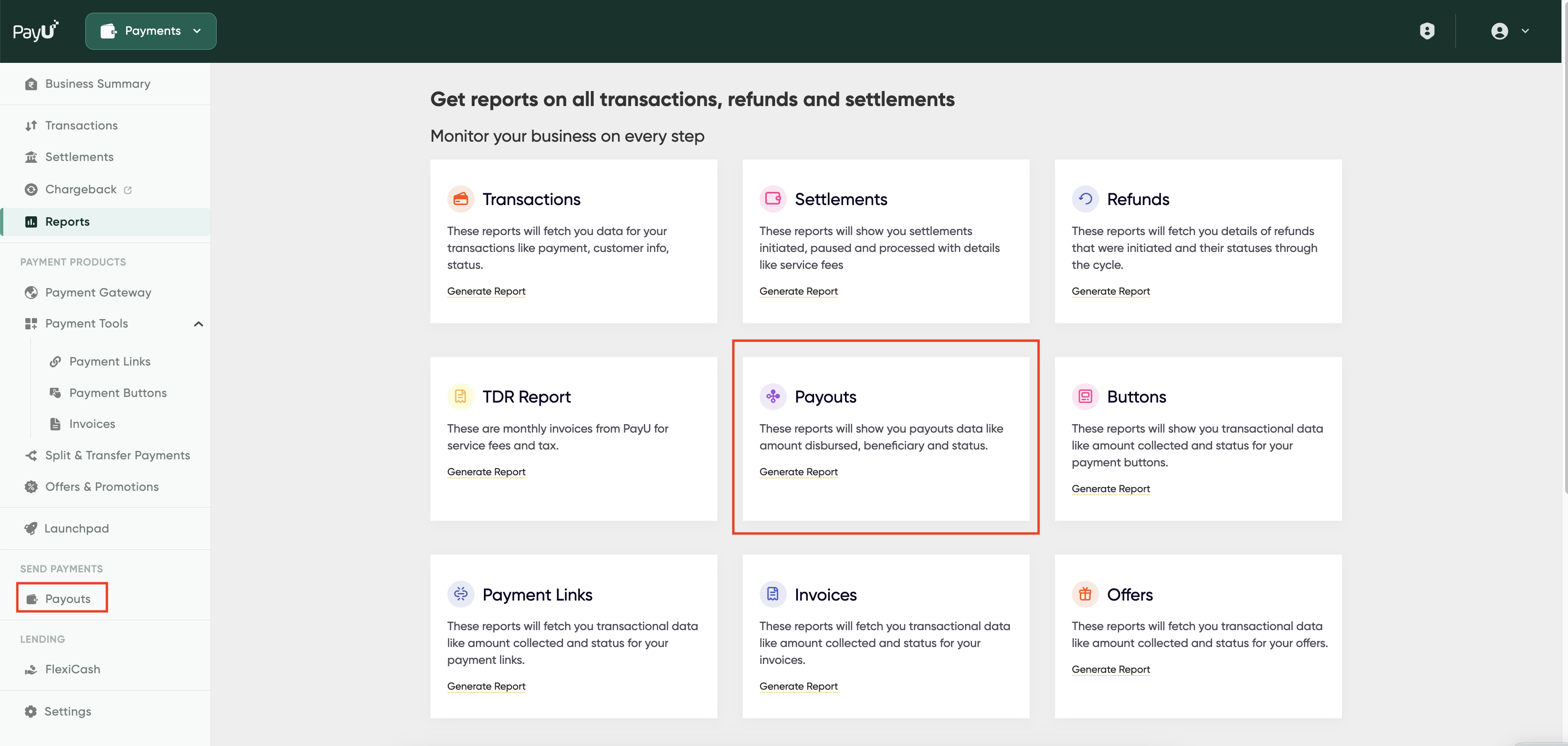 2. Select Payouts tile. On clicking, the Generate Reports page gets displayed.
2. Select Payouts tile. On clicking, the Generate Reports page gets displayed. 3. Select Payouts from the Select Report Type drop-down list (if not selected). By default, the report type is selected as Payouts.
3. Select Payouts from the Select Report Type drop-down list (if not selected). By default, the report type is selected as Payouts.A page containing the following tabs is displayed.
Updated 4 months ago
