PayUBolt SDK Integration
The Android UPI SDK integration involves the following steps:
Set up build.gradle, generate hash, and configure payment options
Test the integration before going live using test VPAs
Configure production settings, verify payment method, and webhooks
SDK Integration
Pre-requisites: To start transacting through Google Pay, register yourself on Google Pay using the following Google Onboarding form. In this registration process, add the Merchant VPA Ids created by PayU for you. In case of multiple VPAs, all of them need to be registered. For any queries regarding the same, raise a ticket with PayU.
Step 1: Create a PayU account
First, create a PayU account. For more information, refer to Register for a Merchant Account.
Step 2: Set up build.gradle
Add the PayU UPI SDK (available at Maven Central) to <<glossary:build.gradle>>:
implementation 'in.payu:upisdk:1.8.8'Expand Manifest view for compilation error: If you are getting the following compile error, expand the Merged Manifest view.
Android resource linking failed /Users/sample/AndroidStudioProjects/MyApp/app/build/intermediates/merged_manifests/debug/AndroidManifest.xml:18: error: unexpected element found in <manifest> Manifest merger failed with multiple errors, see logs
In the Merged Manifest view, the following additional error message is displayed. This indicates that you need to fix your Gradle plugin. For more information on the Gradle plugin, refer to the Google Andriod Documentation.
Error: Missing 'package' key attribute on element package
As UPI SDK is compiled on SDK version 29 with Androidx support, your app, and SDK might have common dependencies that lead to compilation errors due to the duplicity of classes. In such cases, you need to define resolutionStrategy on your project or app’s build.gradle. For more information, refer to Gradle Documentation.
configurations.all {
resolutionStrategy {
force "path of conflicting library 1"
force "path of conflicting library 2"
...
}
}Step 3: Generate Hash
To generate the hash, refer to Generate Static Hash.
Tip: Every transaction (payment or non-payment) needs a hash by you before sending the transaction details to PayU. Hash is required for PayU to validate the authenticity of the transaction. The hashing must be done on your server.
Step 4: Payment Request Post Data
Ways to generate postdata:
- By UPI SDK itself (recommended if you are using UPI SDK alone)
- By using the PG SDK library.
Step 4.1: Build the payment parameters (mandatory step)
PostData can be generated by using the following sample code:
PaymentParamsUpiSdk mPaymentParamsUpiSdk = new PaymentParamsUpiSdk();
mPaymentParamsUpiSdk.setKey(inputData); //Your Merchant Key
mPaymentParamsUpiSdk.setProductInfo("product info");
mPaymentParamsUpiSdk.setFirstName("first name"); //Customer First name
mPaymentParamsUpiSdk.setEmail("email"); //Customer Email
mPaymentParamsUpiSdk.setTxnId("txnId"); //Your transaction id
mPaymentParamsUpiSdk.setAmount("Transaction Amount"); //Your transaction Amount(In Double as String)
mPaymentParamsUpiSdk.setSurl("success url");
mPaymentParamsUpiSdk.setFurl("failure url");
mPaymentParamsUpiSdk.setUdf1("udf1");
mPaymentParamsUpiSdk.setUdf2("udf2");
mPaymentParamsUpiSdk.setUdf3("udf3");
mPaymentParamsUpiSdk.setUdf4("udf4");
mPaymentParamsUpiSdk.setUdf5("udf5");
mPaymentParamsUpiSdk.setVpa("vpa"); //In case of UPI Collect set customer vpa here
mPaymentParamsUpiSdk.setUserCredentials("user credentials");
mPaymentParamsUpiSdk.setOfferKey("offer key");
mPaymentParamsUpiSdk.setPhone("phone number");//Customer Phone Number
mPaymentParamsUpiSdk.setHash("hash");//Your Payment Hash
String postDataFromUpiSdk = new PostDataGenerate.PostDataBuilder(this).
setPaymentMode(UpiConstant.UPI).setPaymentParamUpiSdk(mPaymentParamsUpiSdk).
build().toString();Step 4.2: For Recurring Payments(SI) (Optional Step)
If you are integrating SI, then generate the below payment params additionally
SIParams siParams = new SIParams();
siParams.setFree_trial(false);
SIParamsDetails siParamsDetails = new SIParamsDetails();
siParamsDetails.setBillingAmount("100");
siParamsDetails.setBillingCurrency("INR");
siParamsDetails.setBillingCycle(BillingCycle.YEARLY);
siParamsDetails.setPaymentStartDate("08-02-2024");
siParamsDetails.setPaymentEndDate("08-02-2025");
siParamsDetails.setBillingInterval(1);
siParamsDetails.setBillingLimit(BillingLimit.ON);
siParamsDetails.setBillingRule(BillingRule.EXACT);
siParams.setSi_details(siParamsDetails); val siParams = SIParams()
siParams.isFree_trial = false
val siParamsDetails = SIParamsDetails()
siParamsDetails.billingAmount = "100"
siParamsDetails.billingCurrency = "INR"
siParamsDetails.billingCycle = BillingCycle.YEARLY
siParamsDetails.paymentStartDate = "08-02-2024"
siParamsDetails.paymentEndDate = "08-02-2025"
siParamsDetails.billingInterval = 1
siParamsDetails.billingLimit = BillingLimit.ON
siParamsDetails.billingRule = BillingRule.EXACT
siParams.si_details = siParamsDetailsFor more information on the PayUSIParams parameters, refer to PayU Standing Instructions Parameters. After creating the above PayUSIParams object, configure it in the PayUPaymentParams object. For Standing Instruction, complete PayUPaymentParams similar to the following code block:
mPaymentParamsUpiSdk.setSiParams(siParams);paymentParamsUpiSdk.siParams = siParamsCheck for Payment availability Callback
/**
* Callback of payment availability while doing through UPISDK.
*/
PayUUPICallback payUUpiSdkCallback = new PayUUPICallback() {
@Override
public void isPaymentOptionAvailable(boolean isAvailable, PaymentOption paymentOption) {
super.isPaymentOptionAvailable(isAvailable, paymentOption);
switch (paymentOption) {
case PHONEPE:
//check whether you show Phonepe or not using isAvailable.
break;
case SAMSUNGPAY:
//check whether you show Samsung Pay or not using isAvailable
break;
}
}
};Check For Payment availability
//Checking the payment availability for PHONEPE, SAMSUNGPAY and Google Pay.
// It will return the availability on payUUpiSdkCallback isPaymentOptionAvailable() method.
Upi upi = Upi.getInstance();
upi.checkForPaymentAvailability(this, PaymentOption.PHONEPE, payUUpiSdkCallback, mPayUHashes.getPaymentRelatedDetailsForMobileSdkHash(), mPaymentParamsUpiSdk.getKey(), mPaymentParamsUpiSdk.getUserCredentials());
upi.checkForPaymentAvailability(this, PaymentOption.SAMSUNGPAY, payUUpiSdkCallback, mPayUHashes.getPaymentRelatedDetailsForMobileSdkHash(), mPaymentParamsUpiSdk.getKey(), mPaymentParamsUpiSdk.getUserCredentials());
upi.checkForPaymentAvailability(this, PaymentOption.TEZ, payUUpiSdkCallback, mPayUHashes.getPaymentRelatedDetailsForMobileSdkHash(), mPaymentParamsUpiSdk.getKey(), mPaymentParamsUpiSdk.getUserCredentials());Step 5: Set up for Test Merchant
If you are using the SDK with a test merchant, provide the following metadata value to the manifest file:
Manifest file
<application
<meta-data
android:name="payu_web_service_url"
android:value="https://test.payu.in" />
<meta-data
android:name="payu_post_url"
android:value="https://test.payu.in" />
</application>Step 6: Payment Options
UPI SDK currently supports the following payment options:
PaymentOption.PHONEPE: Payment using PhonePe
PaymentOption.SAMSUNGPAY: Payment using Samsung pay.
PaymentOption.TEZ: Payment using Google Pay.
PaymentOption.UPI_INTENT: Payment using UPI apps installed on device.i,e, Intent flow..
PaymentOption.UPI_COLLECT: UPI payment through web flow.Dependency for PhonePe
To make a payment through PhonePe, you must have to add PayU PhonePe dependency:
- Add the following URL to the root project of build.gradle:
allprojects {
repositories {
maven {
url "https://phonepe.mycloudrepo.io/public/repositories/phonepe-intentsdk-android"
}
}
}- Add the following dependency to the root project of build.gradle:
implementation 'in.payu:phonepe-intent:1.7.6'Dependency for Google Pay
To make a payment through Google Pay, you must have to add PayU Google Pay dependency:
- Add the following dependency to the root project of build.gradle:
implementation 'in.payu:payu-gpay:3.0.0'Dependency for Samsung Pay
To make a payment through Samsung Pay, you must have to add PayU Samsung dependency:
- Add the following dependency to the root project of build.gradle:
implementation 'com.payu.samsungpay:samsungpay:1.0'- Use
PaymentPostParamsclass to generate Postdata. For more information, refer to TPV Integration. After you check the payment availability of Payment, you can go ahead to make the payment.
Step 7: Callbacks
Callback Error Codes
onPaymentFailure(String payuResult,String merchantResponse): Calls when payment fails.onPaymentSuccess(String payuResult,String merchantResponse): Calls when payment succeeds.onUpiErrorReceived(int errorCode,String errorMessage): Called for error on UPI SDK where the following error messages are displayed for Samsung Pay initialization failure.
| Error Codes | Error messages | Description |
|---|---|---|
| 1 | VENDOR_NOT_SUPPORTED | The device Vendor is not supported |
| 2 | DEVICE_NOT_SUPPORTED | The device is not supported |
| 3 | APP_VERSION_MISMATCH | Samsung Pay version doesn't meet the requirements |
| 4 | COUNTRY_NOT_SUPPORTED | The country of device origin is not supported by Samsung Pay |
| 5 | MERCHANT_KEY_NOT_REGISTER_FOR_SAMSUNG_PAY | Merchant is not registered for Samsung Pay with PayU |
| 6 | CONTEXT_NULL | Context is null |
| 7 | PAYMENT_ID_NOT_PRESENT | Check your postdata |
If the following error messages are received while processing payment, check your Payment Post Data or Payment hash.
| Error Code | Error Message | Description |
|---|---|---|
| 1002 | MERCHANT_INFO_NOT_PRESENT | |
| 1004 | INVOKING_APP_NOT_INSTALLED_CODE | The selected app is not installed on the device. |
| 1005 | INVOKING_APP_NOT_ONBOARDED_CODE | Application uses have not been onboarded on UPI on the selected |
isPaymentOptionAvailable(boolean isAvailable, PaymentOption paymentOption): The merchant must check for Samsung Pay/PhonePe payment option availability on the customer device before showing Samsung Pay/PhonePe as the payment option on their checkout page.onVpaEntered(String vpa, IValidityCheck iValidityCheck): For Generic Intent, you need to calculate validateVpahash using VPA and provide to verifyVpa method of iValidityCheck. Hash can be calculated using the validateVpa webservice. For more information, refer to Hash Generation.
PayUUPICallback payUUpiSdkCallbackUpiSdk = new PayUUPICallback() {
@Override
public void onPaymentFailure(String payuResult, String merchantResponse) {
super.onPaymentFailure(payuResult, merchantResponse);
//Payment failed
}
@Override
public void onPaymentSuccess(String payuResult, String merchantResponse) {
super.onPaymentSuccess(payuResult, merchantResponse);
//Payment succeed
}
@Override
public void onVpaEntered(String vpa, IValidityCheck iValidityCheck) {
super.onVpaEntered(vpa, iValidityCheck);
String input = "payu merchant key" + "|validateVPA|" + vpa + "|" + "payu merchant salt";
iValidityCheck.verifyVpa(calculateHash(input));
}
@Override
public void onUpiErrorReceived(int code, String errormsg) {
super.onUpiErrorReceived(code, errormsg);
//Any error on upisdk
}
};Make Payment
To make the payment, you need to create UpiConfig and provide mandatory parameters, merchant key, and postdata. For more information, refer to Payment Request Post Data.
UpiConfig upiConfig = new UpiConfig();
upiConfig.setMerchantKey("merchant key");
upiConfig.setPayuPostData("postdata");// that we generate above
//In order to set CustomProgress View use below settings
upiConfig.setProgressDialogCustomView();
upiconfig.setIsproduction() //For Production set as "true" and For test set as "false"Make Intent Payment by Specific App
To make Intent Payment by Specific UPI app, kindly set the desired name of the UPI app in the upiConfig object.
upiConfig.setPackageNameForSpecificApp("<UPI_PACKAGE_ID>");Where UPI_PACKAGE_ID can be any of UPI apps such as: com.phonepe.app(PhonePe), com.google.android.apps.nbu.paisa.user(GPay) etc.
Disable Manual VPA Fallback Option from Generic Intent Tray
You can disable the Manual VPA Fallback option from the Generic Intent tray from the back-end and from the front-end.
In order to disable it from front-end, set 'UpiConfig.TRUE' to setDisableIntentSeamlessFailure flag of 'UpiConfig'.
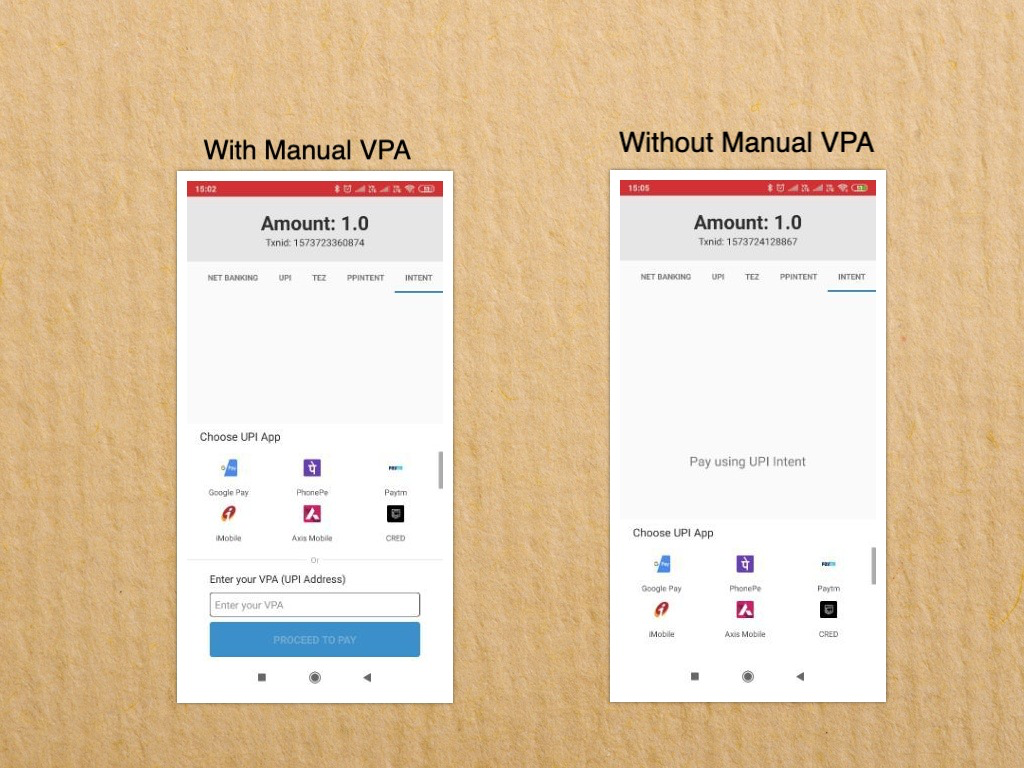
upiConfig.setDisableIntentSeamlessFailure(UpiConfig.FALSE/UpiConfig.TRUE);Provide the PayUUPICallback instance and Upiconfig object to the UPI makepayment() method.
Upi upi = Upi.getInstance();
upi.makePayment(payUUpiSdkCallbackUpiSdk, activity, upiConfig);
TipFor Device API Level 19, you must enable GMS provider service and set gmsProviderUpdatedStatus of UpiConfig similar to the following example. For more details, refer to the Andriod Documentation.
upiConfig.setGmsProviderUpdatedStatus(UpiConfig.DISABLE/UpiConfig.ENABLE);Step 8: VPA Validation
You can validate a VPA of its own using the SDK. You need to create a hash through the below command. Hash can be calculated using the Webservice command validateVpa. For more information, refer to Hash Generation.
sha512(key|command|var1|salt)
Where:
- key= "YOUR KEY"
- command= <"validateVPA">
- salt= "YOUR SALT"
- var1= the VPA, you want to validate
Works with UPI SDK v1.2.0 only: This feature is only available from UPI SDK version 1.2.0 or later.
After creating the hash, you need to call the getCommandResponse() method of UPI with postdata.
Upi upi = Upi.getInstance();
upi.getCommandResponse(Activity, postdata, PayUUPICallback);Create postdata for VPA Validation
String postData= "key=" + Your Key + "&var1=" + {VPA for validation} + "&command=validateVPA&" + "hash=" + {Hash you generated above}You will get the response to onCommandResponse(String payUCommandResponse, String command) of PayUUPICallback.
PayUCommand Response Sample
{"status":"SUCCESS",
"vpa":"VPA you are validating",
"isVPAValid":1, //It will be 0(Invalid) or 1(Valid)
"payerAccountName":"Payer Name corresponding to the VPA"}Verify the transaction through Webhooks or polling
Tip: After you get the response from SDK, make sure to confirm it with the PayU server. It is recommended to implement the PayU Webhook or backend verify call from your backend.
Implementation of PayU WebHook
Webhook is a server-to-server callback. Once this feature is activated for merchants, PayU would send an S2S response, in addition to an SDK callback, to the merchant. It is recommended for the merchant process the transaction order status – based on the S2S response and not via the Browser Redirection/SDK callback response to ensure optimum translation outcomes. For more information on the Webhook implementation, refer to Web Checkout Integration Documentation > Webhooks.
Also, you can verify payment through polling, the transaction status after the SDK callback from your backend. For more information, refer to Verify the Transaction.
Sandbox Environment Configurations
To test on Sandbox or Test Environment(test.payu.in), use your Sandbox environment merchant key and Salt and add the following configurations in your application manifest:
<meta-data android:name="payu_debug_mode_enabled" android:value="true" />
<meta-data android:name="payu_web_service_url" android:value="https://test.payu.in" />
<meta-data android:name="payu_post_url" android:value="https://test.payu.in" />Sample Response
Watch Out
- In case of
UPI intent/InApp flow, you will not receive a callback response in surl or furl. In this case, the format of PayU response received will be different from other payment options that you need to handle at your end.- Consider the mihpayid in the PayU response as PayU ID/ID
UPI Collect Response
{
"id": 403993715526100438,
"mode": "CC",
"status": "success",
"unmappedstatus": "captured",
"key": "gt***",
"txnid": "1651831862726",
"transaction_fee": "1.00",
"amount": "1.00",
"cardCategory": "domestic",
"discount": "0.00",
"addedon": "2022-05-06 15:41:38",
"productinfo": "Macbook Pro",
"firstname": "John",
"email": "[email protected]",
"phone": "7879*******",
"udf1": "udf1",
"udf2": "udf2",
"udf3": "udf3",
"udf4": "udf4",
"udf5": "udf5",
"hash": "62928c2f7490480951d25ae01bd0e748bb0b777ae27ef72eb93b7c1cc29eb2d84c4836faabe5ab1e1205a6f4a3f0876c5aece2ae96464c0cc9f1628693b074b1",
"field1": "711633",
"field2": "393337",
"field3": "20220506",
"field4": "0",
"field5": "341867702575",
"field6": "00",
"field7": "AUTHPOSITIVE",
"field8": "Approved or completed successfully",
"field9": "No Error",
"payment_source": "payu",
"PG_TYPE": "CC-PG",
"bank_ref_no": "711633",
"ibibo_code": "MASTCC",
"error_code": "E000",
"Error_Message": "No Error",
"offer_key": "OfferKey@9227",
"offer_failure_reason": "Invalid Offer Key.",
"name_on_card": "PayuUser",
"card_no": "512345XXXXXX2346",
"issuing_bank": "HDFC",
"card_type": "MAST",
"is_seamless": 1,
"surl": "https://cbjs.payu.in/sdk/success",
"furl": "https://cbjs.payu.in/sdk/failure"
}{
"id": "15130876153",
"mode": "CC",
"status": "failure",
"unmappedstatus": "failed",
"key": "sm*****",
"txnid": "1651832033713",
"transaction_fee": "1.00",
"amount": "1.00",
"cardCategory": "domestic",
"offer_type": "instant",
"addedon": "2022-05-06 15:44:09",
"productinfo": "Macbook Pro",
"firstname": "John",
"email": "[email protected]",
"phone": "7879*******",
"udf1": "udf1",
"udf2": "udf2",
"udf3": "udf3",
"udf4": "udf4",
"udf5": "udf5",
"hash": "c9c2d09d3387e7da70bc4ad6241f4ad3f610b3fcb0f9e481f5954a0d89d57791a5d027c303b239c1e8d6e0cad9c2d0b7ad87ba4911a60318675b15826c265929",
"field5": "sl/mvXcXQLCWm49B/EAYjXMUh1o=",
"field7": "EVNEGATIVE",
"field9": "PROCEED",
"payment_source": "payu",
"PG_TYPE": "CC-PG",
"ibibo_code": "CC",
"error_code": "E1302",
"Error_Message": "Bank failed to authenticate the customer due to 3D Secure Enrollment decline",
"offer_key": "OfferKey@9227",
"offer_failure_reason": "Invalid Offer for merchant. ",
"name_on_card": "PayuUser",
"card_no": "512345XXXXXX2346",
"issuing_bank": "HDFC",
"card_type": "MAST",
"is_seamless": 1,
"surl": "https://cbjs.payu.in/sdk/success",
"furl": "https://cbjs.payu.in/sdk/failure"
}UPI Intent/In-App Response
{
"status": "success",
"result": {
"mihpayid": 15130530926,
"mode": "UPI",
"status": "success",
"key": "sm*****",
"txnid": "1651828235258",
"amount": "1.00",
"addedon": "2022-05-06 14:40:48",
"productinfo": "Macbook Pro",
"firstname": "John",
"lastname": "",
"address1": "",
"address2": "",
"city": "",
"state": "",
"country": "",
"zipcode": "",
"email": "[email protected]",
"phone": "7879*******",
"udf1": "udf1",
"udf2": "udf2",
"udf3": "udf3",
"udf4": "udf4",
"udf5": "udf5",
"udf6": "",
"udf7": "",
"udf8": "",
"udf9": "",
"udf10": "",
"card_token": "",
"card_no": "",
"field0": "",
"field1": "",
"field2": "",
"field3": "andy**********@okhdfcbank",
"field4": "",
"field5": "",
"field6": "ANAND*************|0000000000",
"field7": "APPROVED OR COMPLETED SUCCESSFULLY|00",
"field8": "",
"field9": "Success|Completed Using Callback",
"payment_source": "payuPureS2S",
"PG_TYPE": "UPI-PG",
"error": "E000",
"error_Message": "No Error",
"net_amount_debit": 1,
"unmappedstatus": "captured",
"hash": "8710a26e6f9da96e2de8648b7122b2ee243ba12e92059b69c66c831ec08cc69eaabff07bfea65de781a6a1c7605271164bf6075ab6e459687baa4888f4d97f2e",
"bank_ref_no": "212631548690",
"bank_ref_num": "212631548690",
"bankcode": "INTENT",
"surl": "https://cbjs.payu.in/sdk/success",
"furl": "https://cbjs.payu.in/sdk/failure"
}
}{
"status": "success",
"result": {
"mihpayid": "15130540072",
"mode": "UPI",
"status": "failure",
"key": "sm*****",
"txnid": "1651828340011",
"amount": "1.00",
"addedon": "2022-05-06 14:42:25",
"productinfo": "Macbook Pro",
"firstname": "John",
"lastname": "",
"address1": "",
"address2": "",
"city": "",
"state": "",
"country": "",
"zipcode": "",
"email": "[email protected]",
"phone": "7879******",
"udf1": "udf1",
"udf2": "udf2",
"udf3": "udf3",
"udf4": "udf4",
"udf5": "udf5",
"udf6": "",
"udf7": "",
"udf8": "",
"udf9": "",
"udf10": "",
"card_token": "",
"card_no": "",
"field0": "",
"field1": "",
"field2": "",
"field3": "",
"field4": "",
"field5": "",
"field6": "",
"field7": "",
"field8": "",
"field9": "response_from_psp",
"payment_source": "payuPureS2S",
"PG_TYPE": "UPI-PG",
"error": "E308",
"error_Message": "Transaction Failed at bank end.",
"net_amount_debit": "0",
"unmappedstatus": "failed",
"hash": "5c4d80992f88a3cdd1b5b2a1452d69fe27fece37bc33838e2fb31a70e5636e857fc66952a750b638876bceace31fb8435307a9e2b3bda0e4b29f3478e4bb595a",
"bank_ref_no": "",
"bank_ref_num": "",
"bankcode": "INTENT",
"surl": "https://cbjs.payu.in/sdk/success",
"furl": "https://cbjs.payu.in/sdk/failure"
}
}Test the Integration
After the integration is complete, you must test the integration before you go live and start collecting payment. You can start accepting actual payments from your customers once the test is successful.
You can make test payments using one of the payment methods configured at the Checkout.
Testing checklistThings to remember while testing an integration:
- To test the integration make sure that you are making a transaction call to the test endpoint.
- Use your test key and salt for the transaction requests. For more information, refer to Access Test Key and Salt.
- Set the value of the
environmentparameters to1.
Test cards only for Test environmentThese test cards, UPI, and Wallet credentials must only be used in the sandbox environment. Using these test cards in production environment may cause validation error.
Test credentials for supported payment methods
Following are the payment methods supported in PayU Test mode.
Test VPA for UPI
You can use either of the following VPAs to test your UPI-related integration:
For Testing the UPI Collect flow, Please follow the below steps:-
- Once you enter the VPA click on the verify button and proceed to pay.
- In NPCI page timer will start, Don't "CLICK" on click text. Please wait on the NPCI page.
- The below link opens in the browser Paste the transaction ID at the end of the URL then click on the success/failure simulator page. After that, your app will redirect to your app with the transaction response.
https://pgsim01.payu.in/UPI-test-transaction/confirm/<Txn_id>
For Android
You can add the below metadata under the application tag in the manifest file to test the UPI Collect flow on test env:-
Remove the code from manifest: Ensure to remove the code from the manifest file before going live.
<application>
<meta-data android:name="payu_debug_mode_enabled" android:value="true" /> // set the value to false for production environment
<meta-data android:name="payu_web_service_url" android:value="https://test.payu.in" /> //Comment in case of Production-->
<meta-data android:name="payu_post_url" android:value="https://test.payu.in"/> //Comment in case of Production-->
</appliction>Test UPI Intent/InApp flow
Not available in Test Mode: The UPI in-app and UPI intent flow is not available in the Test mode.
Go-live Checklist
Ensure these steps before you deploy the integration in a live environment.
Collect Live Payments
After testing the integration, once you are confident that the integration is working as expected, you can switch to live mode to start accepting payments from your customers.
Watch Out!Ensure that you are using the production merchant key and salt generated in the live mode.
Checklist 1: Update Production Key and Salt
To generate the live merchant key and salt:
- Log in to the PayU Dashboard and switch to Live Mode on the menu.
- Navigate to Developers → API Keys tab.
- Copy the key and salt using the copy button.
- Replace the Test key and salt with the Production key and salt in the payment integration code and start accepting actual payments.
Checklist 2: Configure setIsProduction()
Set the value of the setIsProduction()to true in the payment integration code. This enables the integration to accept live payments.
Checklist 3: Configure verify payment method
Configure the Verify payment method to fetch the payment status. We strongly recommend that you use this as a back up method to handle scenarios where the payment callback is failed due to technical error.
Checklist 4: Configure Webhook
We recommend that you configure Webhook to receive payment responses on your server. For more information, refer to Webhooks.
During the integration, refer the Generate Static Hash for hash generation details.
Updated about 1 month ago
