Transactions Dashboard
The Transactions Overview page provides a summary of all captured transactions. It also displays the generated revenue , refunds, and success rate of transactions made for the selected date range. You may click on any of the transaction to see the transaction details and even filter and download(in csv/xlsx format) the transaction record for a specific time-range.
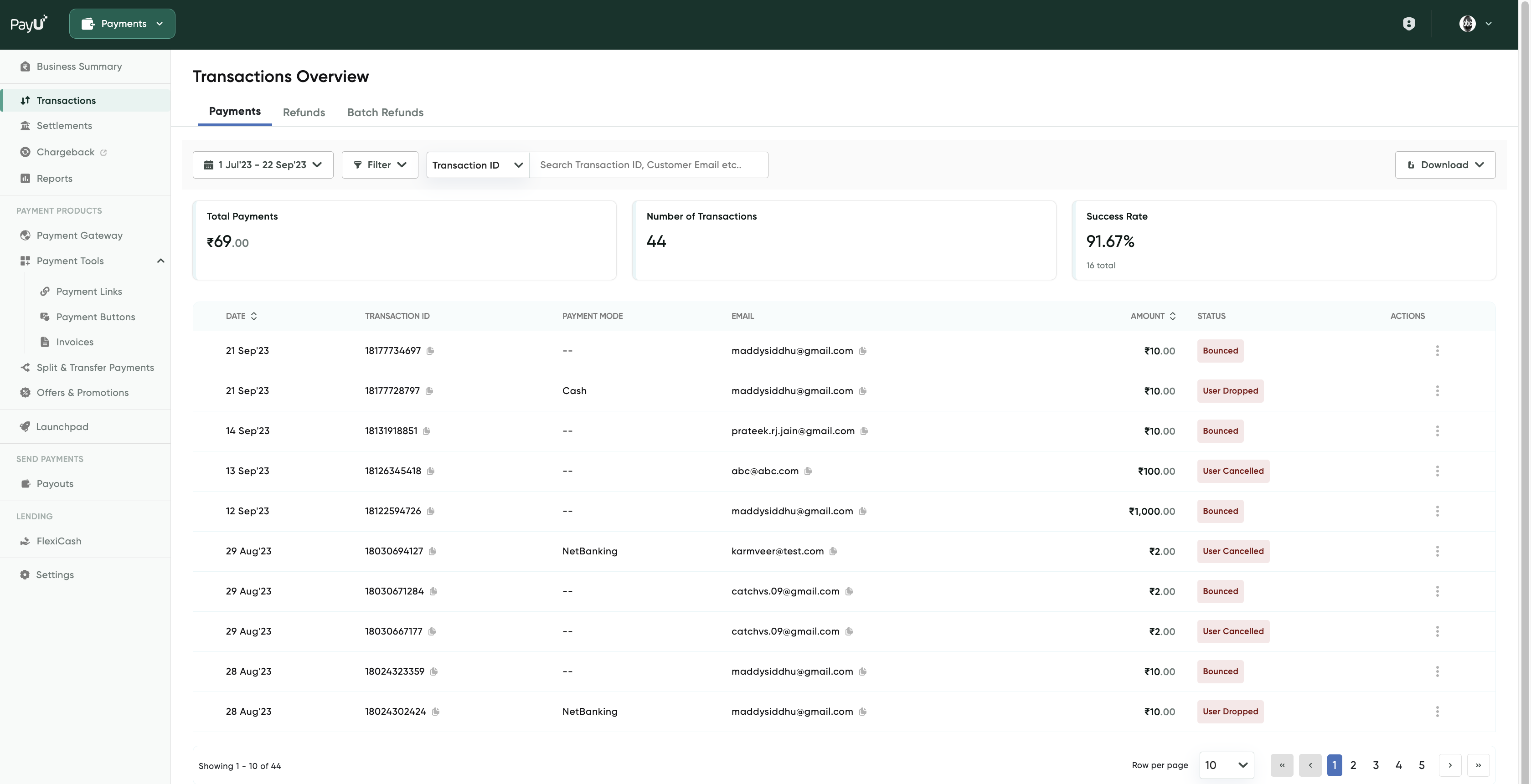
The following sections describe how to track, categorize, view details of the individual settlement, filter, and export transaction records:
Updated 3 months ago
