Create a New Webhook
You can create as many webhooks as per your requirements and monitor the response from PayU. This section describes how to create webhook for payments.
To create a new webhook:
- Select Developers > Webhooks tab.
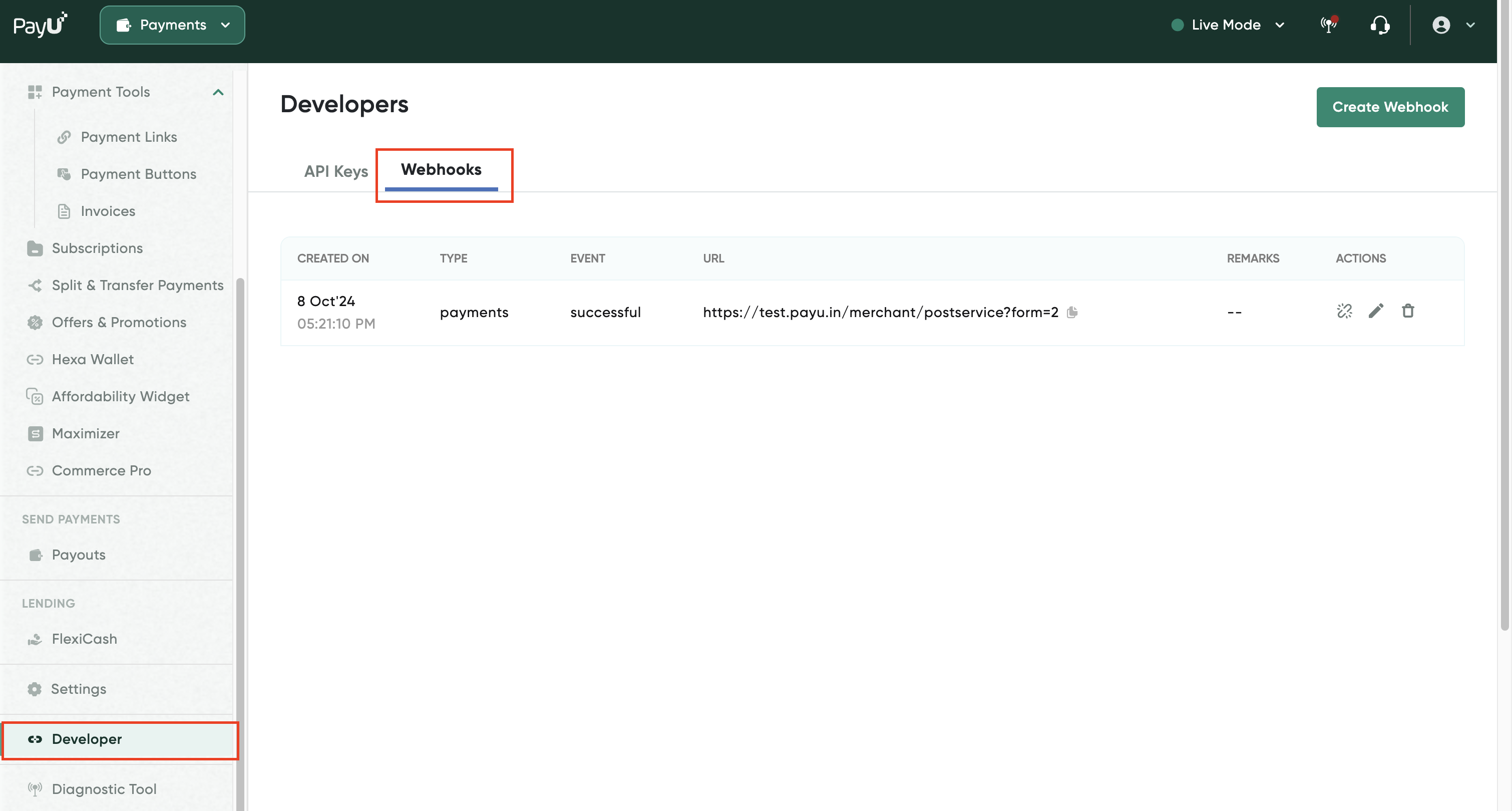
The Create Webhooks page is displayed with the list of webhooks.
-
Click Create Webhook on the top-right corner of the Create Webhooks page.
The Create Webhook pop-up page is displayed.
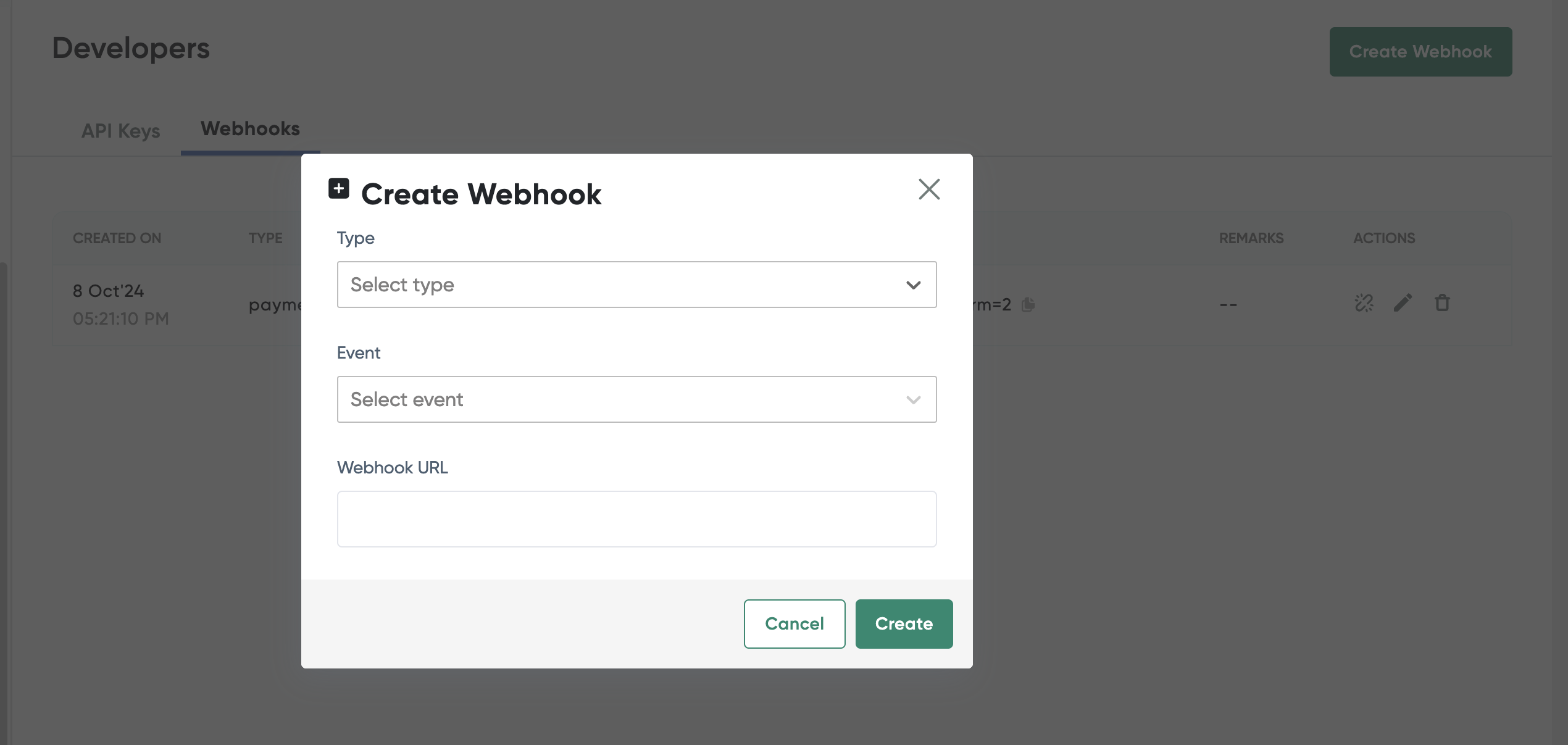
- Select the Payments type from the Type drop-down list:
- Select the event type from the Event drop-down list.
- Enter the webhook URL in the Webhook URL field.
- Click Create to finish.
Updated 4 months ago
