Download Client Credentials
To view and download the client credentials on your Partner Dashboard:
Note:The My App menu option (under the drop-down menu) mentioned in this procedure is not enabled by default. Contact your PayU Key Account Manager to enable the My App menu option.
- Log on to Partner Dashboard.
- Click your profile picture on the top-right corner and select My App from the drop-down menu.
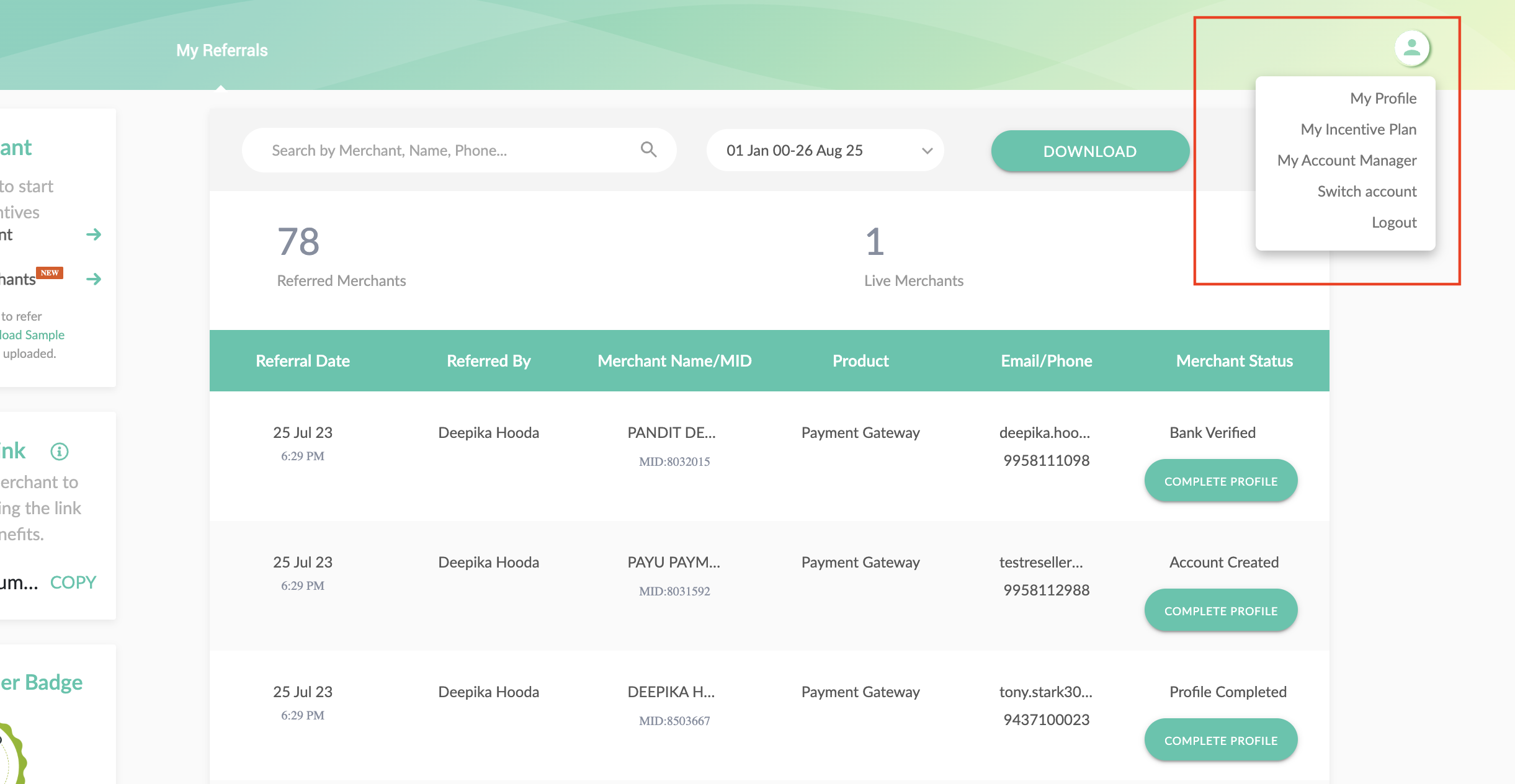

- Expand the Download Client Credentials pane.
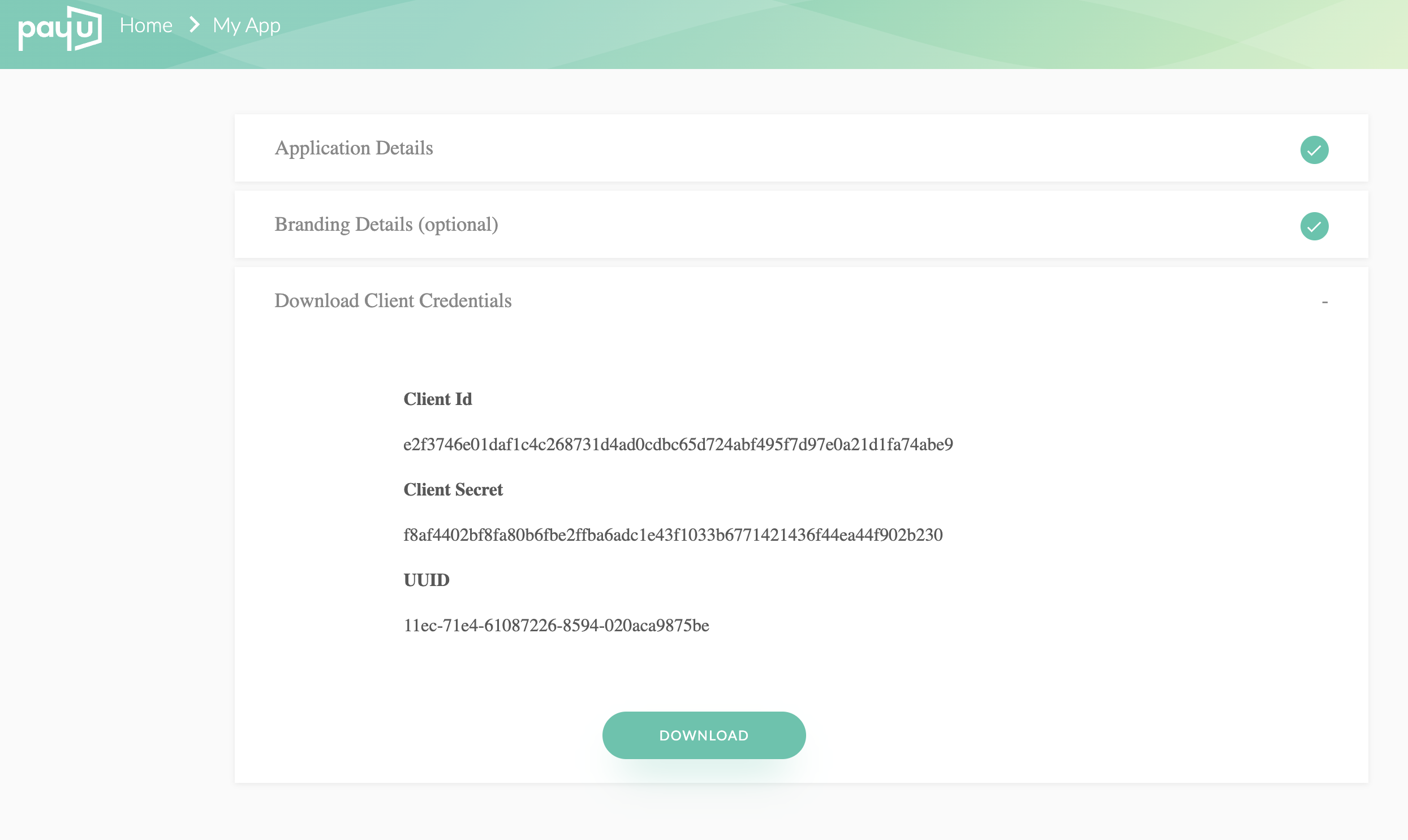

- Click Download to download the client ID, client secret, and UUID in a text file.
Updated 4 months ago
