Update Profile Before Onboarding Completion
Before completing onboarding, you can view and update your general details, basic business, and bank details using the View & Edit button. This will navigate to PayU Home > Profile tab.
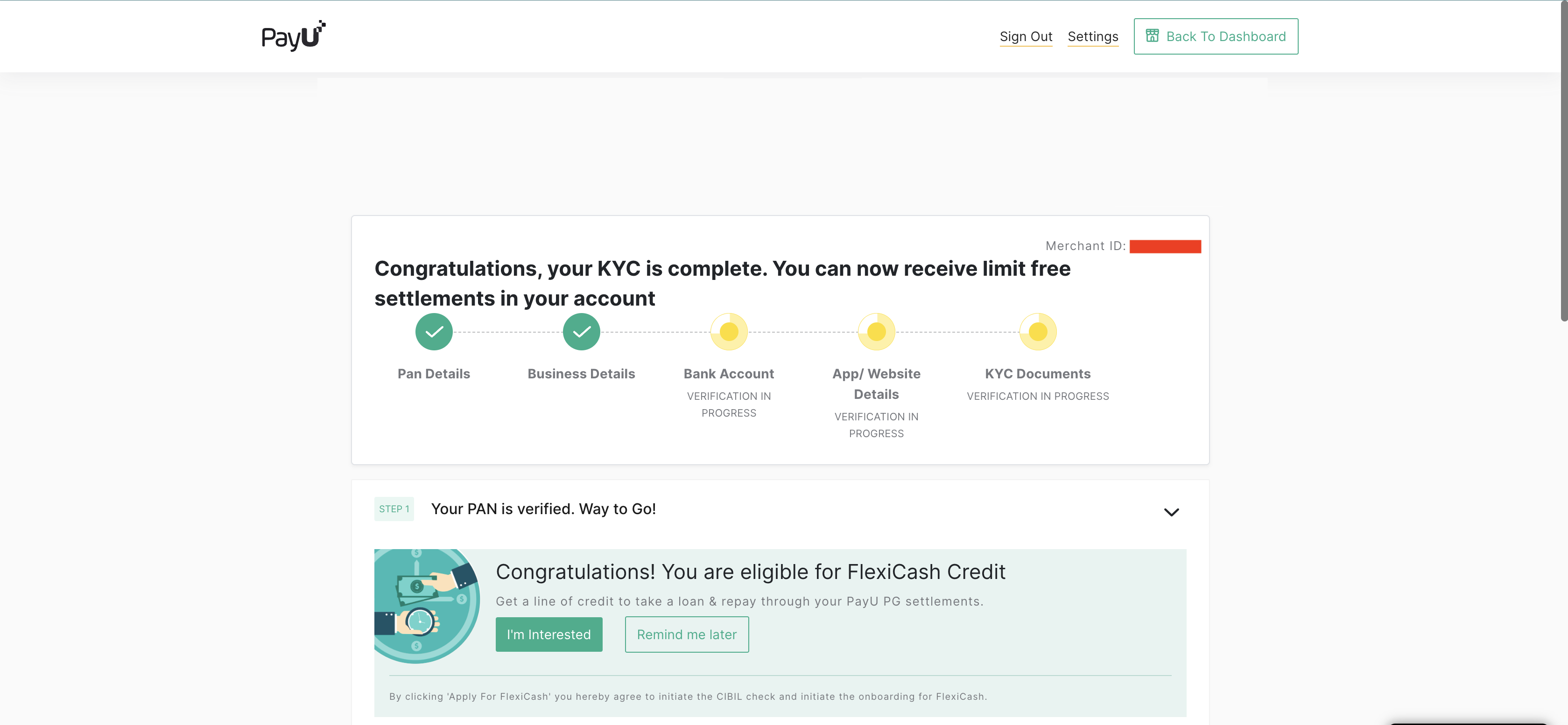
You can update the general details like Brand name, Mobile Number, and Password in the respective section.

You can edit the Business Address and operating address under the Business Details section and click Submit to update.

The bank details section enables you to edit the Account Holder’s Name, Bank Account Number and IFSC code.

Update Website Details
On the Website tab of the page, you can view and edit the Website or Application URLs and Product or Service details.
To update your website details:
-
Navigate to Settings > Edit Profile > Website tab.
The Website tab is displayed on the Profile page.

- Click Update then a new pop-up window with website details appears.

- Enter the required details in the respective fields and click Next.

- Enter the OTP received on the verified email ID or mobile number.
- Click Update Website Details to complete the action.
- Expand the Product/Services Details section.
- Update the URL of the page containing the product or service details in the respective field.
- Select the check box against the features present on your website.
- Click Submit to complete the action.

Update Documents
The Documents tab enables you to view and upload the proofs, Service agreement and produce the E-SIGN.
You can upload your proof using the Upload button and view the accepted proofs in the respective section.


After the documents are verified, the service agreement is displayed. You can Accept the service agreement and E-Sign it.
Updated 4 months ago
