Workflow
Currency Conversion Solutions for Global Business
PayU offers flexible currency conversion options, enabling merchants to choose between Dynamic Currency Conversion (DCC) and Multi-Currency Conversion (MCC) based on their specific business requirements. These solutions allow businesses to optimize international payment experiences while maintaining operational efficiency, supporting various customer preferences across global markets.
Multi-Currency Conversion (MCC)
Multi-Currency Conversion (MCC) is a payment solution that enables merchants to display prices and process transactions in multiple currencies. MCC allows merchants to display prices in the customer's local currency, creating a seamless international shopping experience. With PayU's MCC solution, businesses can offer localized pricing across 27+ currencies while managing operations in their base currency.
Key Benefits:
- Enhanced Customer Experience: Customers can understand and transact in their local currency, making international purchases transparent and convenient
- Flexible Currency Support: Access to 27+ currency options to serve diverse global markets
- FX Rates on the fly: Use PayU's FX rate APIs which source rates directly from card networks or any third-party APIs while initiating payments with PayU
- Risk-free Refunds: Initiate refunds in the customer's original currency, reducing forex risks and losses
- Simplified Global Expansion: Display prices and accept payments in multiple currencies without complex operational changes
- Convenient Settlements: Get settlements in INR or non-INR currencies as per your business needs.
MCC helps businesses expand internationally while providing customers with the clarity and convenience of seeing prices in their familiar currency throughout their shopping journey. The following steps describes the workflow involved in MCC with sample checkout page screenshots.
- Customer browses products on merchant’s website and sees prices on website in their local currency.
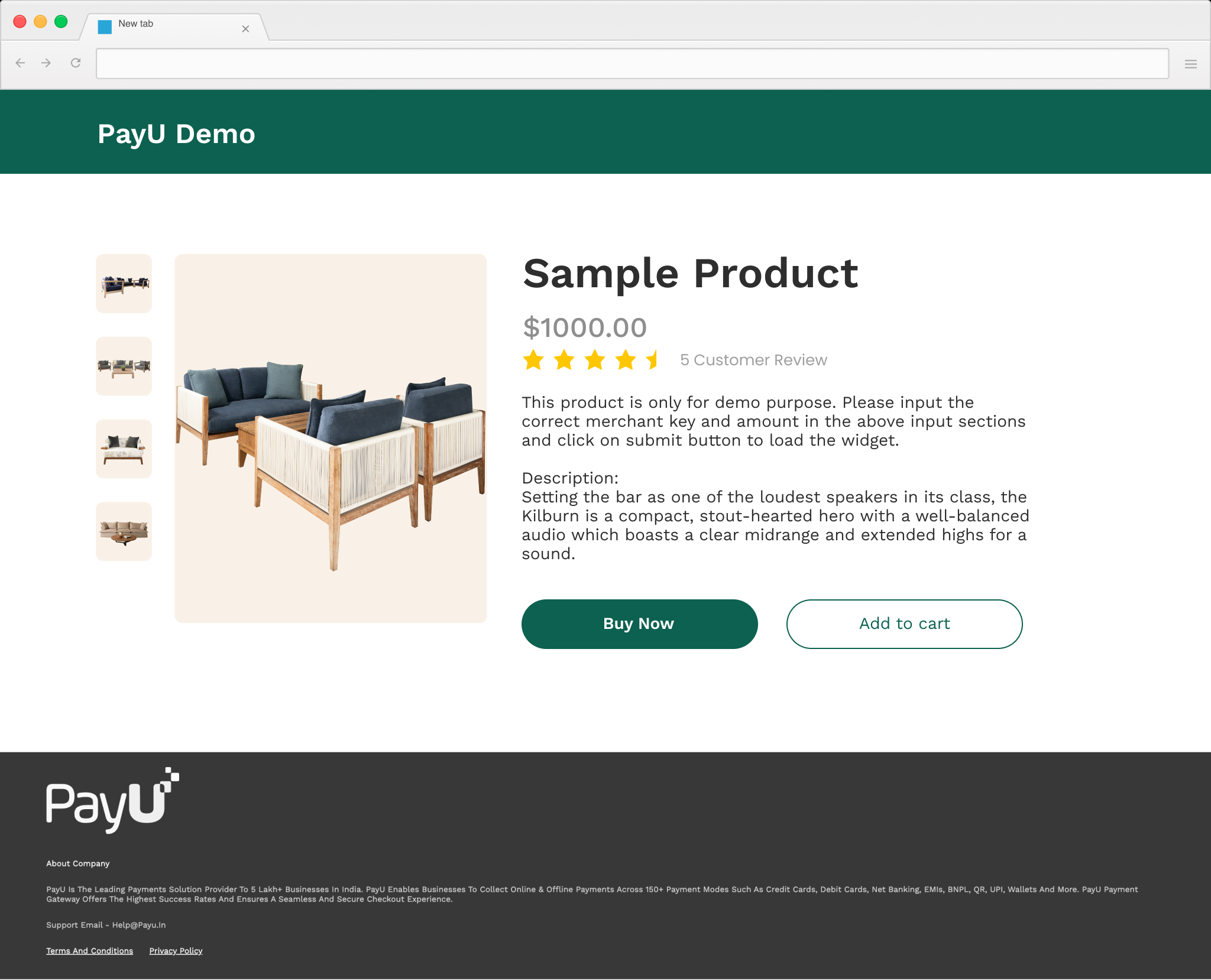
- Merchant initiates payment with PayU for products selected by the customer.
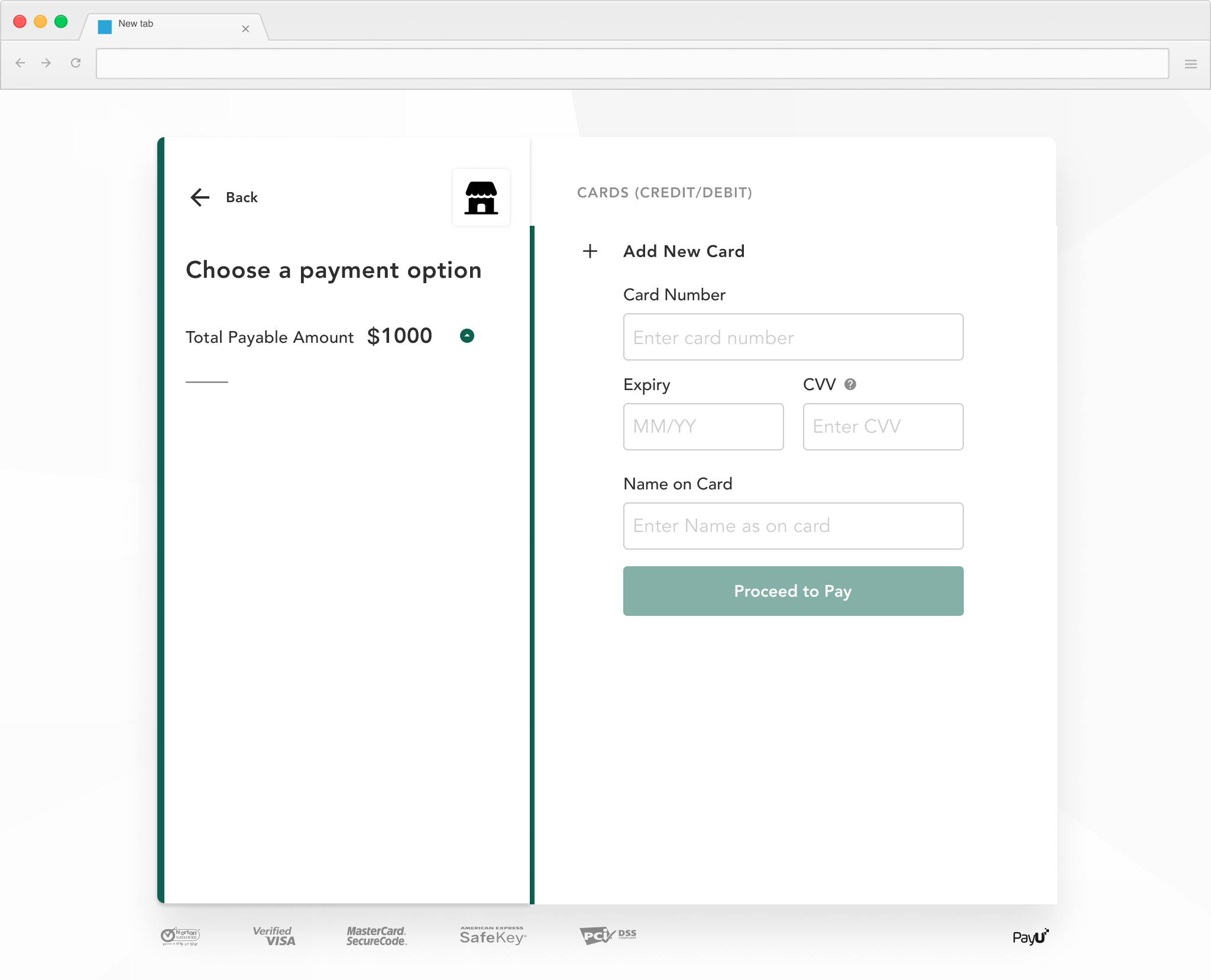
- Customer enters their international card details on checkout.
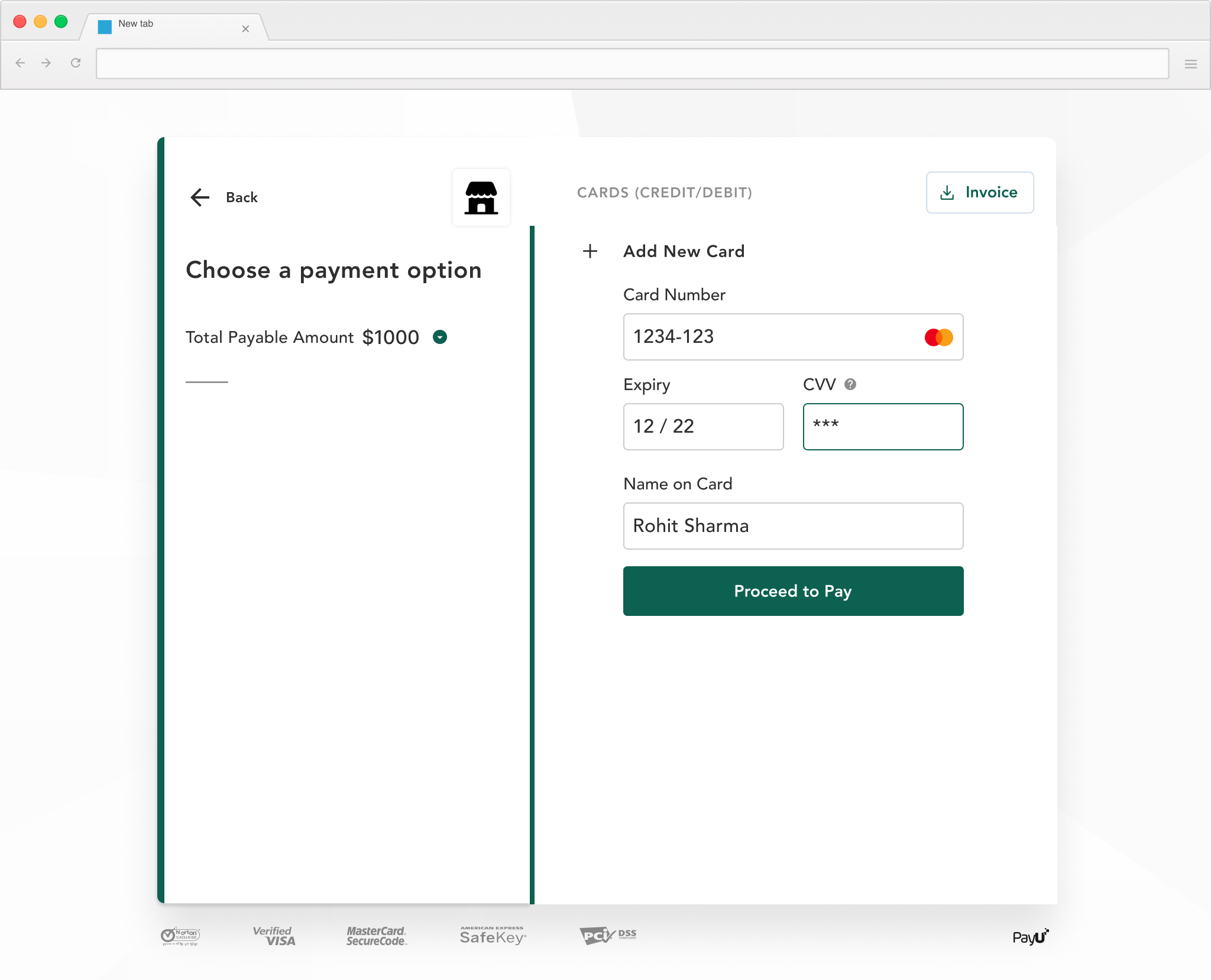
- Payment gets captured successfully in merchant initiated currency.
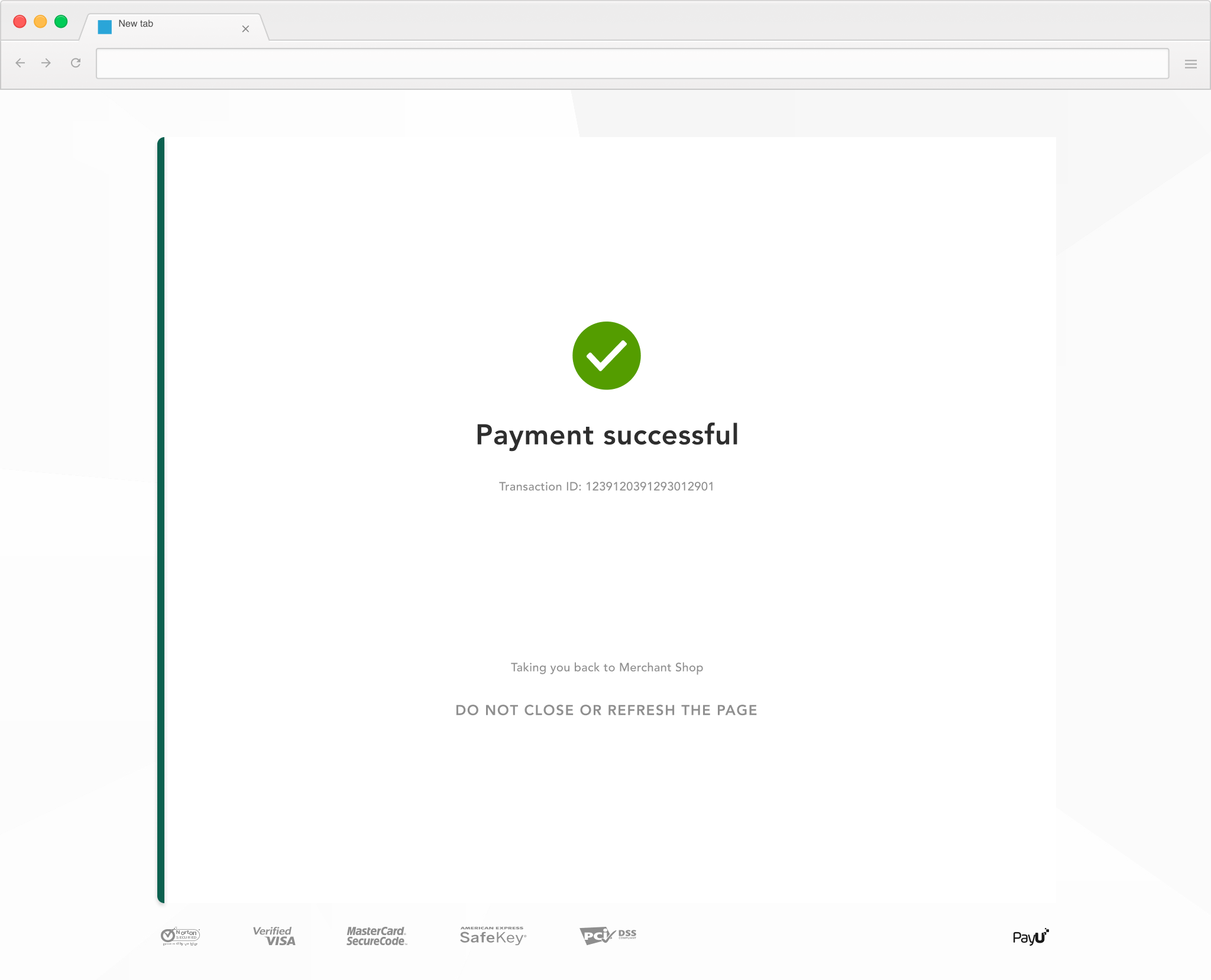
- Customer is redirected back to merchant’s website and order is confirmed.
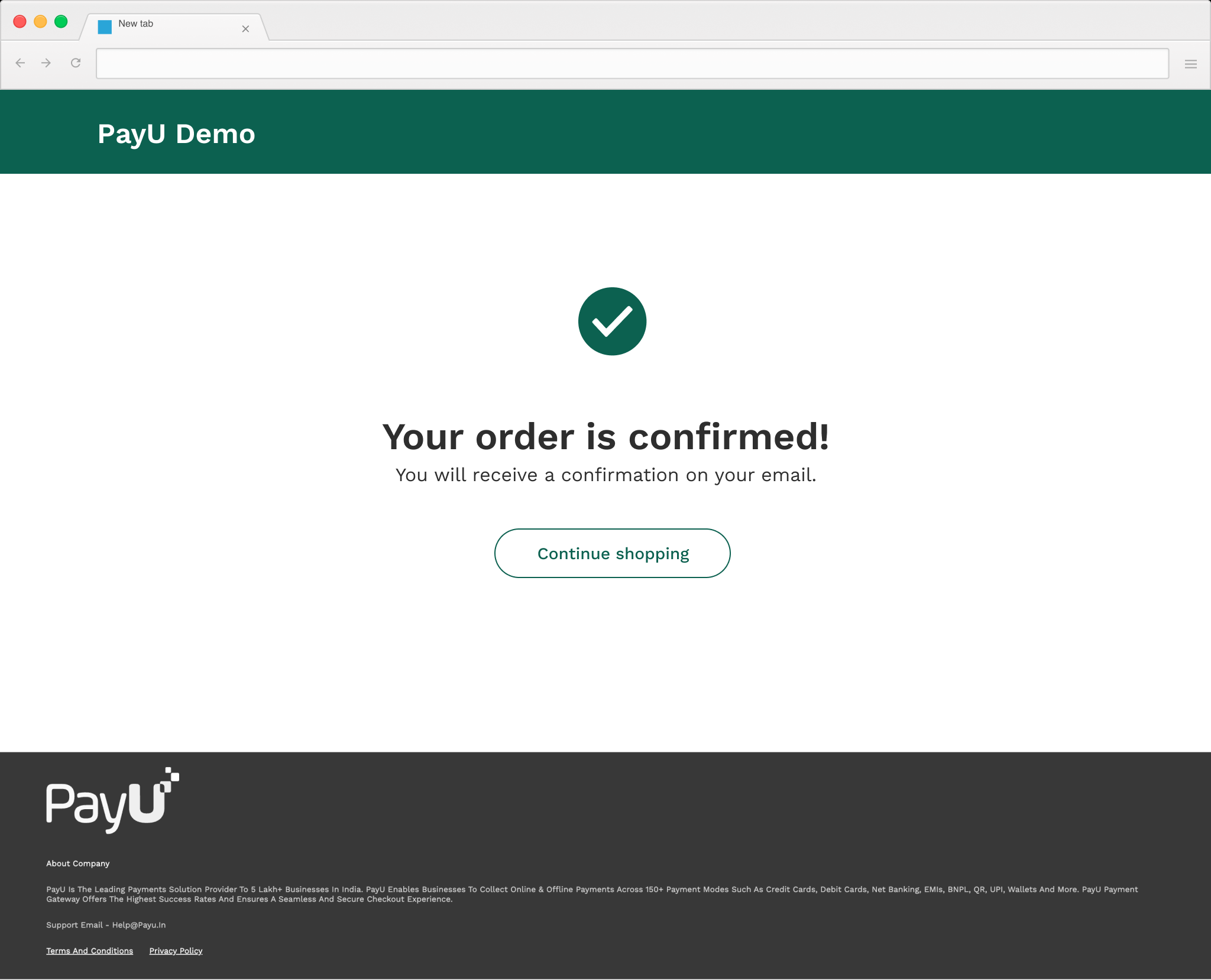
Dynamic Currency Conversion (DCC)
Dynamic Currency Conversion (DCC) is a payment service that allows international customers to pay in their own local currency at the time of checkout, while merchants receive settlement in their base currency. This real-time currency conversion happens at the point of transaction, giving customers transparency about the exact amount they will be charged in their familiar currency. In DCC, merchants enjoy hassle free payments, as currency conversion is managed by PayU.
Key Benefits:
- Extensive Currency Support: Offer your customers the option to pay in their preferred currency from 135+ available currencies
- No FX Rate Management: Enjoy hassle-free currency conversion fully managed by PayU without needing to monitor or update exchange rates
- Certified with Card Networks: Ensure compliance with international standards through certified DCC card processing
- Simplified Settlement: Receive all funds in your base currency (e.g., INR) regardless of the customer's payment currency
- Enhanced Customer Experience: Customers can understand and transact in their local currency, making international purchases transparent and convenient
DCC helps businesses expand globally by removing currency barriers at checkout while maintaining operational simplicity with single-currency settlements and reporting. The following steps describes the workflow involved in DCC with sample checkout page screenshots.
- Customer browses and selects a product on merchant’s website.
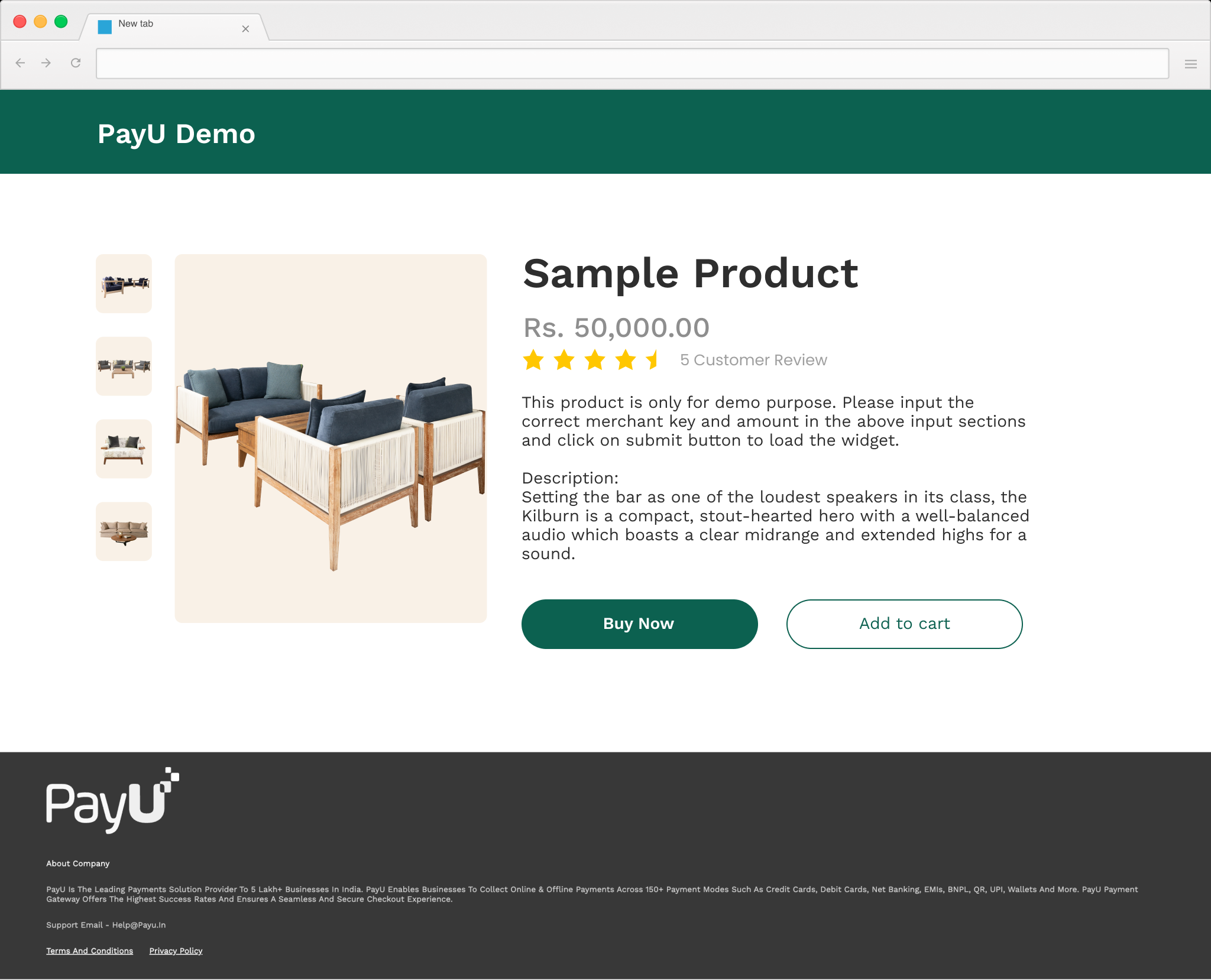
- Customer chooses to pay via card and enters card details on merchant’s checkout. These card details are shared by the merchant with PayU during payment initiation.
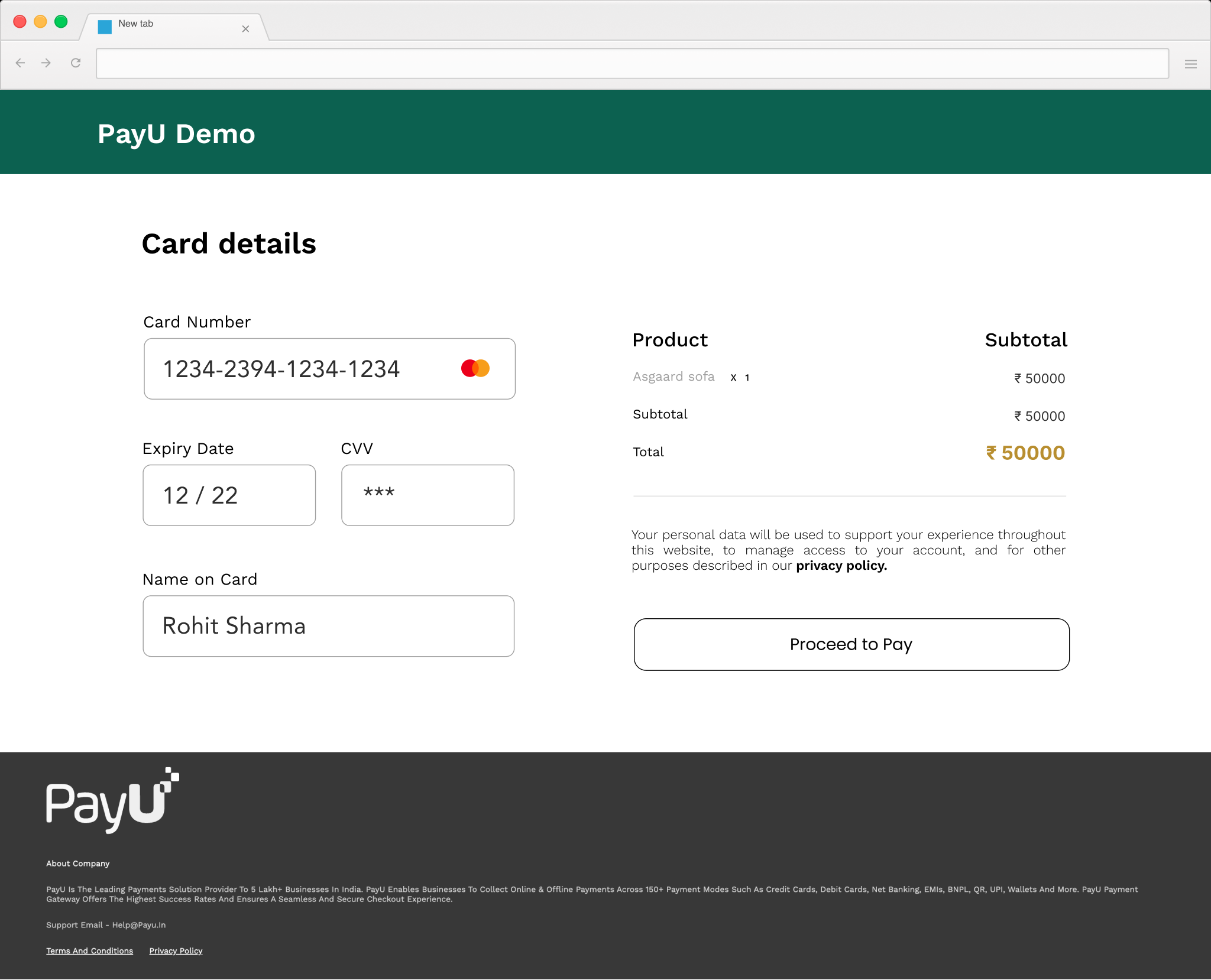
- PayU detects that an international card is entered by the customer and gives a choice to the customer to proceed with payment either in their local currency or in merchant’s order currency.
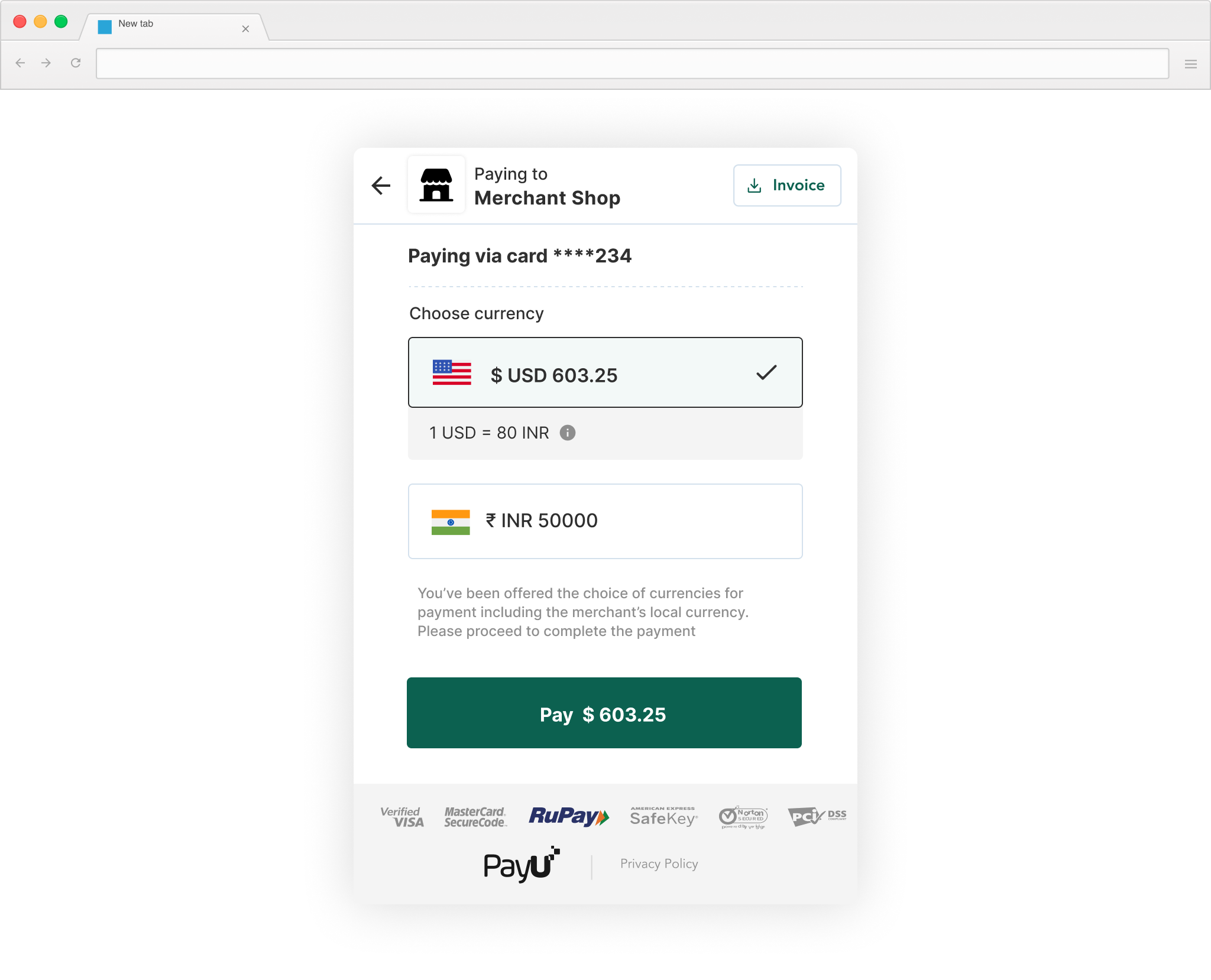
- Customer can choose their preferred currency and proceed with payment.
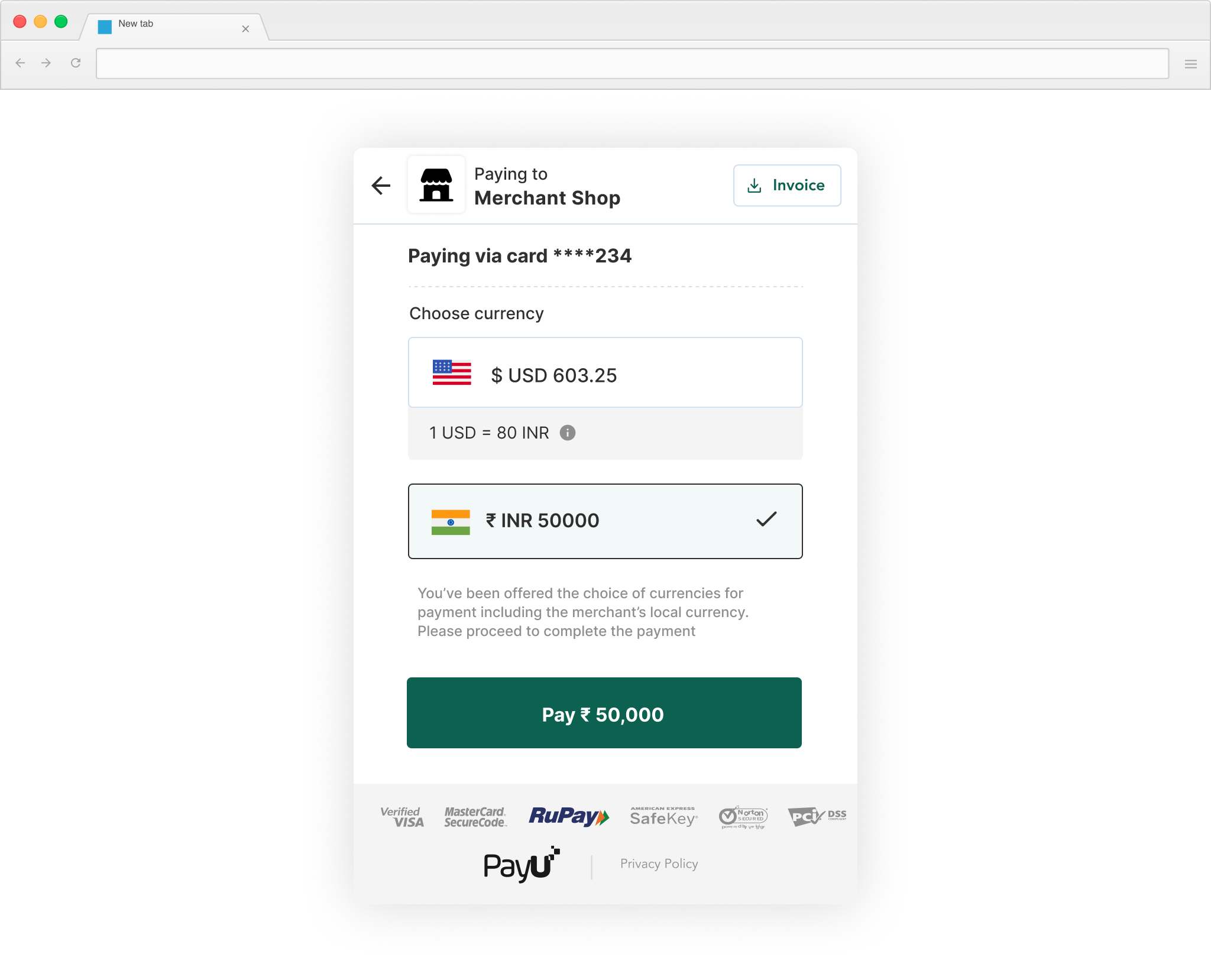
- Payment gets processed in customer’s chose currency.
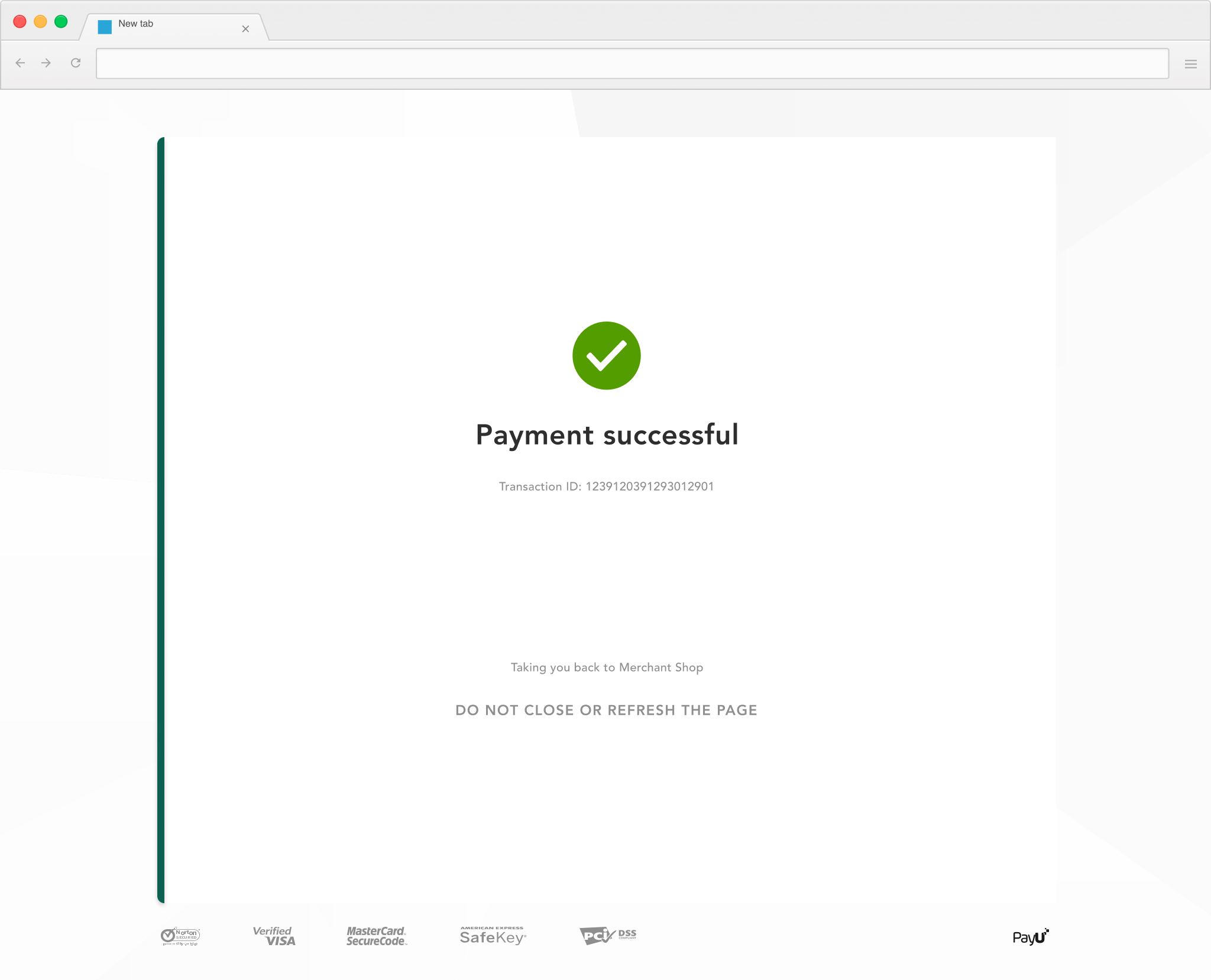
- Customer is redirected back to merchant website and order gets confirmed.
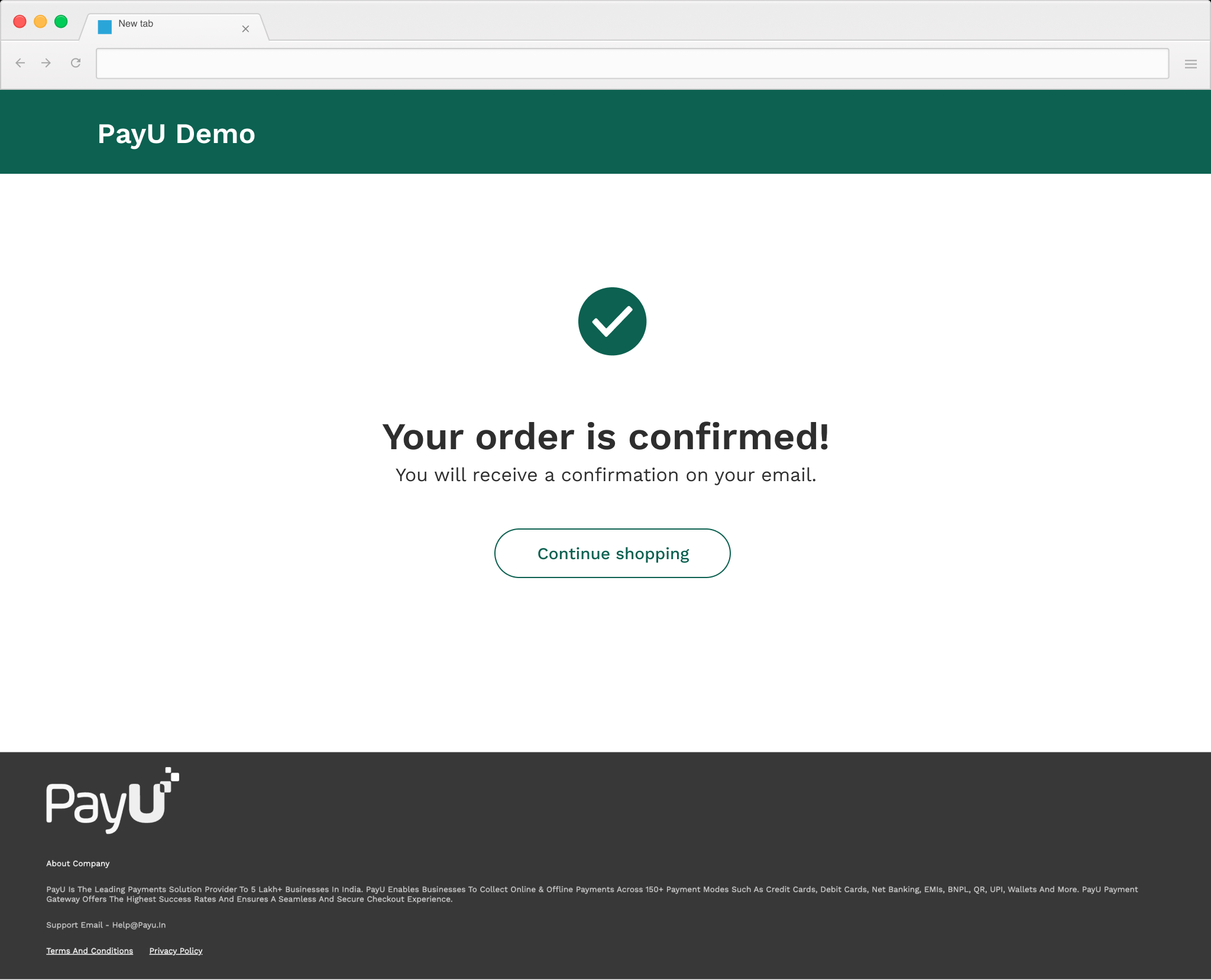
Updated 4 months ago
