Export the Payment Link History
To download the payment link records:
- Click the Download drop-down menu to view the options.
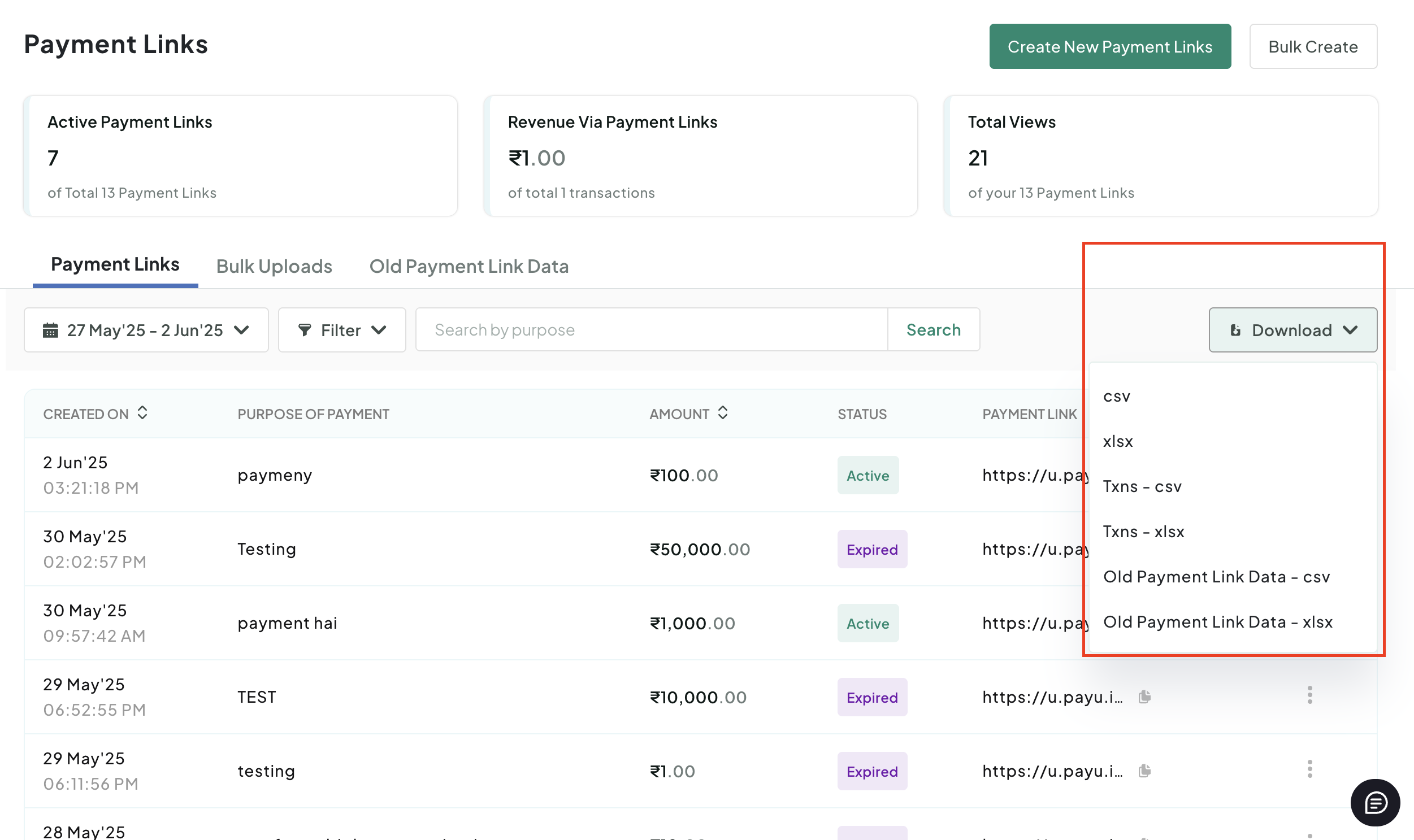
-
Select any of the following format to generate the report:
- csv
- xlsx
- Txn - csv
- Txns - xlsx
- Old Payment Link Data. - csv
- Old Payment Link Data - xlsx
A pop-up page is displayed with the status of the report generated.
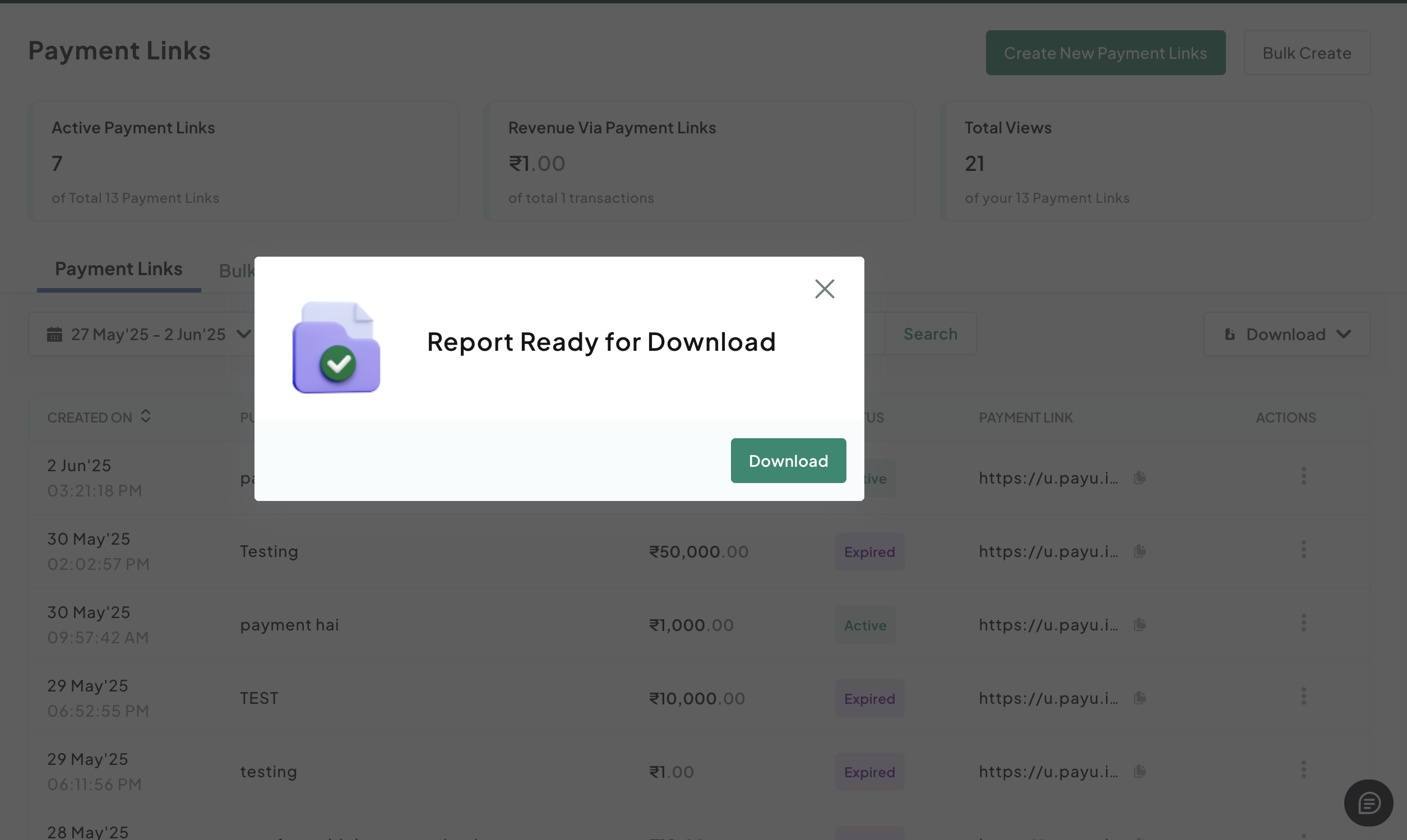
- Click Download to complete the action.
Updated 4 months ago
