Business Summary
PayU Merchant Dashboard provides a one-page snapshot of your account’s data points, including Transaction Value, No. of transactions, Success Rate, Transaction Trend, etc. It also displays the status of KYC if it is incomplete, so that you can complete it and start accepting payments.
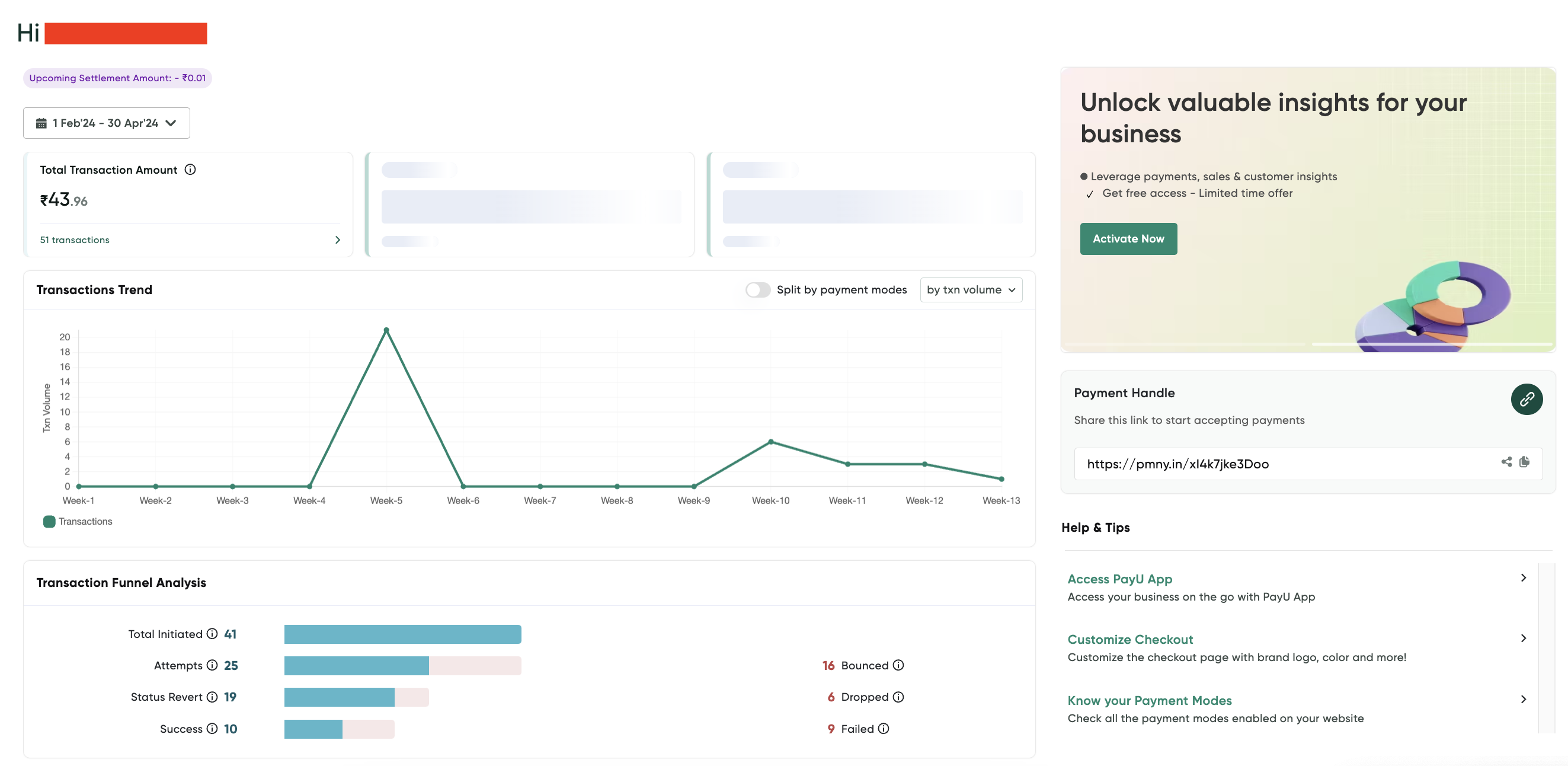
The Business Summary contains a Notification widget to provide alerts and notifications for you to act on. The one-page snapshot of your account includes the following tabs, where you can view the bar chart of the transactions for the past week:
The Payment Handle section lists the payment link to share the link below and start accepting payments from your customers.
The Recent Transactions section provides a snapshot of all recent transactions. In the feed, you can see the transactions and statuses in the order of recency. Clicking view, all Activities link to navigate to the Transactions Overview page to find the detailed information.
You can also now discover new products offerings from PayU at the bottom of the Business Summary page.
Updated 4 months ago
