Activate Split Settlements
To start using the Split Settlements feature in Dashboard, you need to activate it as described in this section.
The following video describes how to activate Split Settlements with PayU:
To activate Split Settlements:
- Select Split & Transfer Payments on the menu.
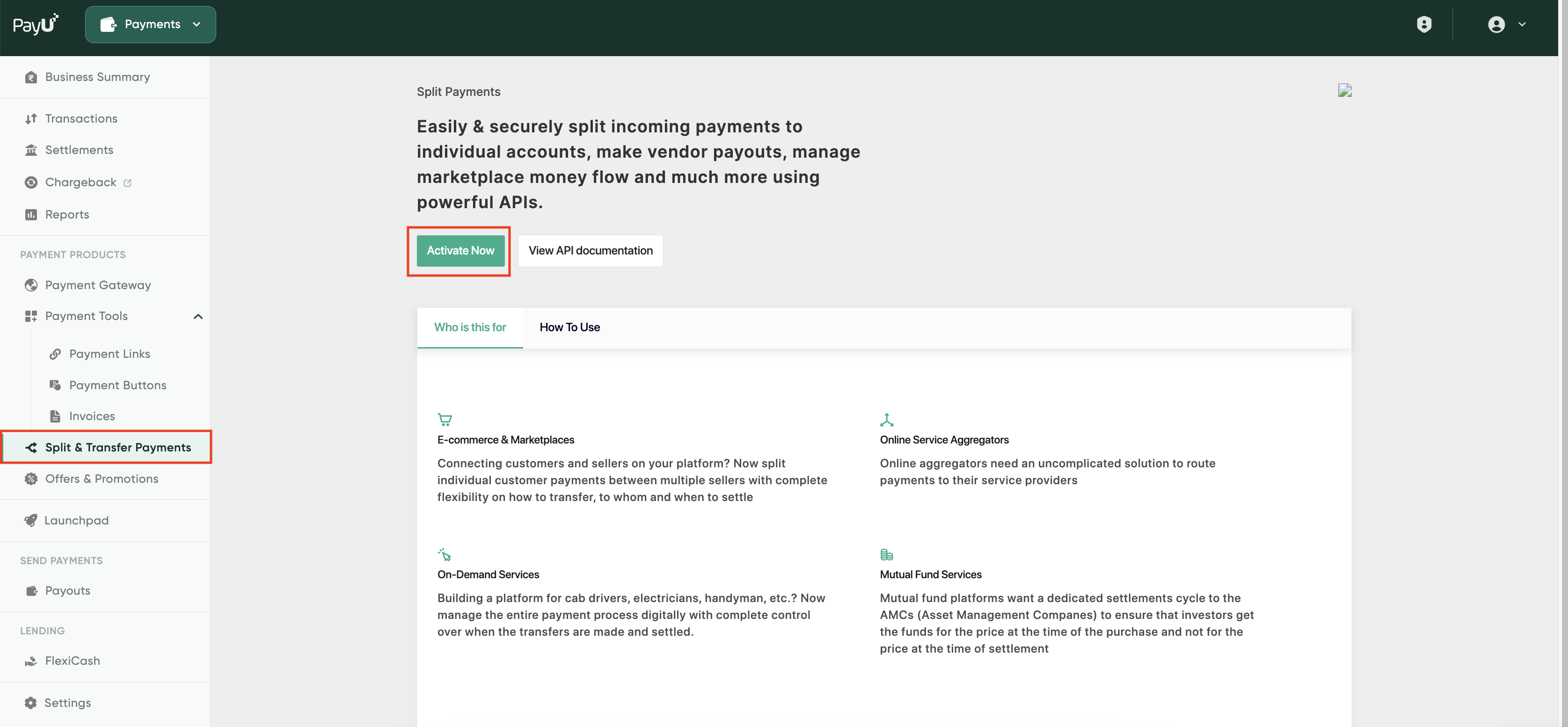
-
Click Activate Now.
A page to raise a ticket is displayed.
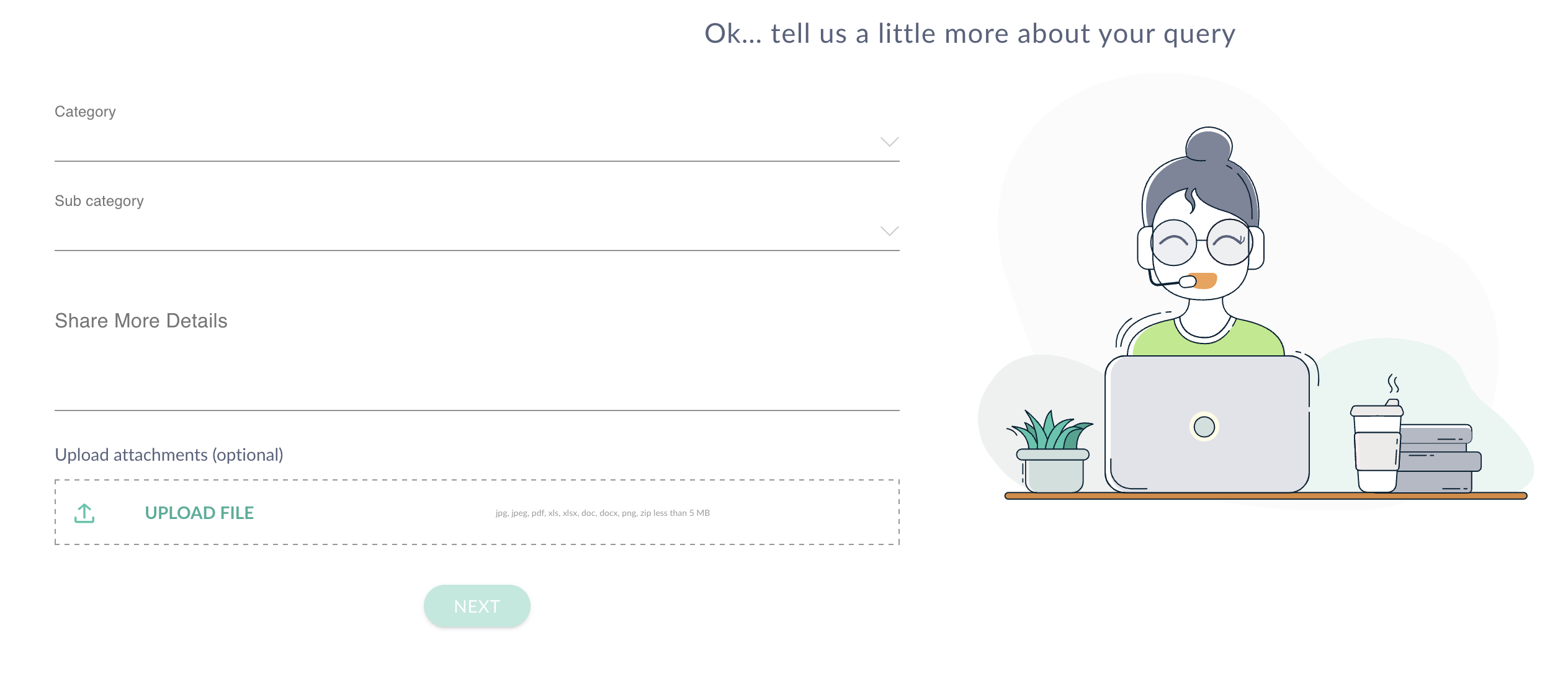
- Upload supporting documents if required when submitting this ticket.
Updated 4 months ago
