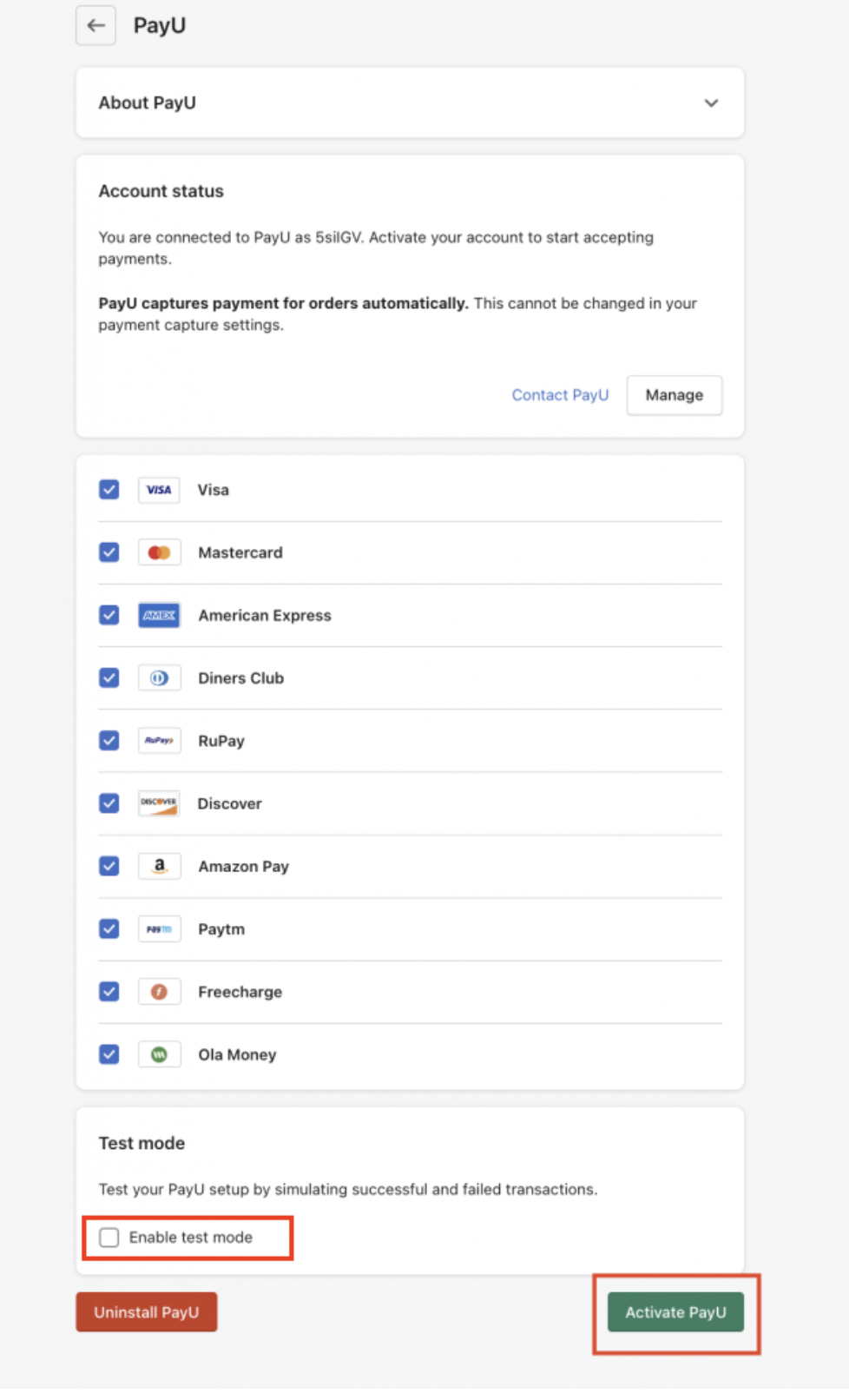Integrate with Shopify
After you set up your account in Shopify, you can integrate PayU India as the payment platform for your customers.
Check the following video on Shopify integration:
You can integrate with shopify using any of the following procedure in the tabs:
This section explains how to install the PayU plugin in Shopify and facilitate payments through PayU.
Prerequisites
• Shopify credentials • Active Shopify store setup • Remove any installed PayU plugin (if applicable)
Integration Steps
-
Log in to your Shopify account if not already logged in.
Your Shopify account home page is displayed.
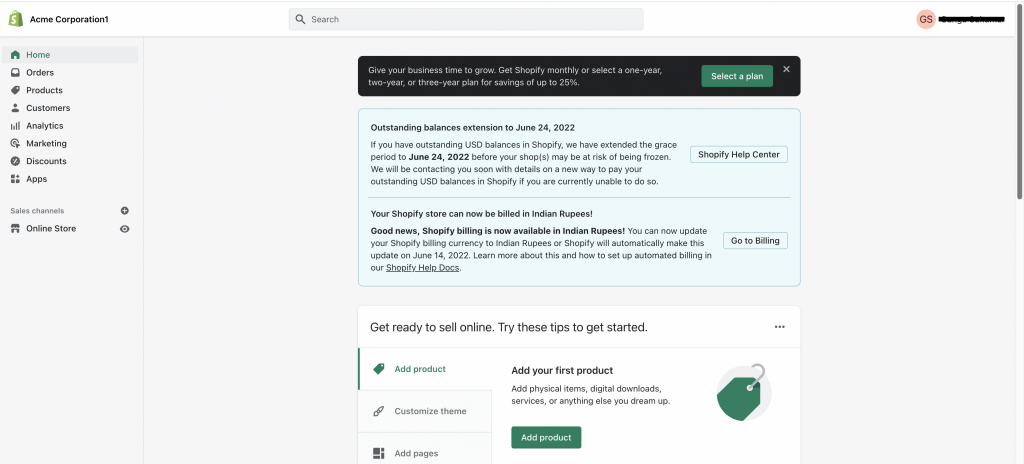
- Select Settings from the menu (at the bottom of the left navigation pane).
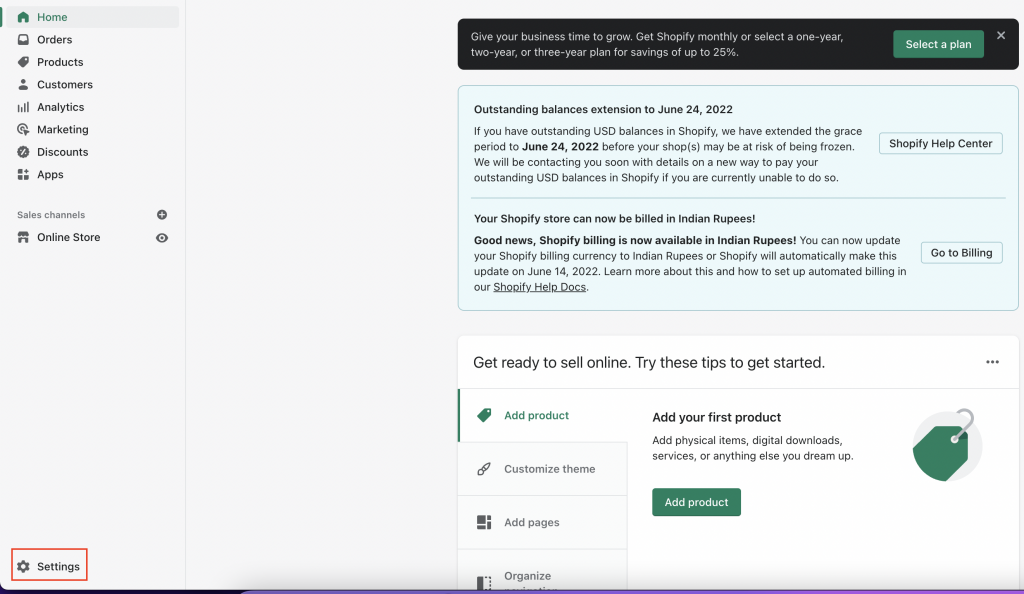
- Select Payments from the menu on the left navigation pane.
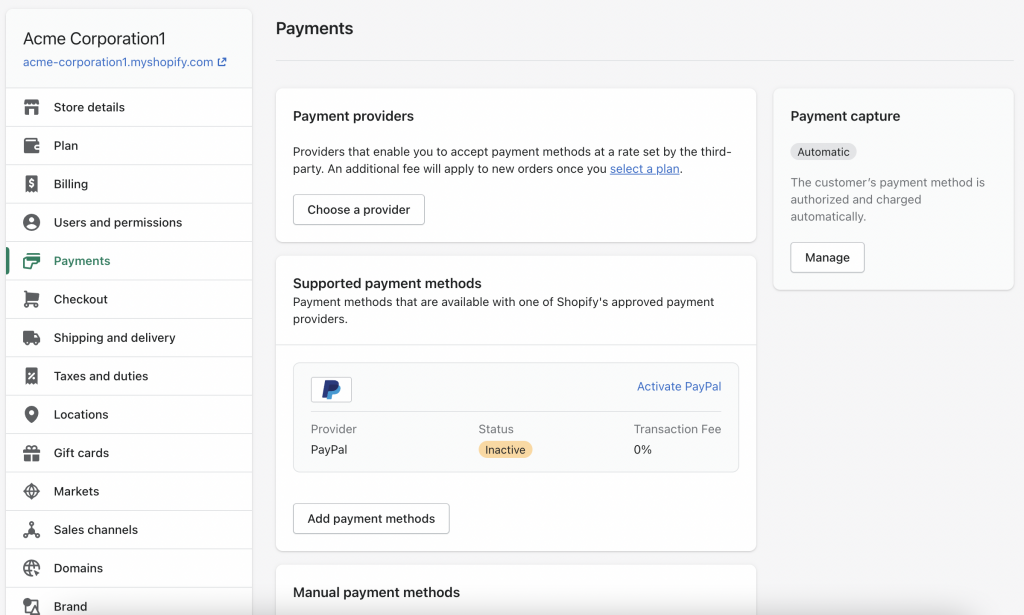
-
Click Add payment methods under the Supported Payment methods section.
The Add payment methods page is displayed.
-
Select the Search by provider tab and enter PayU.
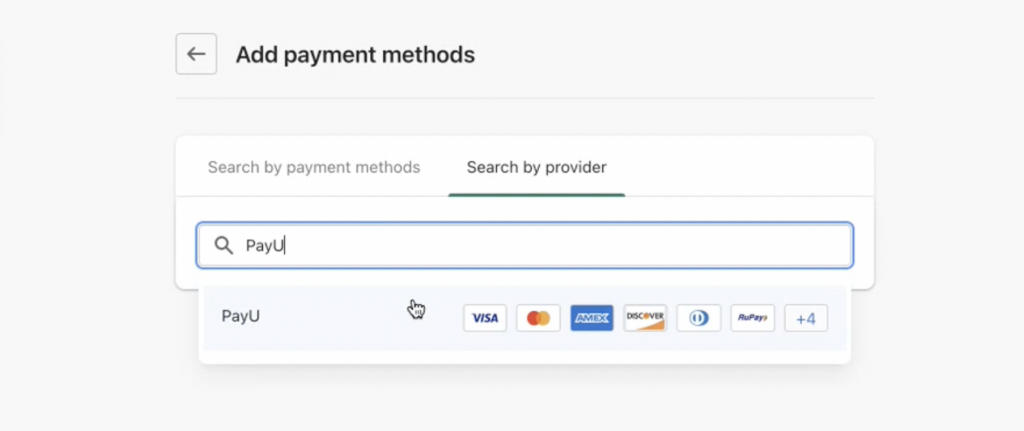
- Select PayU India from the result.
A page similar to the following screenshot is displayed.
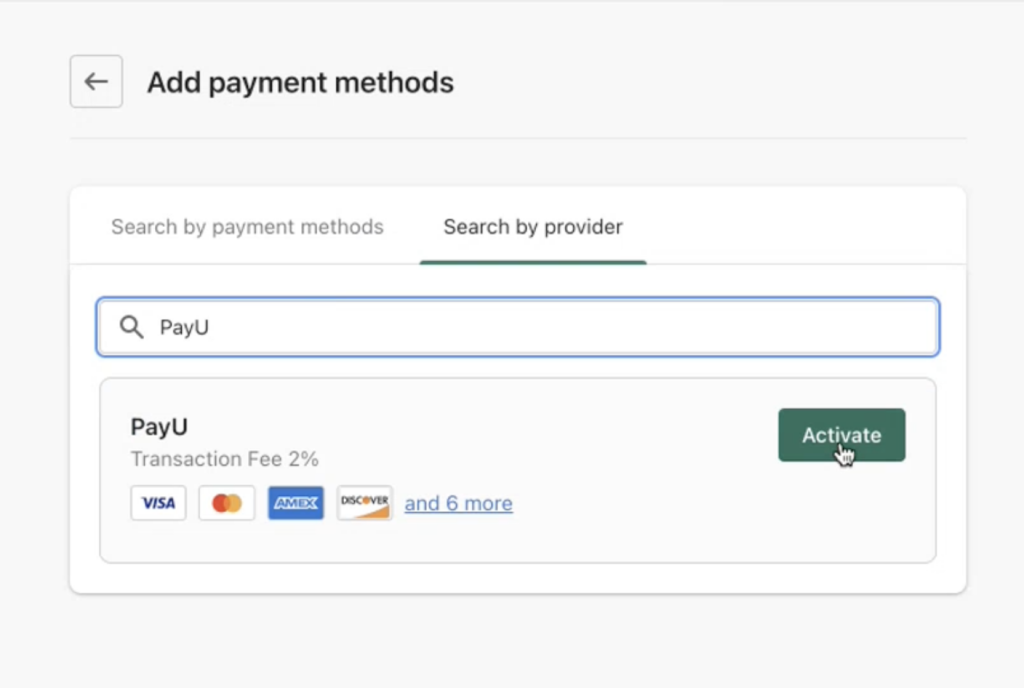
- Install the PayU plugin:
- Click Activate.
- Click Connect (scroll down if required).
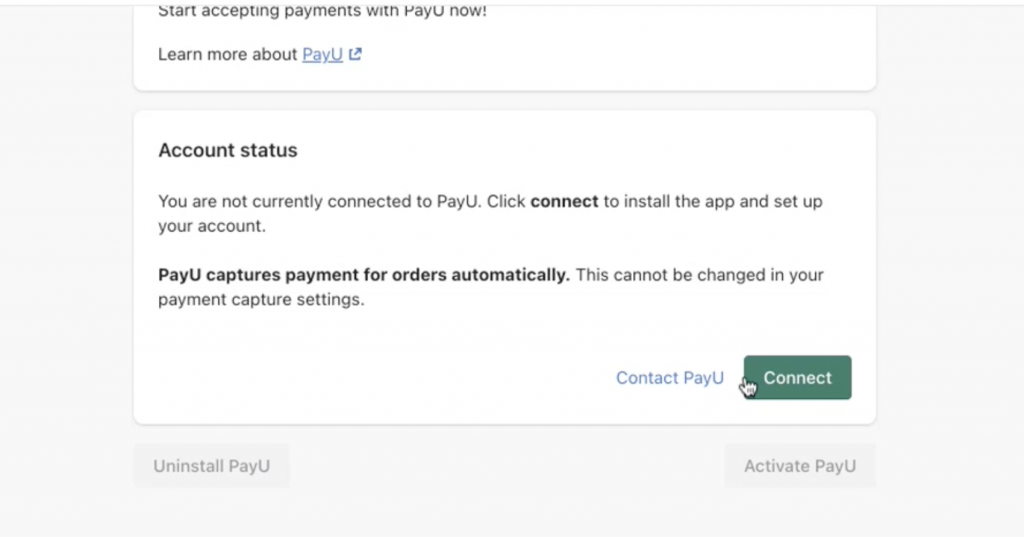
The Install page for the PayU India plugin is displayed.
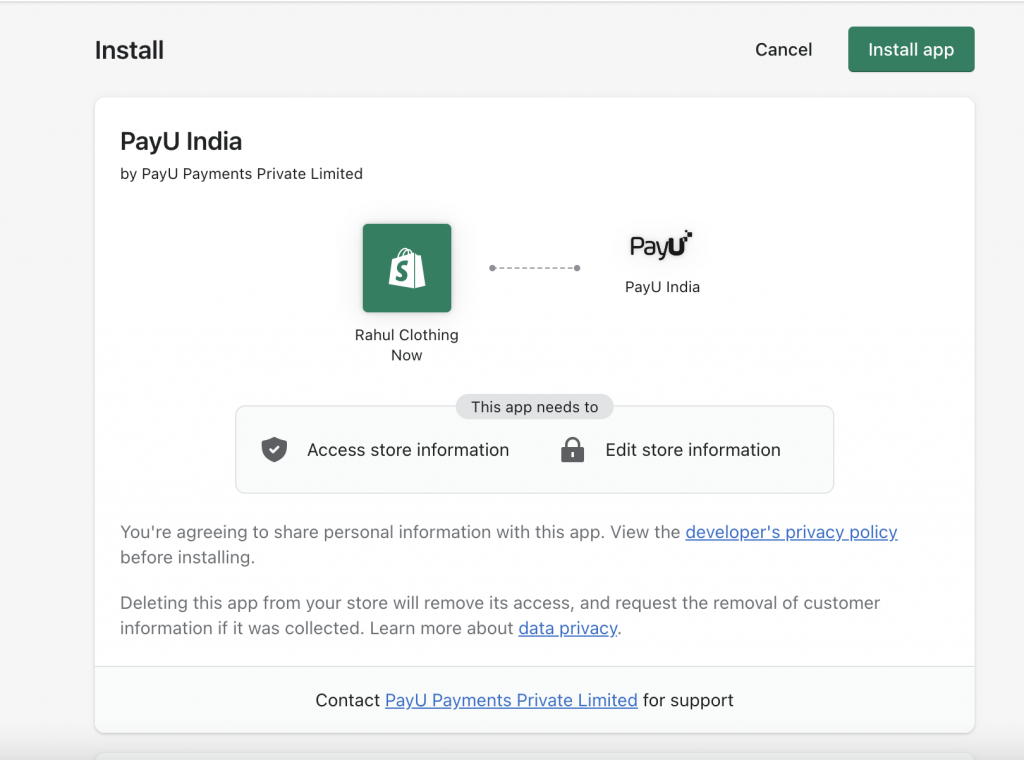
-
Click Install app.
The Configure collect payments with PayU pop-up page is displayed.
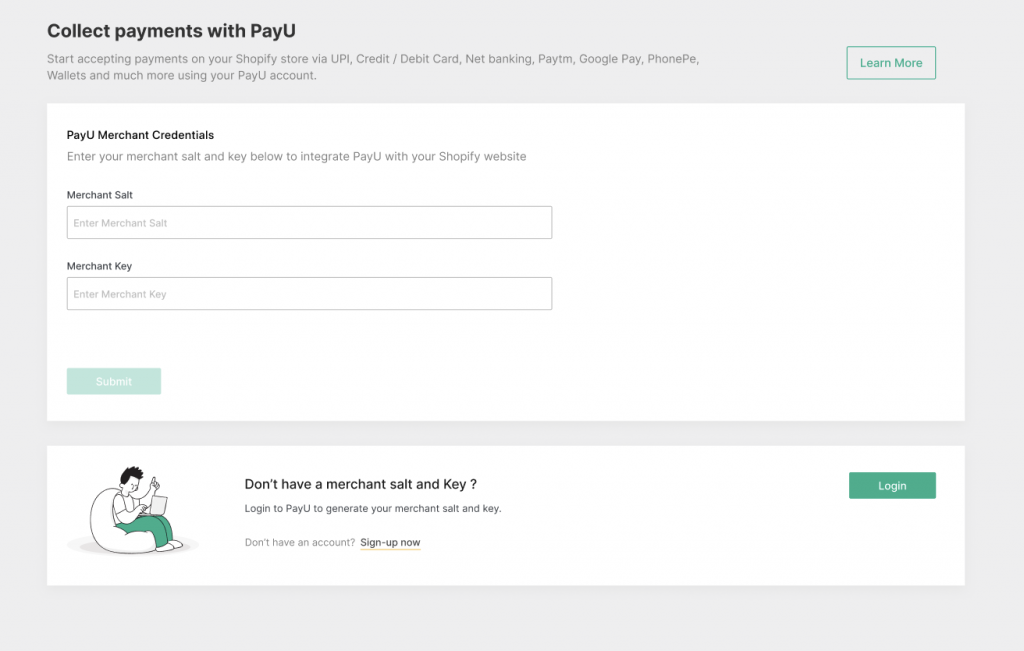
- Configure the merchant key and salt:
- Enter your merchant key in the Merchant Key field.
Reference: For more information on how to generate the Key and Salt, refer to any of the following:
-
Production: Access Production Key and Salt
-
Enter your Salt in the Merchant Salt field.
-
Click Submit.
The _Pay_U page is displayed.
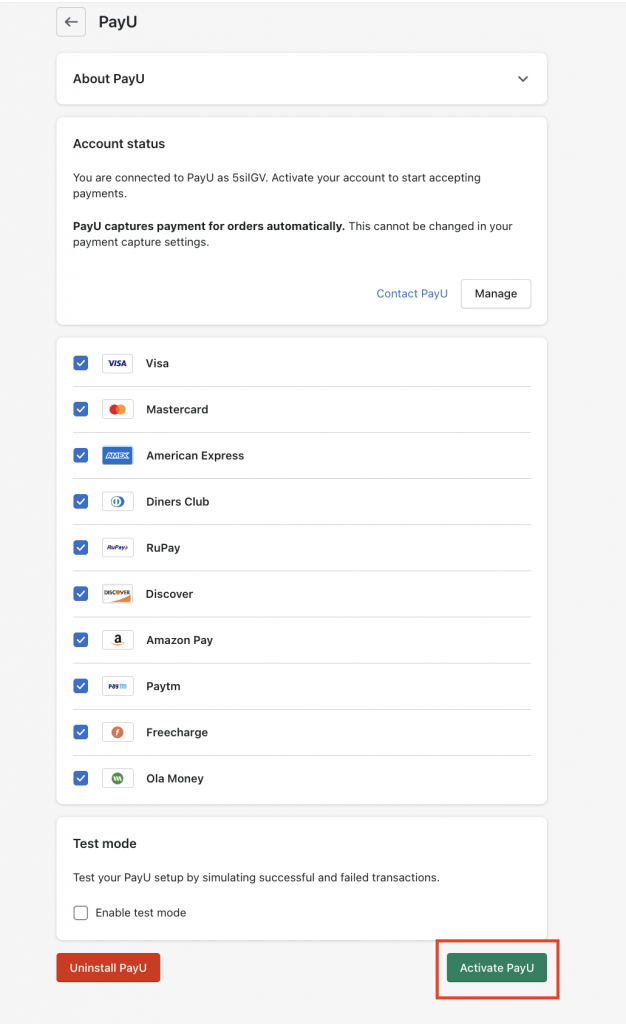
- Click Activate PayU.
Test Mode for PayU Plugin:You need to test your Shopify integration with your Test key and Salt, so you need to select theEnable test mode check box in this last step before clicking the Activate PayU button:
Summary
Both integration methods provide effective ways to connect PayU India with your Shopify store. Choose the method that best fits your technical requirements and preferences:
• Plugin Installation: Direct integration through Shopify's payment settings • Hyperlink Integration: App-based installation through Shopify App Store
Updated about 2 months ago