Log in to Dashboard
To log in to the PayU merchant dashboard:
-
Use the URL in a new browser window to open the PayU Dashboard Login page:
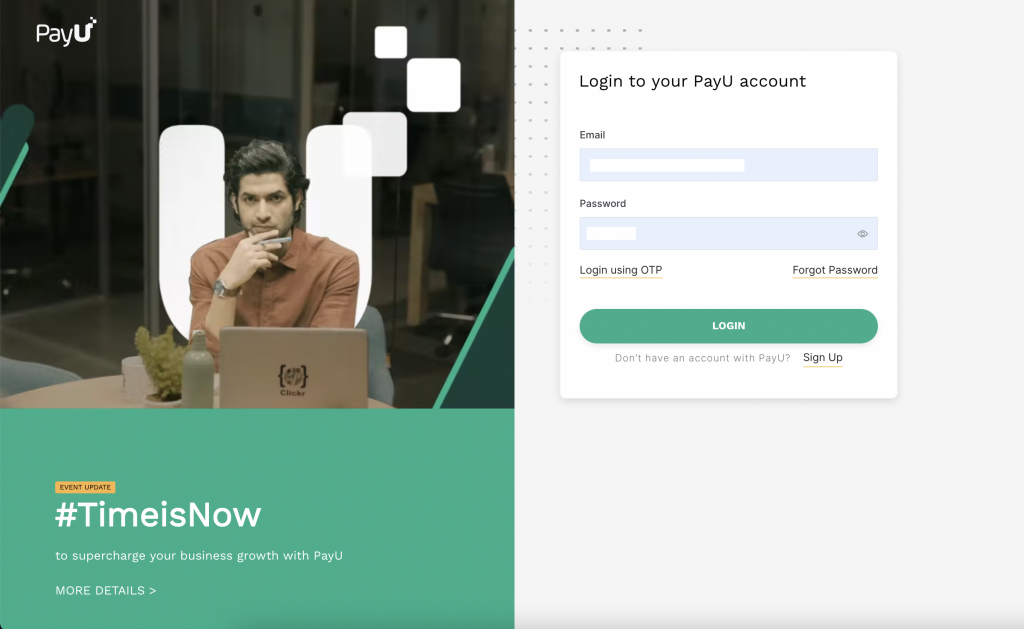
- Enter your email ID in the Email field.
- Enter your password in the Password field.
- Click Login to validate and open the Dashboard profile page.
Forgot your password:If you forgot your password, use the Login using OTP to get the OTP to your registered mobile number and log in. Else, use the Forgot Password option to reset your password. For more information, refer to Reset Password for PayU Dashboard Login.
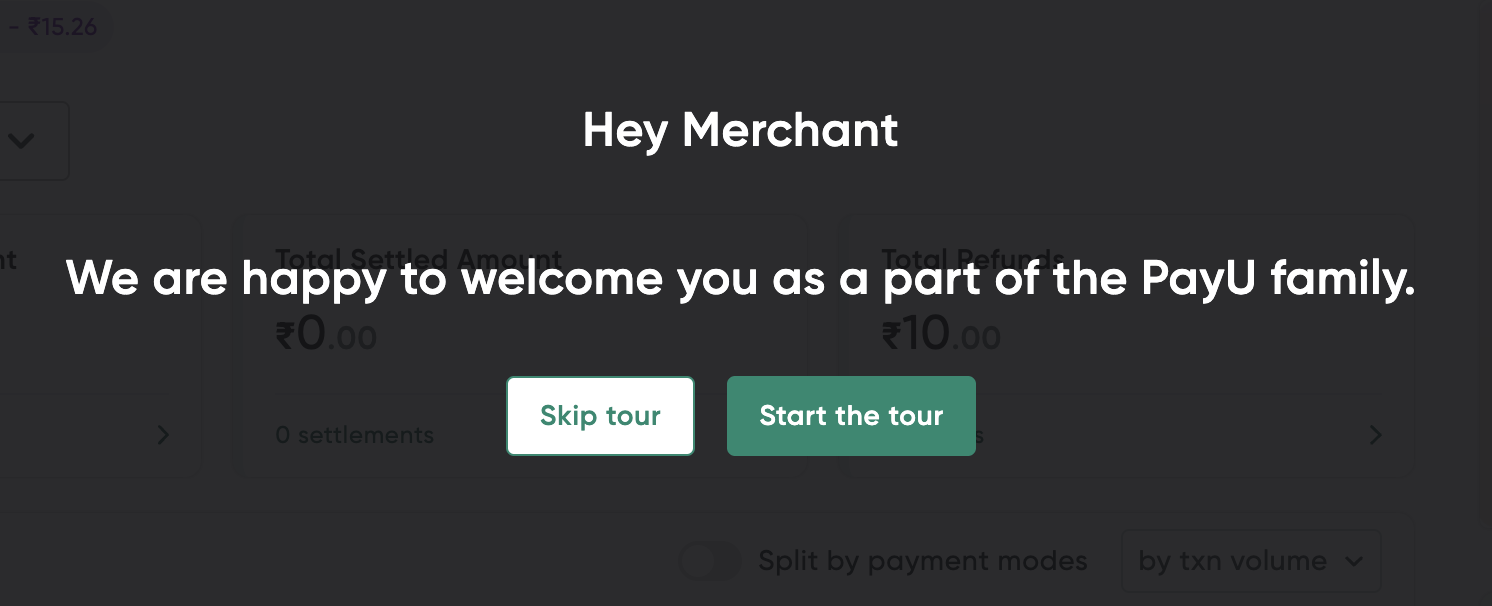
-
After you read the welcome message, click Start the tour.
The highlights of the dashboard features are shown in the tour. Click Next to continue the tour.
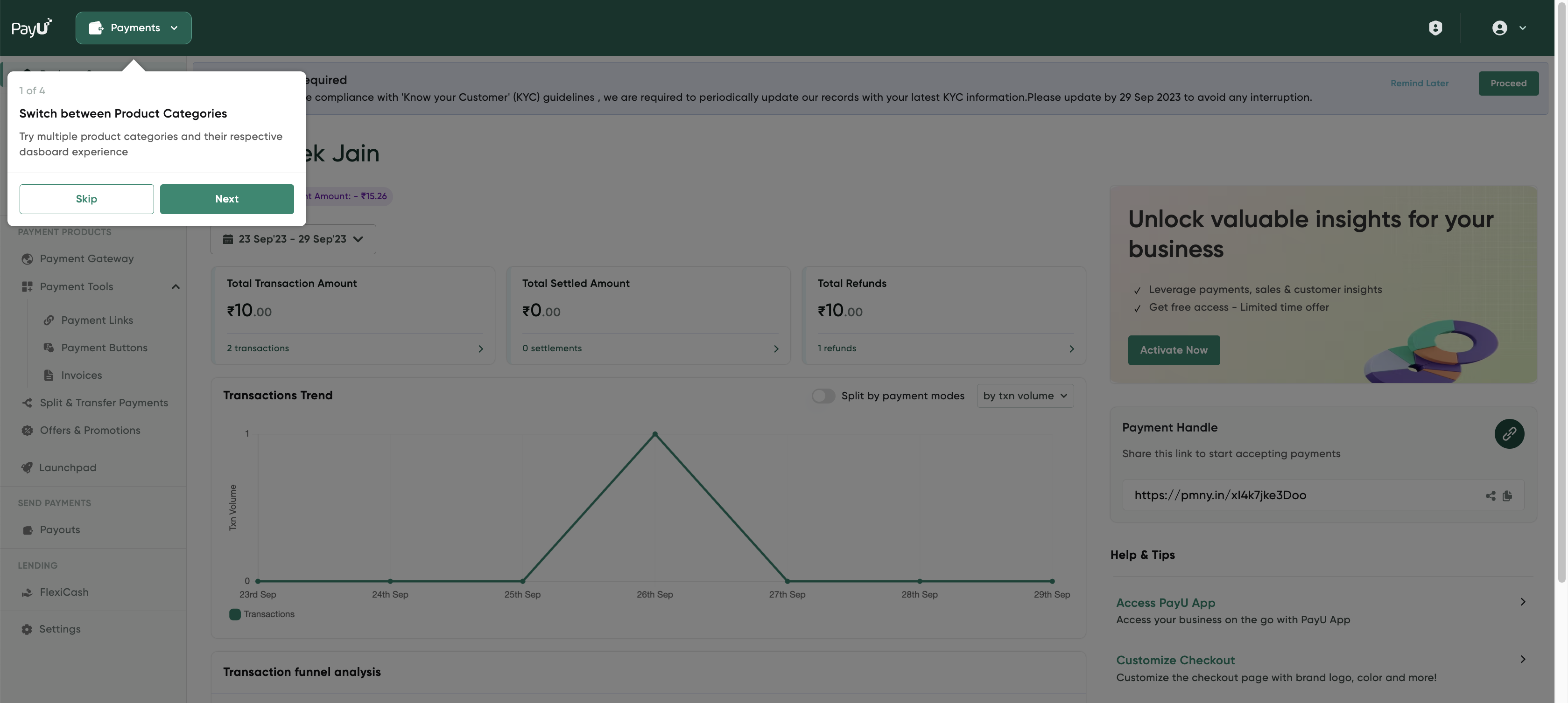
- Click Skip to start using the dashboard.
You can take action on any pending alerts and notifications displayed in the widgets.
Updated 4 months ago
