Chargeback Dashboard
The PayU Merchant Chargeback Dashboard is an integrated system designed to help merchants view, track, and respond to chargeback cases, net-banking disputes, and fraudulent transactions. This comprehensive dashboard allows you to:
- View and track all chargeback cases with their current status
- Respond to pending chargebacks by providing required information and uploading supporting documents
- Monitor the complete lifecycle of chargeback cases with detailed history tracking
- Manage net-banking disputes and fraud alerts from different banks and cybercrime authorities
- Update comments and documentation for Net-Banking dispute cases and fraudulent transaction alerts
Prerequisites: To access the Chargeback Dashboard, you need to:
- Have an active PayU merchant account
- Be assigned the 'Chargeback' role or be a super user
- Log in to the PayU merchant panel
For more information on getting started, refer to Register for a Merchant Account.
Filter Chargebacks
To filter the dates on Chargebacks dashboard:
-
Navigate to the Chargeback dashboard.
- Log in to PayU Dashboard.
- Select Chargeback on the menu or left-pane.
The Chargeback dashboard is displayed in a new browser tab.
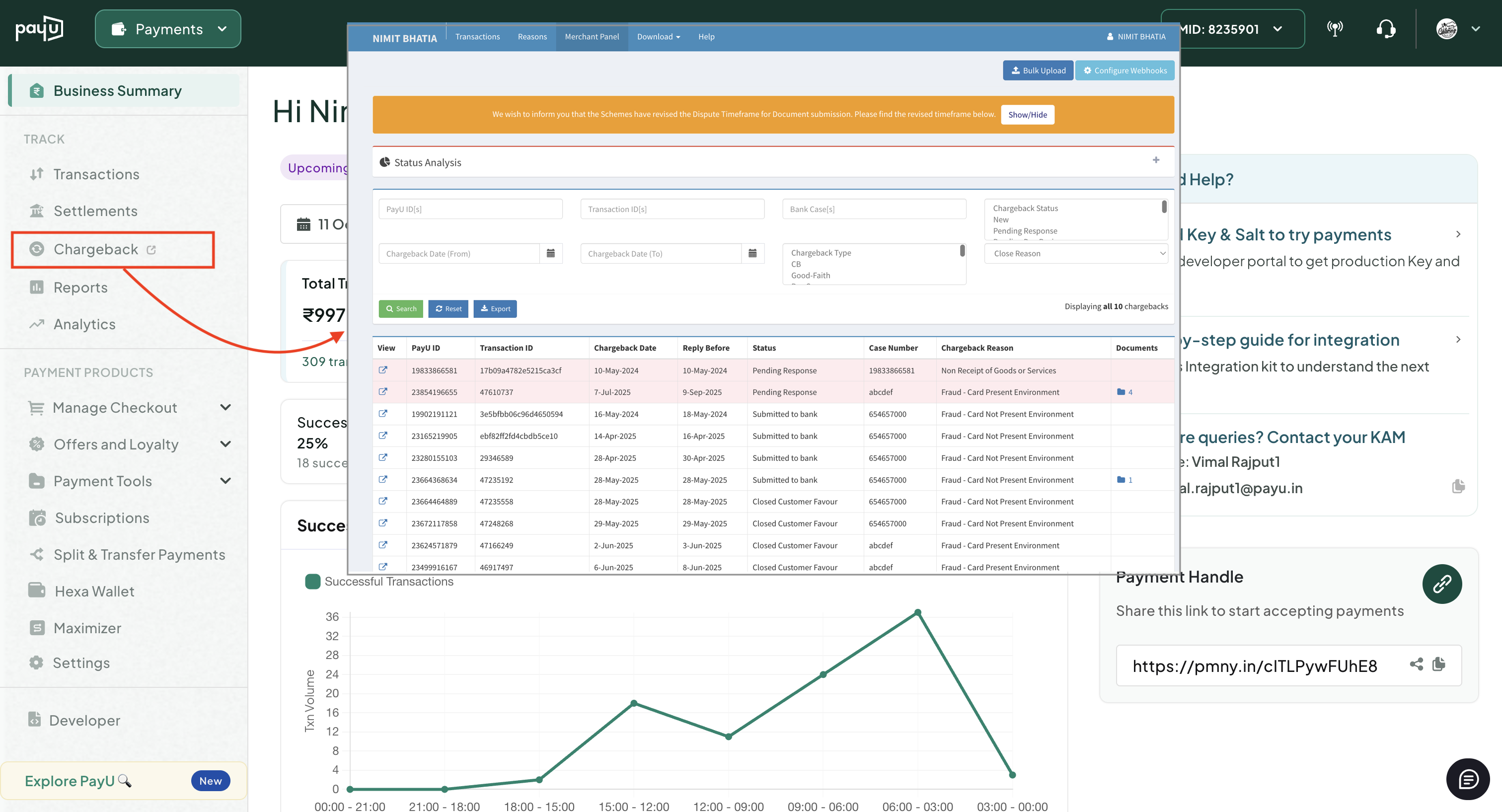
- Select the date from the Chargeback Date (From) and Chargeback Date (To) fields, Use the calendar view and select the date.
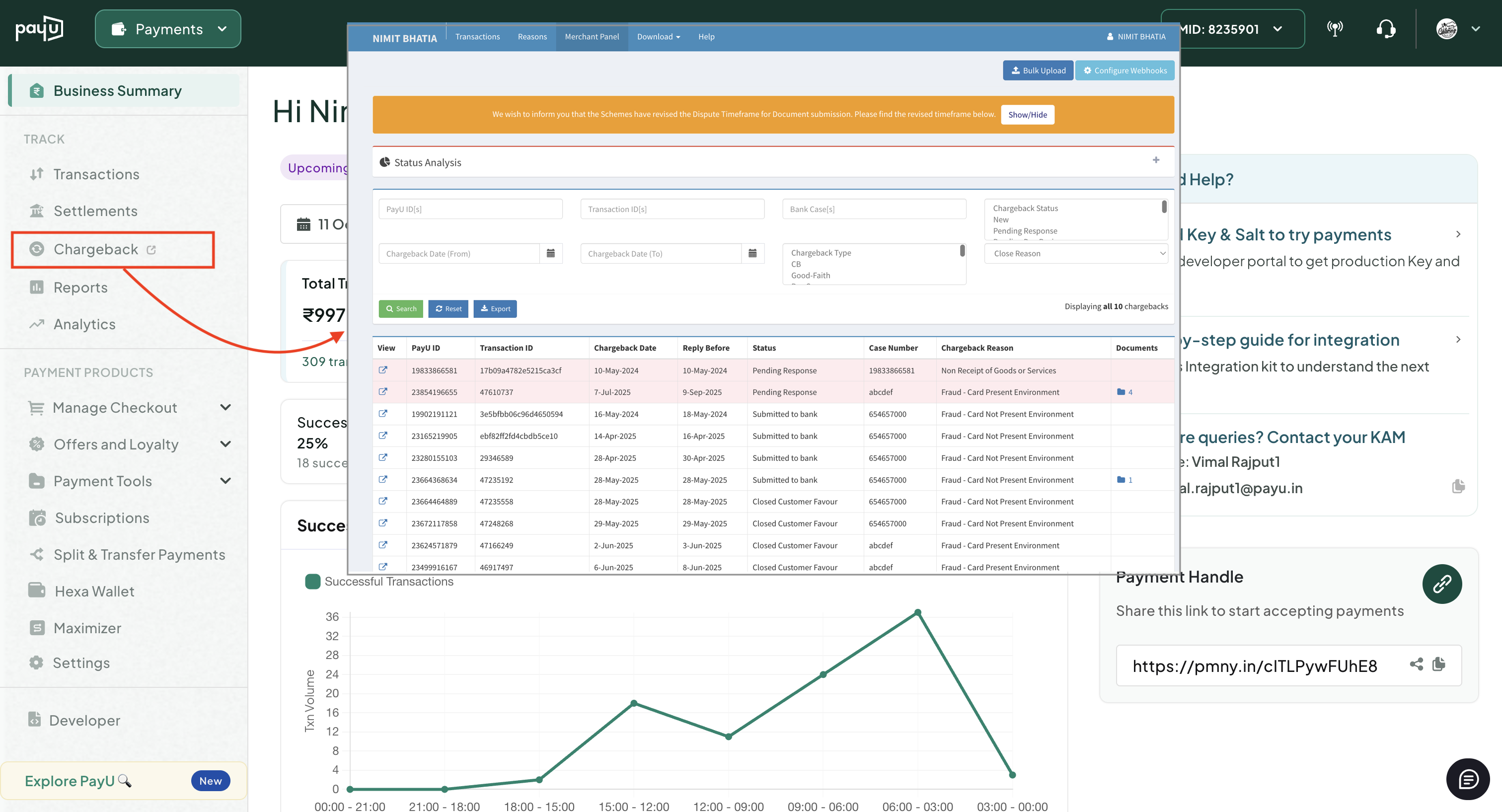
- Click to select the desired date range. Use Previous and Next to select the desired month.
The following fields help you to perform different actions such as:
- Search: To search for a particular chargeback detail.
- Reset: To clear the entries in each field.
- Export: To export the search results.
The search results will include the following fields:
- View
- PayU ID
- Transaction ID
- Chargeback Date
- Reply Before
- Status
- Case Number
- Chargeback Reason
- Documents
Updated 4 months ago
