Filter the Transaction Records
The filter option enables you to filter the transactions by Source, Transaction Status, Payment Mode, and Outlets.
To filter the transactions on Dashboard:
- Click the Filter menu to list the filter options.
- Click to select the check box for the desired options from the Filter menu.
- Click Apply to get the results.
Note: You can use the Reset to clear all checkbox selections.
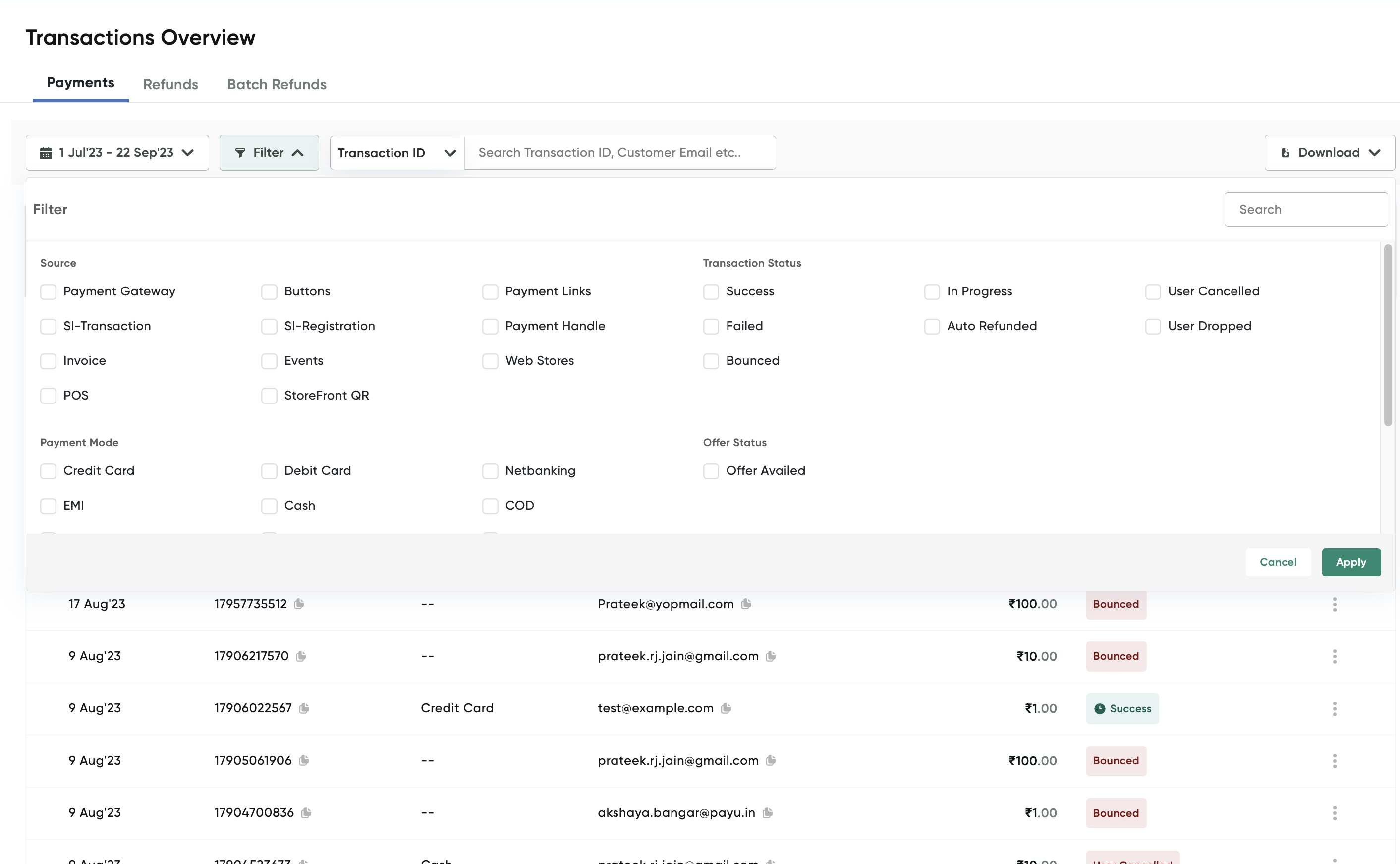
Note:You can search the specific outlet by entering the outlet name in the search column
Updated 4 months ago
