Install CommercePro COD App - Shopify
Prerequisites
PayU CommercePro App is installed on the store. For more information, refer to Install CommercePro Checkout App.
Enable COD:Before you follow this procedure, you need to contact your PayU key account manager (KAM) or Support to enable COD on your CommercePro Checkout app. For more information, navigate to the PayU Support to raise a request.
Procedure
To install CommercePro COD app:
- Log on to your shopify store (if required).
- Navigate to the following URL:
https://apps.shopify.com/payu-cash-on-delivery
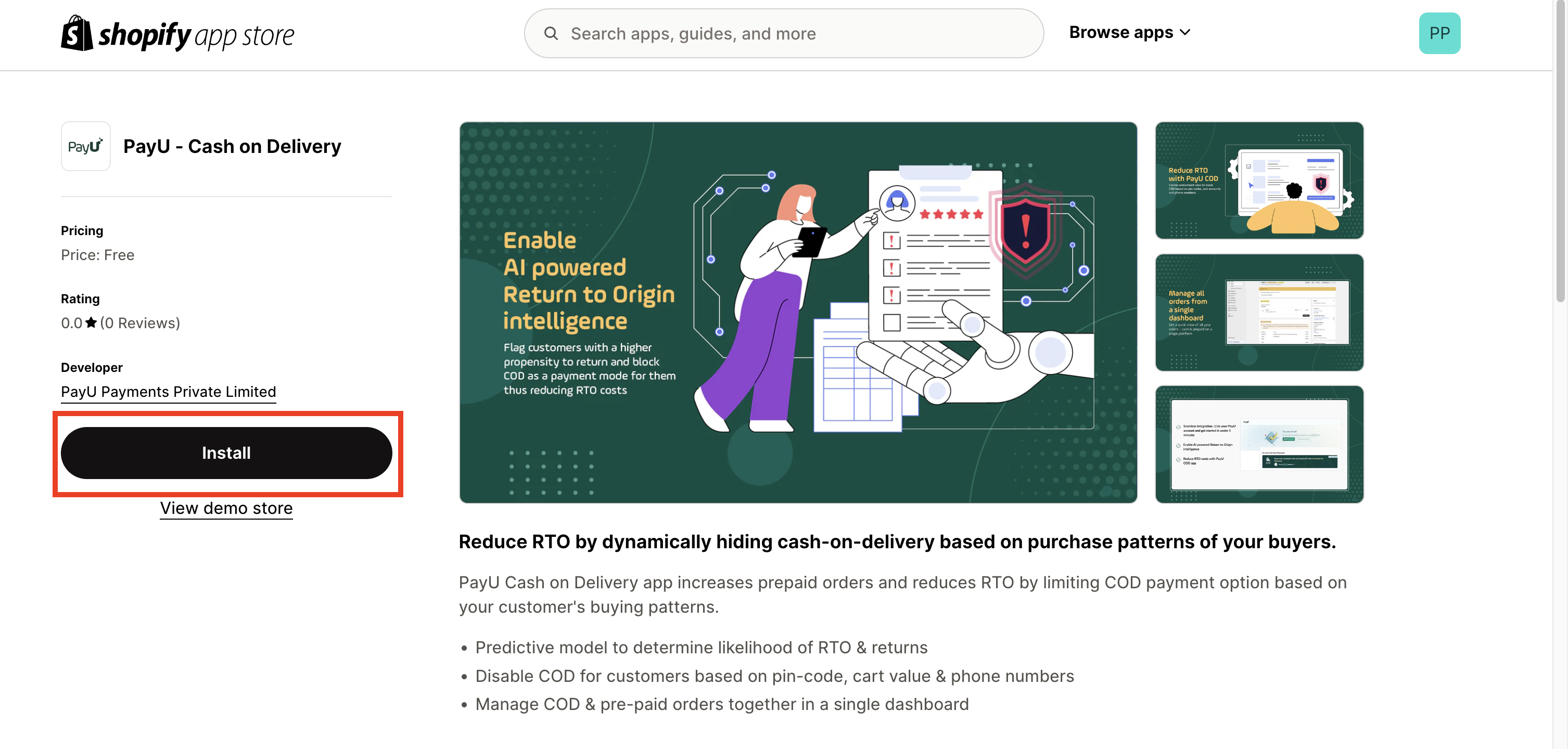
- Click Install.
You will be redirected to PayU Account sign in page.
- Log in into your PayU Account using the Email and Password OR Login using OTP option.
This process will connect your PayU account with ‘PayU CommercePro Checkout’ Shopify App.
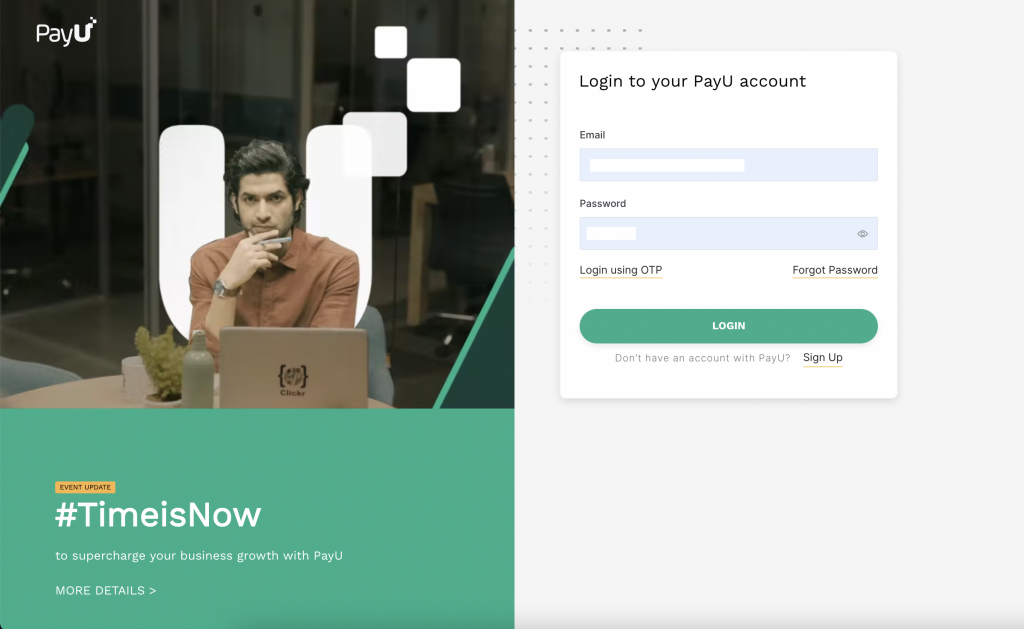
After successfully login into your PayU account, a page similar to the following is displayed to indicate that app installation is complete and linked to your PayU account.
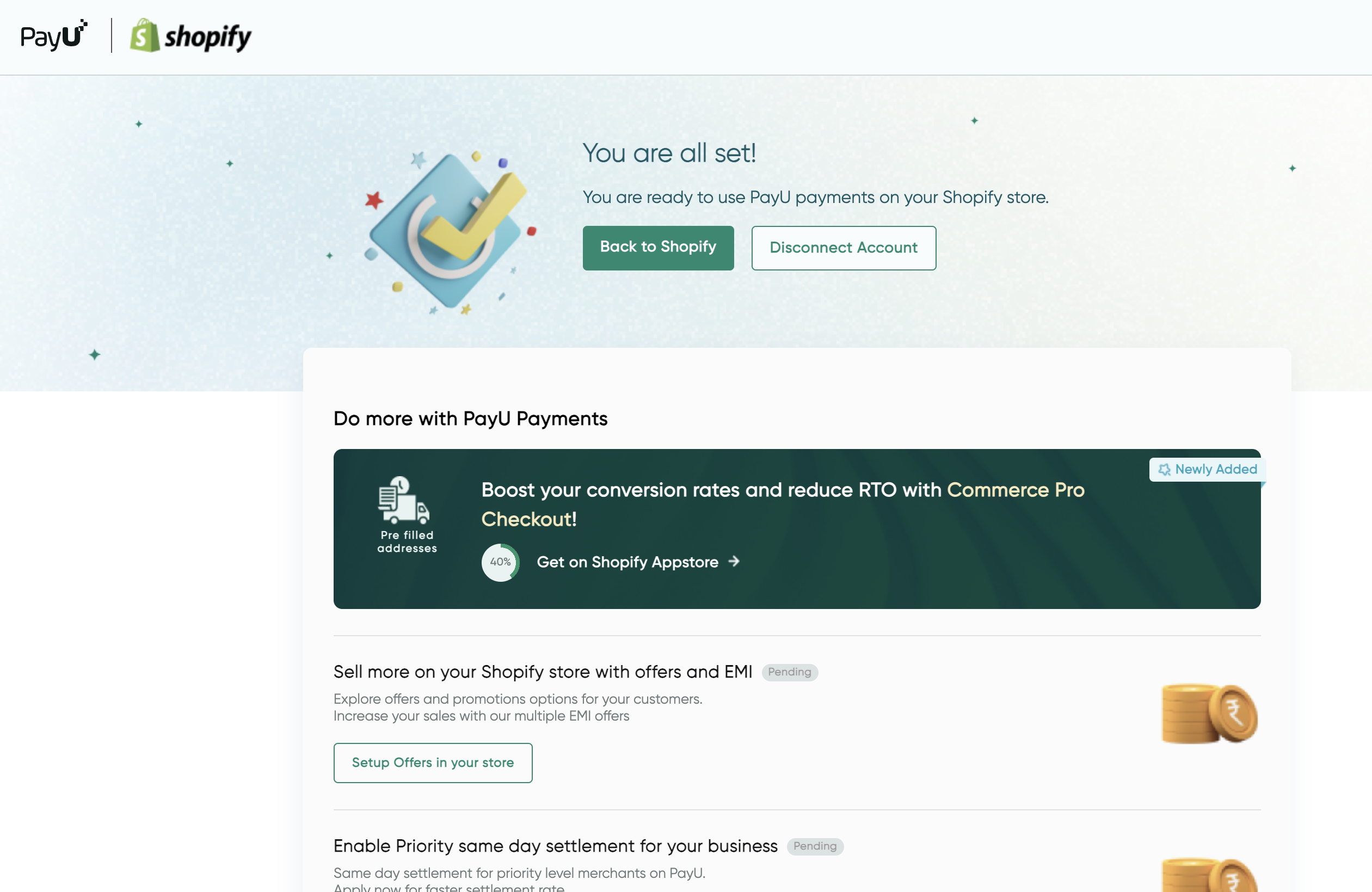
Updated 14 days ago
