Configure Checkout SKU-Based Offers Webhooks
This section describes the procedure to allow PayU payment app access to checkout details (including SKU information in the cart).
To configure webhooks for Shopify and share it with PayU support:
- Log in to Shopify admin panel.
- Navigate to Settings > Notifications.
- Select Webhooks.
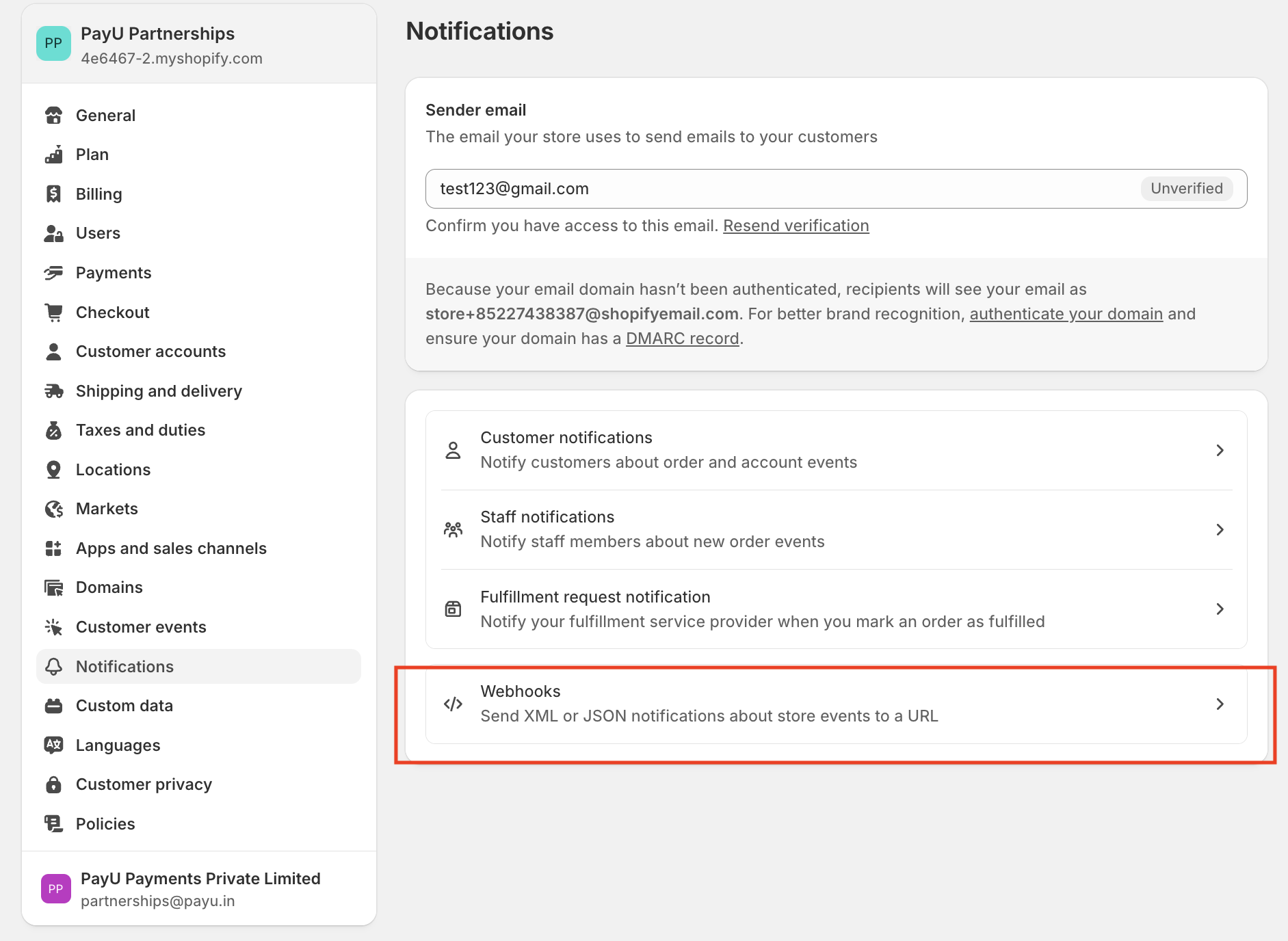
- Select Create webhook from the Webhooks page.
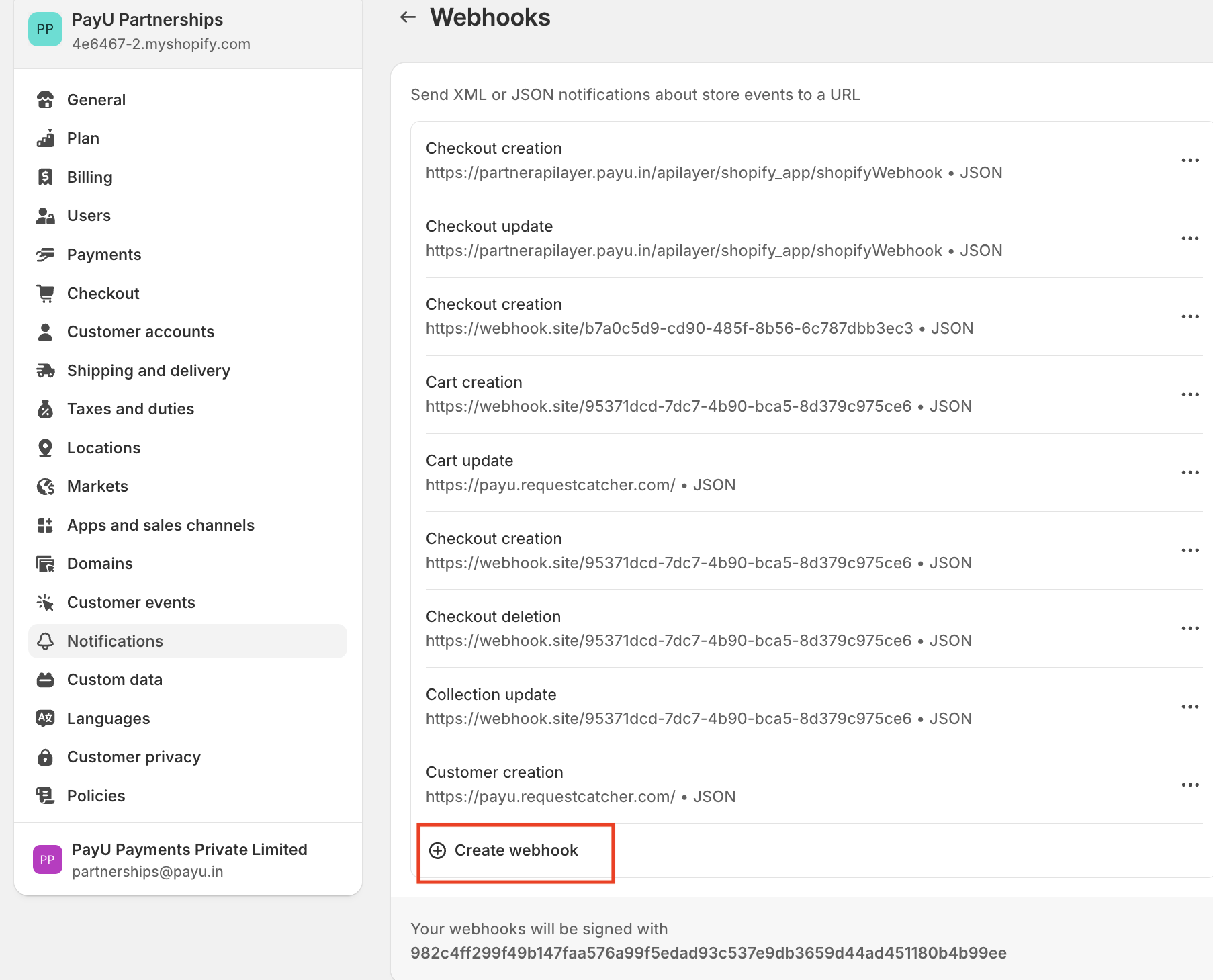
- Enter the following details in the Add webhook pop-up page and then click Save.
- Select Checkout creation from the Event drop-down list.
- Select JSON from the Format drop-down list.
- Enter the following URL in the URL field:
https://partnerapilayer.payu.in/apilayer/shopify_app/shopifyWebhook
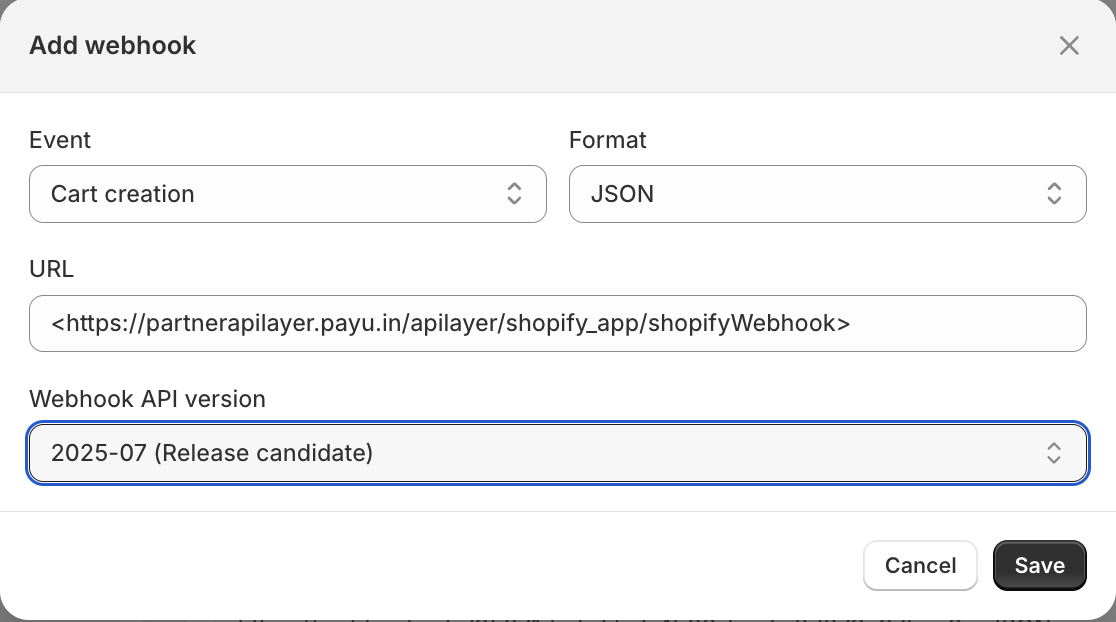
- Repeat Step 5 with “Checkout update” event type from the Event drop-down list.
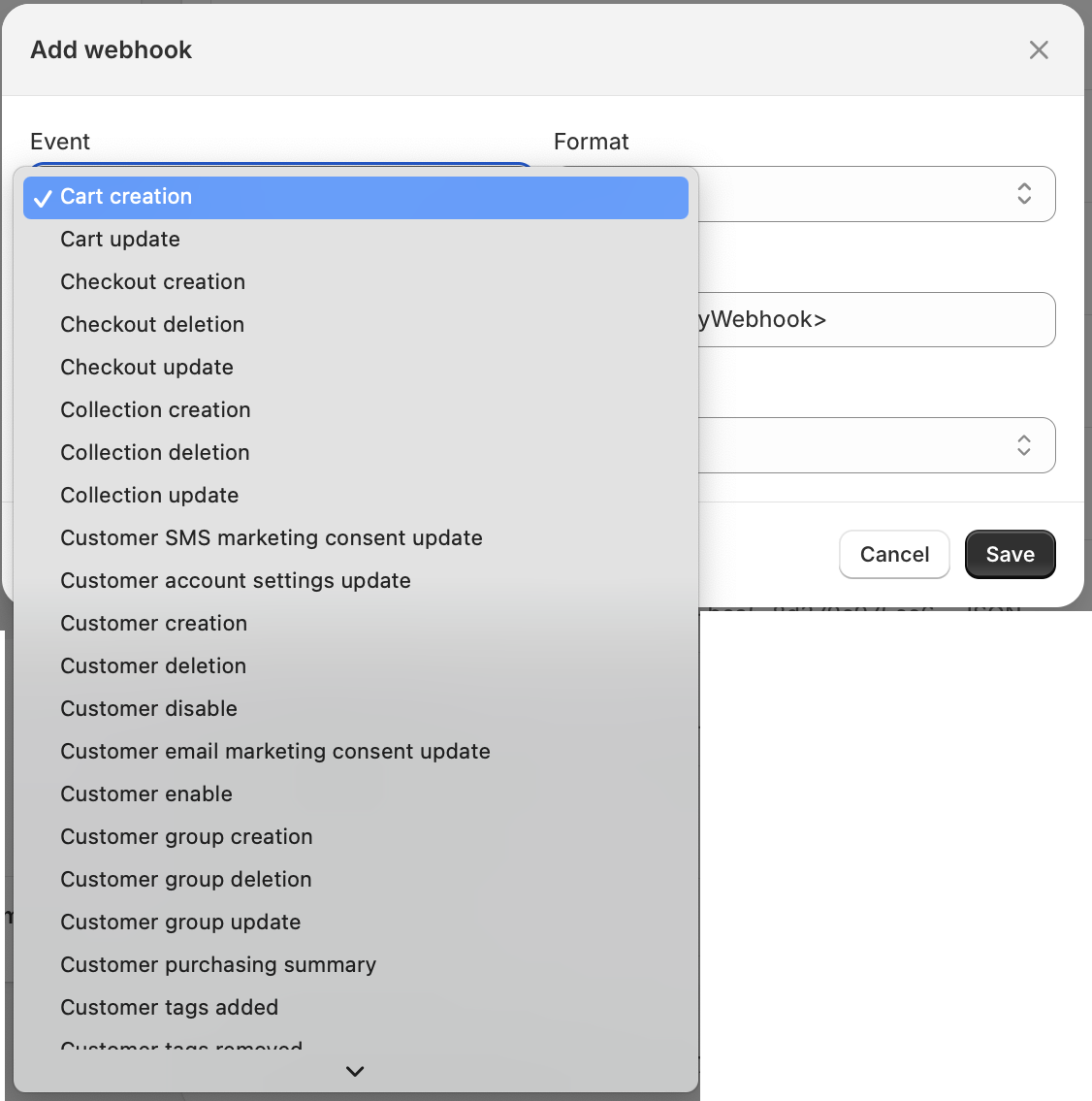
- Copy the hash key given as under the “Your webhooks will be signed with” section at the bottom.
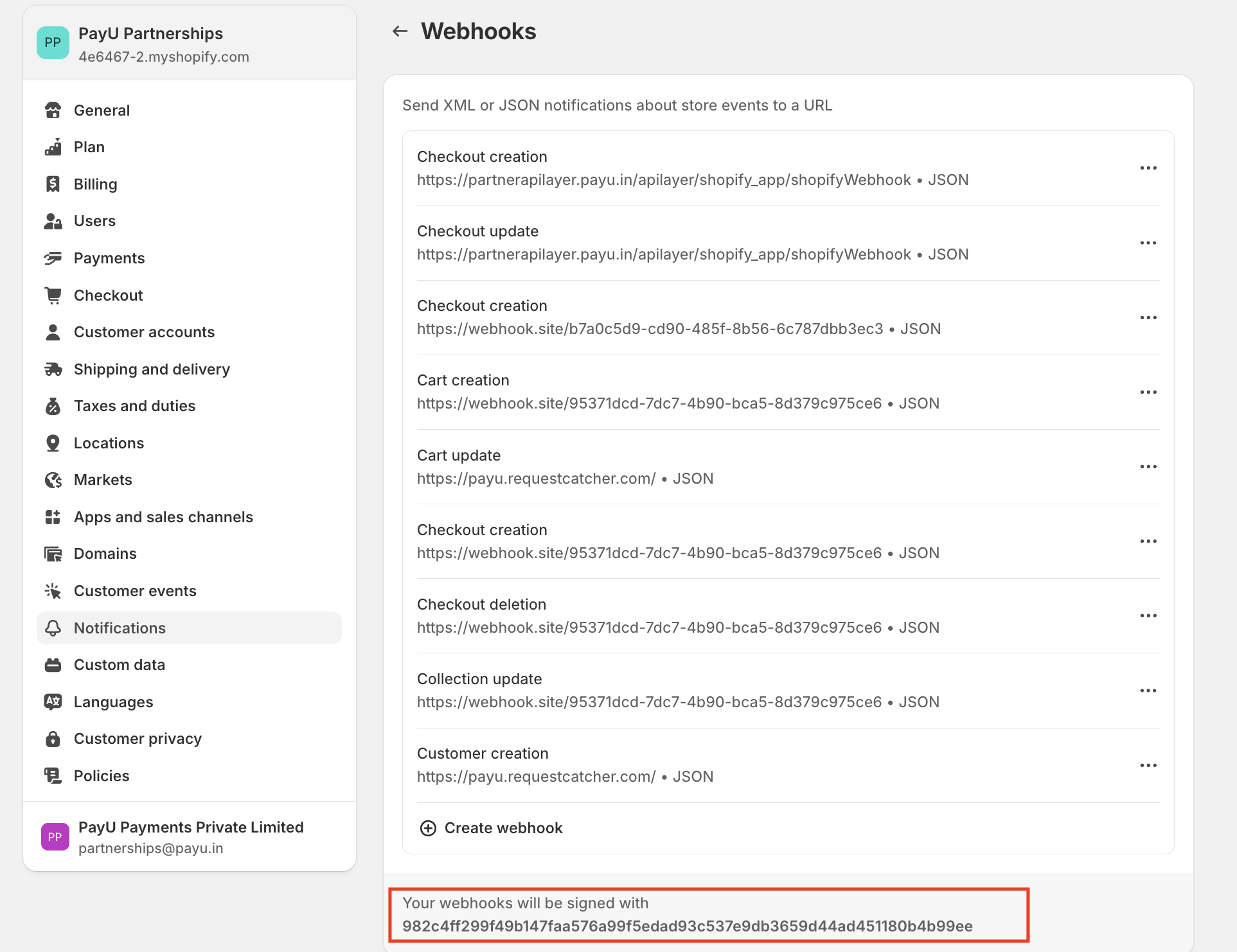
- Share the following details with PayU to enable of SKU-based offers.
- MID: Your MID provided by PayU
- Hash key : The hash key you copied in Step 7 from Shopify dashboard after creation of checkout webhooks
Updated 5 months ago
