Customer Journey
The customer journey using the Dynamic Storefront QR involves:
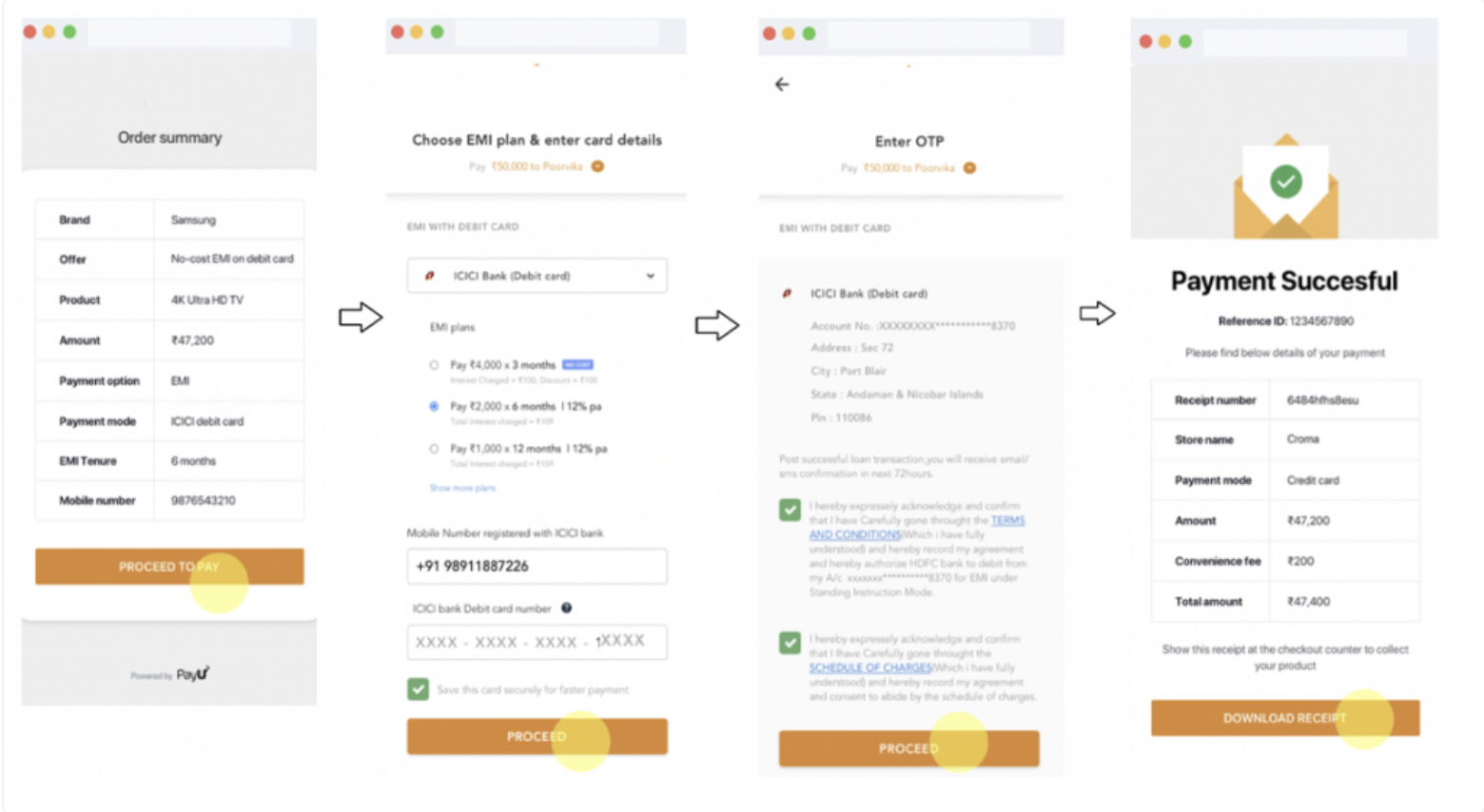
- The customer scans the QR or clicks on the payment link and lands on the order summary page.
- The customer reviews the details on the order summary page.
- The customer proceeds to PayU’s non-seamless check-out page and sees either enforced or all available modes of payment.
- The customer authorizes the transaction.
- The transaction is completed & a payment receipt is shown to the customer.
Use case
The following steps describe a use case where a customer wants to buy an Apple iPhone from a physical store:
- After the customer selects the specific model of the phone, he goes to the cashier or sales SPOC for billing.
- The cashier bills the customer sends the bill data via an API to PayU and gets a QR code or a payment link in response.
- The customer scans the QR code using a camera or google lens on his smartphone (or clicks on the payment link), reviews the bill information & bill amount and proceeds to make payment through any of the available or enforced modes of payment.
- After the customer makes the payment, the cashier will receive payment confirmation directly to his ERP system & the order is automatically reconciled.
Updated 4 months ago
