Search the Transactions
You can search the transactions using the based on the following:
- Transaction ID
- Customer Email ID
- Merchant Reference ID
- Phone Number
- Customer Name
- UPI Reference ID (applicable for UPI transactions)
- UPI VPA (applicable for UPI transactions)
To search the transactions on Dashboard:
- Click the first drop-down menu to select the parameter based on which you wish to search.
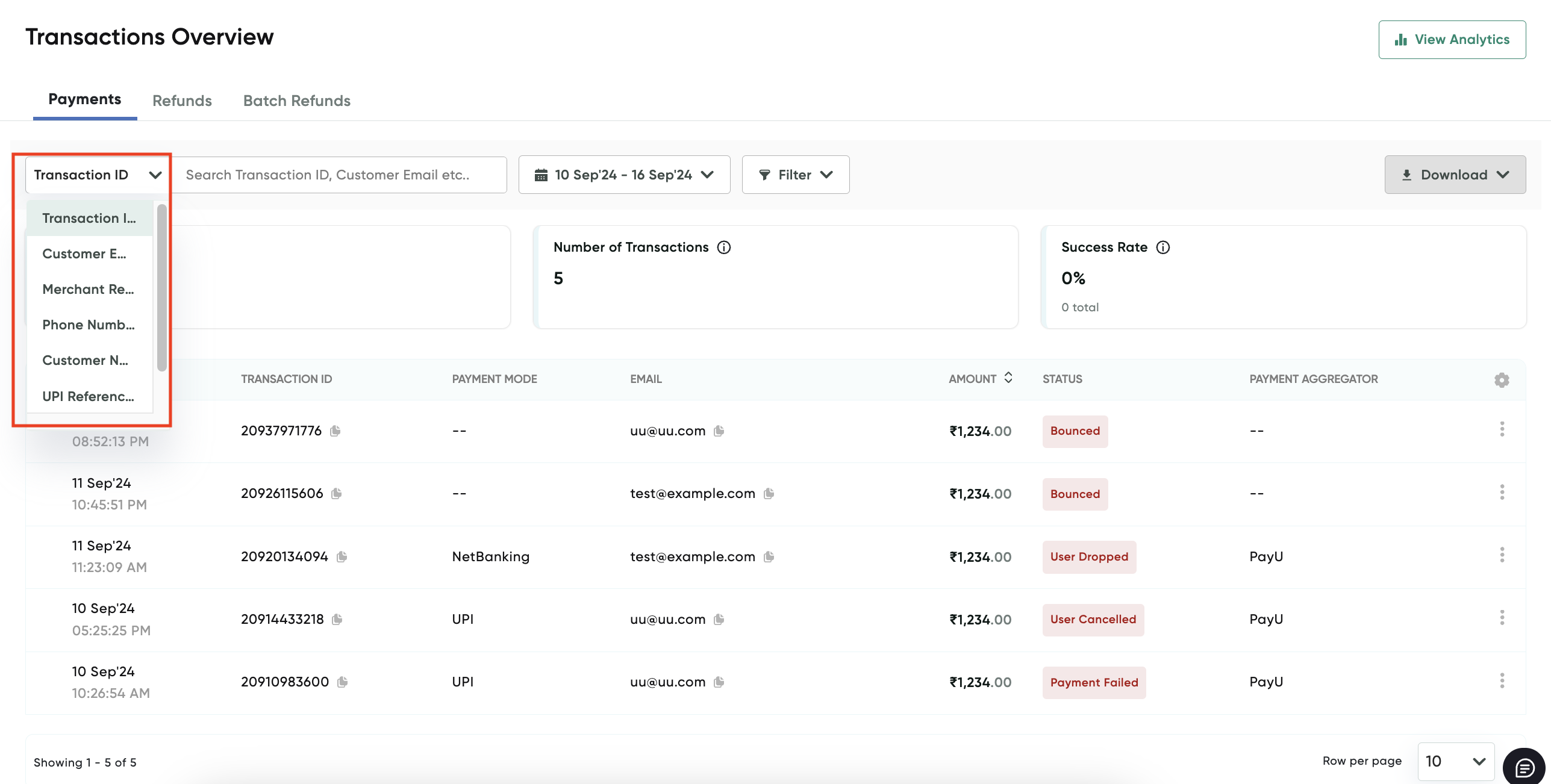
- Enter the text you wish to search for in the Search Transaction ID, Customer Email, etc... field and press the Enter key.
The search results display based on your search text.
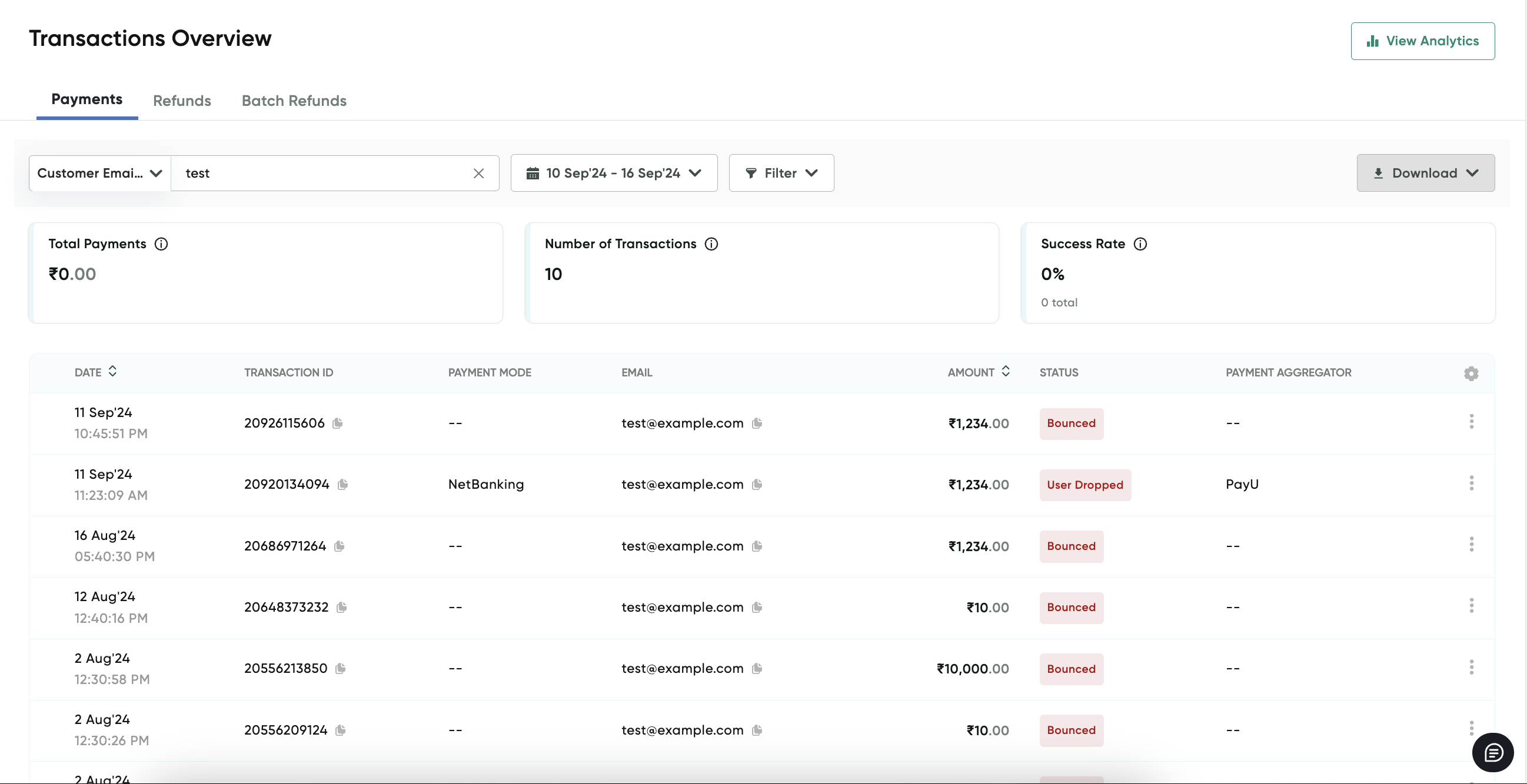
Updated 4 months ago
