Deactivate a Bulk Upload Payment Link
To deactivate a registration transactions done through bulk upload:
- Navigate to Subscriptions on the PayU Dashboard.
- Select the Bulk Upload tab.
- Select the Registration sub-tab under the Bulk Upload tab.
- Filter the transactions so the you can list the transaction for which you wish to deactivate.
- Click the Deactivate button under the Action column for which you wish to download report similar to the following screenshot:
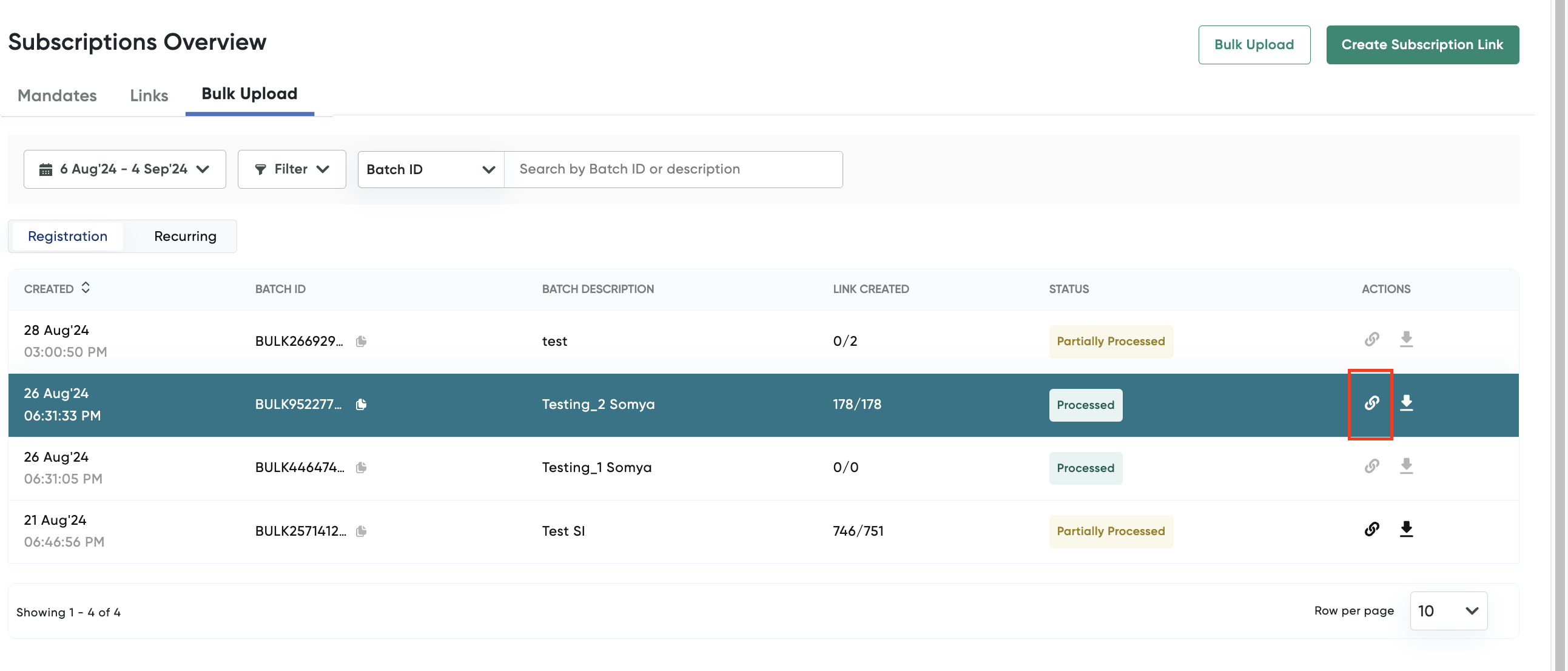
A pop-up page is displayed for confirmation:
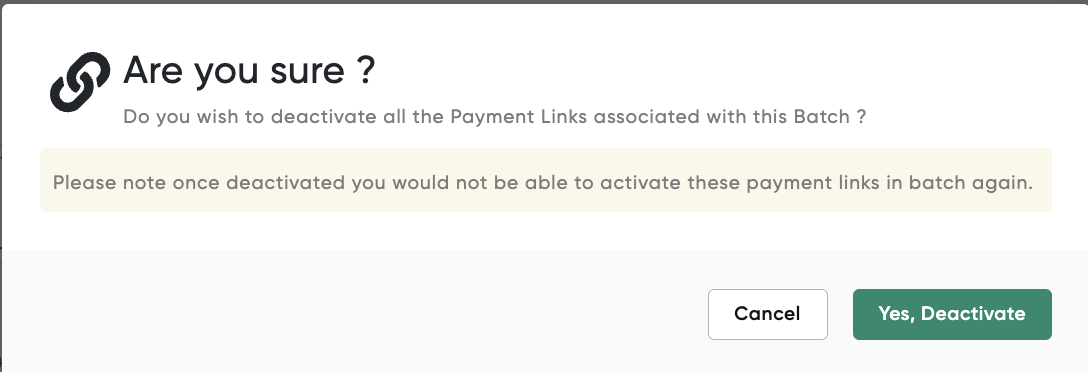
- Click the Yes, Deactivate button to deactivate the transactions you had selected.
Updated about 2 months ago
