Setup Convenience Fee
This section describes how to set up the Convenience Fee for your transactions.
When Convenience Fee is configured for a payment mode like NB. In the CheckoutPro SDK, whenever the customer selects any NetBanking, the header amount will be updated with a convenience fee. Click the View Details button on the toolbar to view the amount breakup. A screen similar to the following screenshot will be displayed that provides the breakup of the transaction amount with a convenience fee.
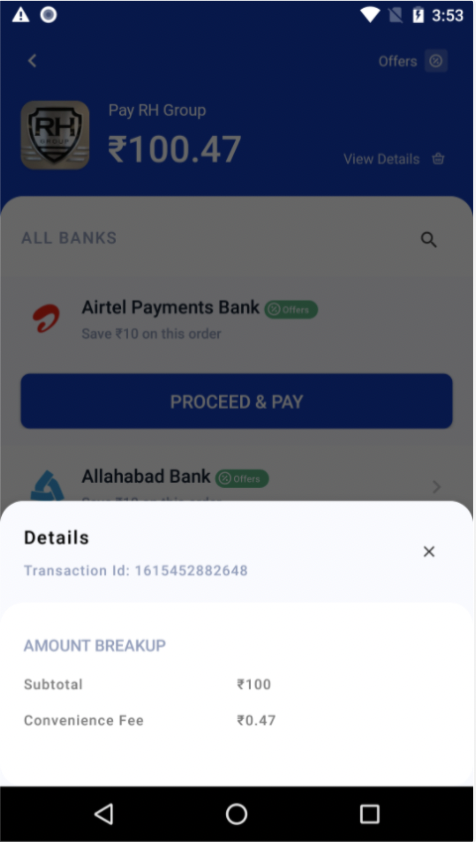
By default, when no convenience fee is set, the amount breakup similar to the following screenshot:
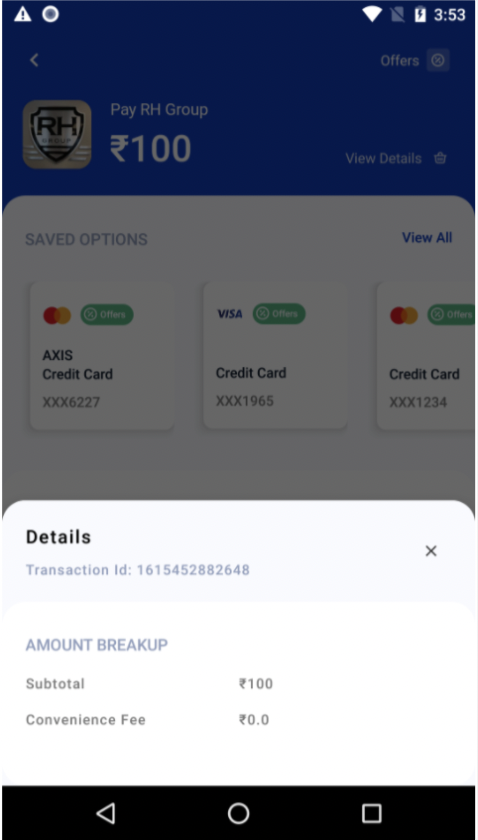
Updated 4 months ago
