Toggle between Live and Test Mode
You can switch between Live and Mode mode easily on PayU Dashboard.
To toggle between Live and Test mode:
- Log in to PayU Dashboard. For more information, refer to Log in to Dashboard.
- Click the mode drop-down list.
The Live Mode and Test Mode options are displayed in the drop-down list similar to the following screenshot:
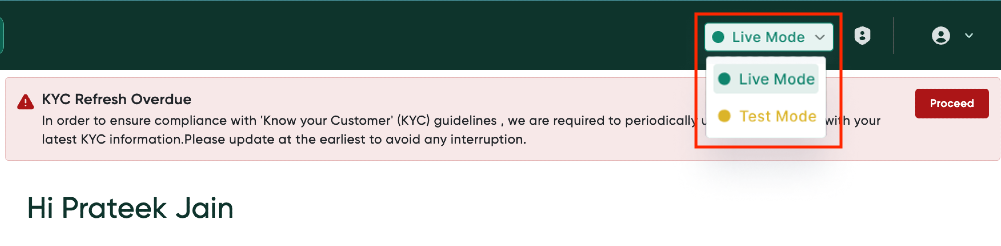
- Select Test Mode from the mode drop-down list.
The Test Mode is displayed as the active mode.
Updated 5 months ago
