Analytics
You can view Maximizer analytics on Dashboard for today or specific date range. Also, you can filter by aggregator or amount slab.
To view the Maximizer. analytics on Dashboard:
- Log on to PayU Dashboard. For more information, refer to Log in to Dashboard.
- Select Maximizer from the menu on left-pane.
- Select the Analytics tab on the right pane.
Step 2: Navigate to Maximzer Tab; click on Analytics Tab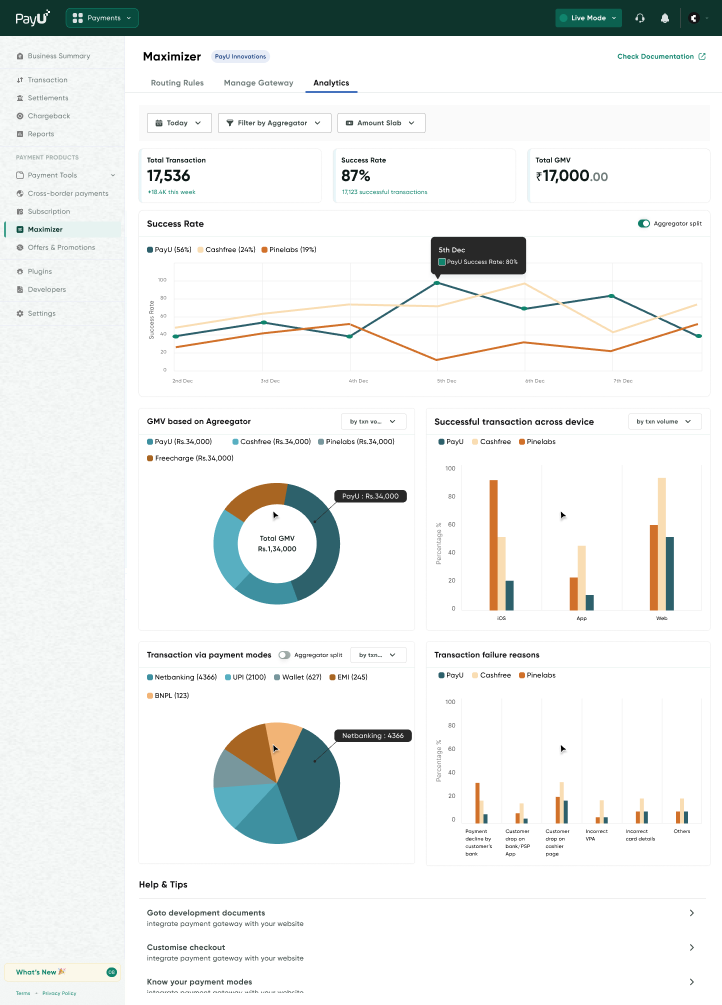
Note:You will be able to see the total transactions on Maximizer with the split of aggregators.
Updated 9 months ago
