View Audit Trials
You can access the audit trials for the actions performed on various rules on Maximizer Dashboard.
To access the audit trials:
-
Select the Routing Rules tab on the Maximizer Dashboard.
The Routing Rules tab is displayed with existing rules.
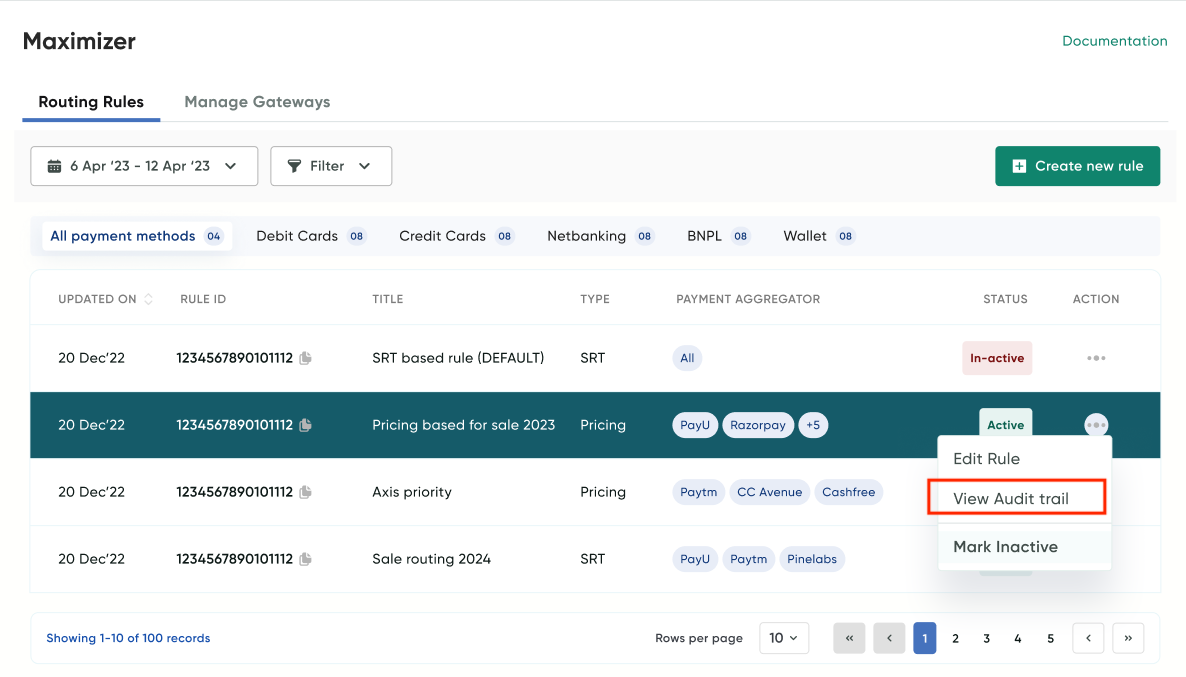
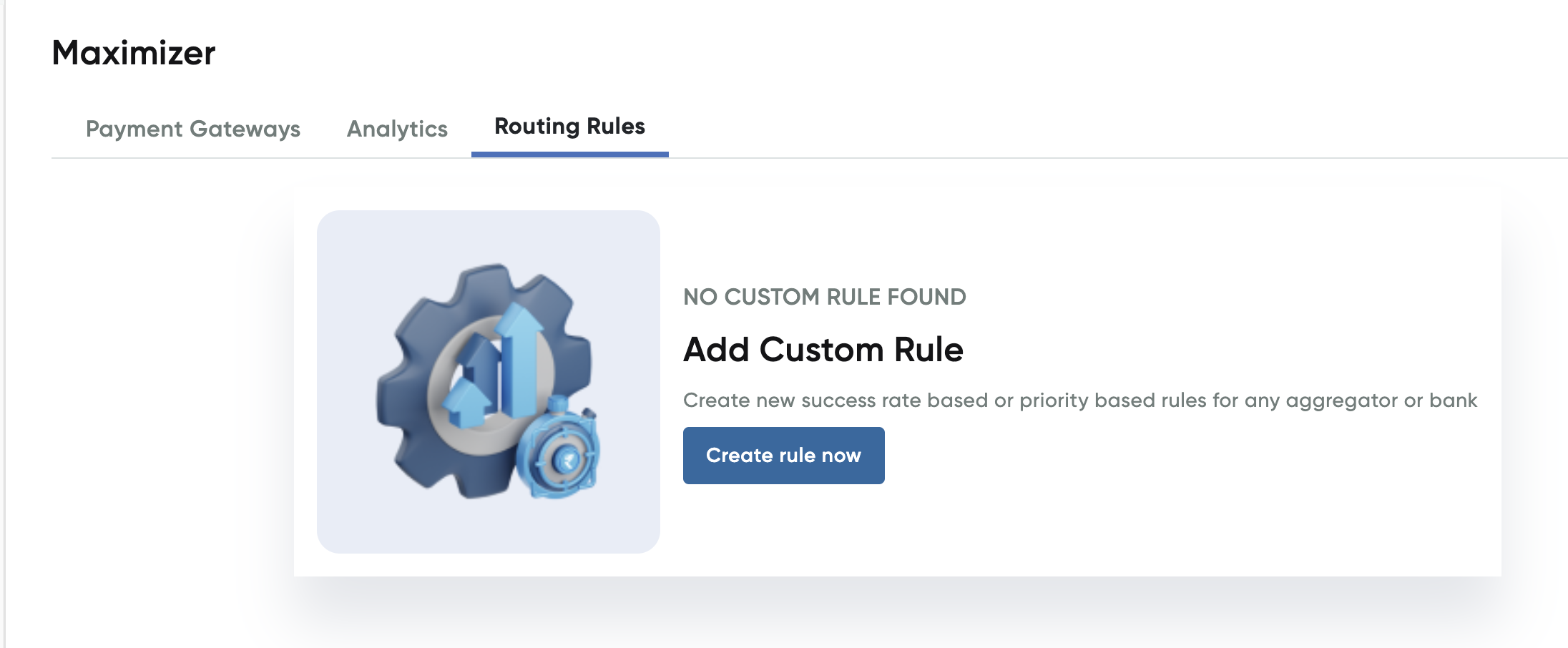
- Click the hamburger menu under Actions and select View Audit Trial.
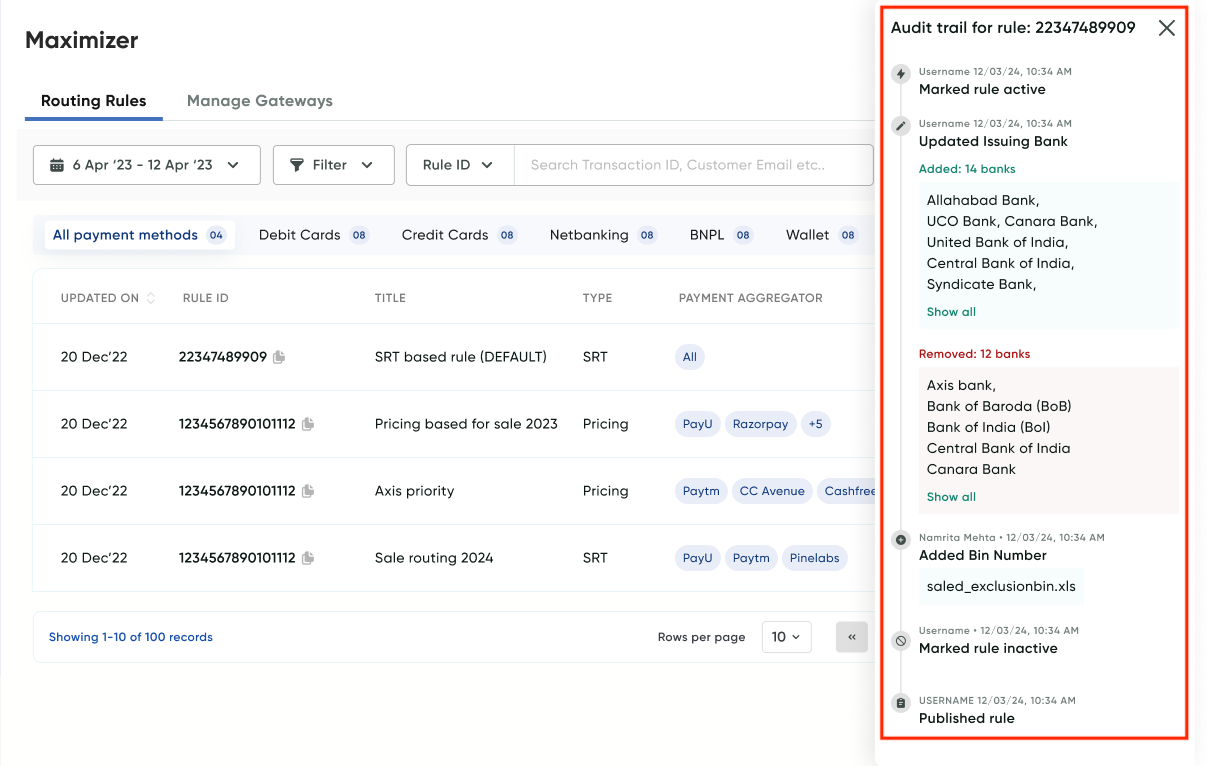
Updated 8 months ago
