Webhooks for Refunds
Configure chargeback webhooks to automatically receive instant notifications when refunds status has changed. This section describes how to create and configure refund webhooks using any of the following to receive automated notifications.
Prerequiistes: Before configuring a refund event webhook, ensure that:
- You have access to your PayU merchant dashboard
- You have a server endpoint ready to receive webhook notifications
- Your endpoint can handle HTTP POST requests
To create a refund webhook:
- Log on to PayU Dashboard. For more information, refer to Log in to Dashboard.
- Select Developers > Webhooks tab.
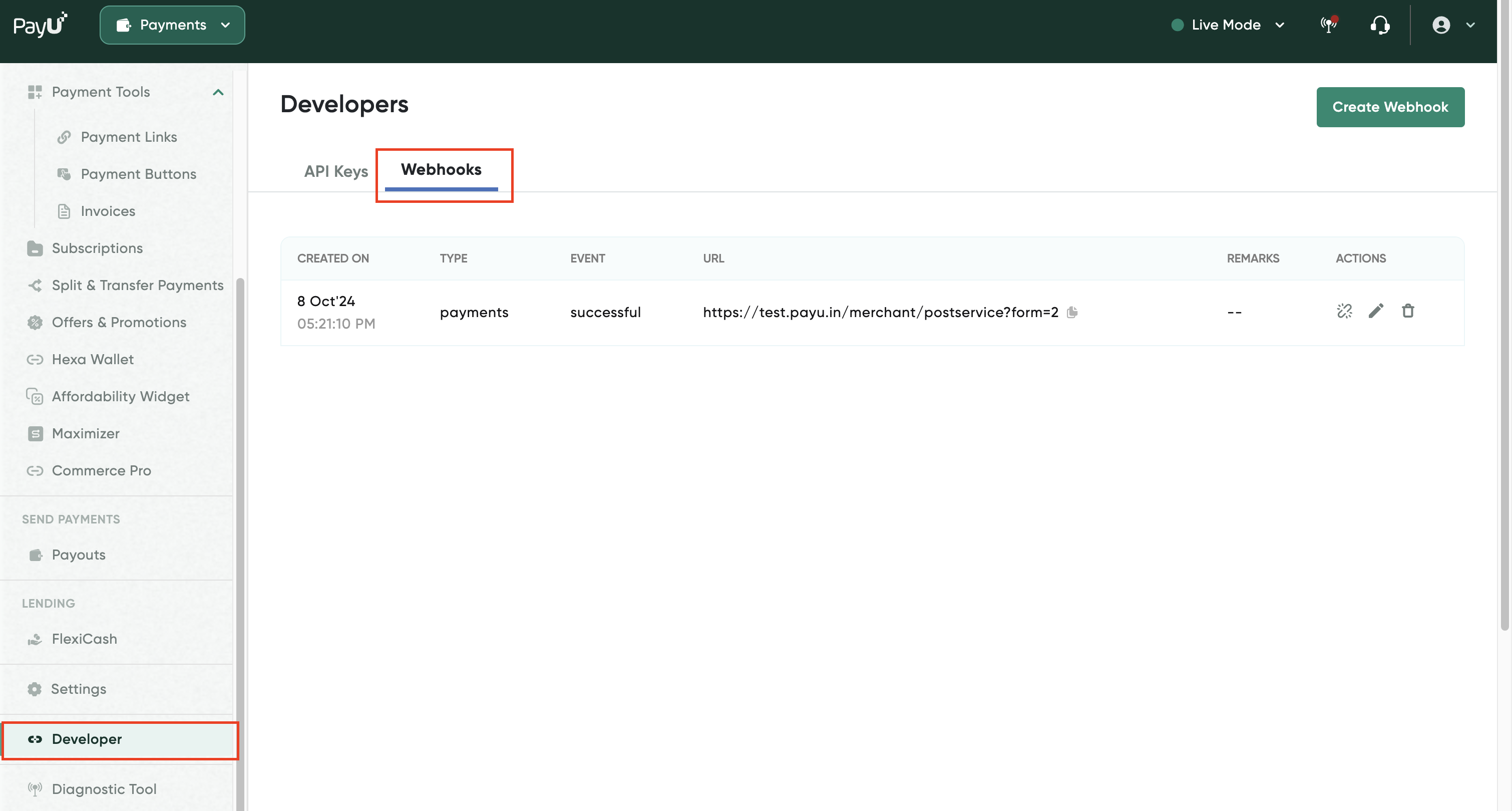
The Create Webhooks page is displayed with the list of webhooks.
-
Click Create Webhook on the top-right corner of the Create Webhooks page.
The Create Webhook pop-up page is displayed.
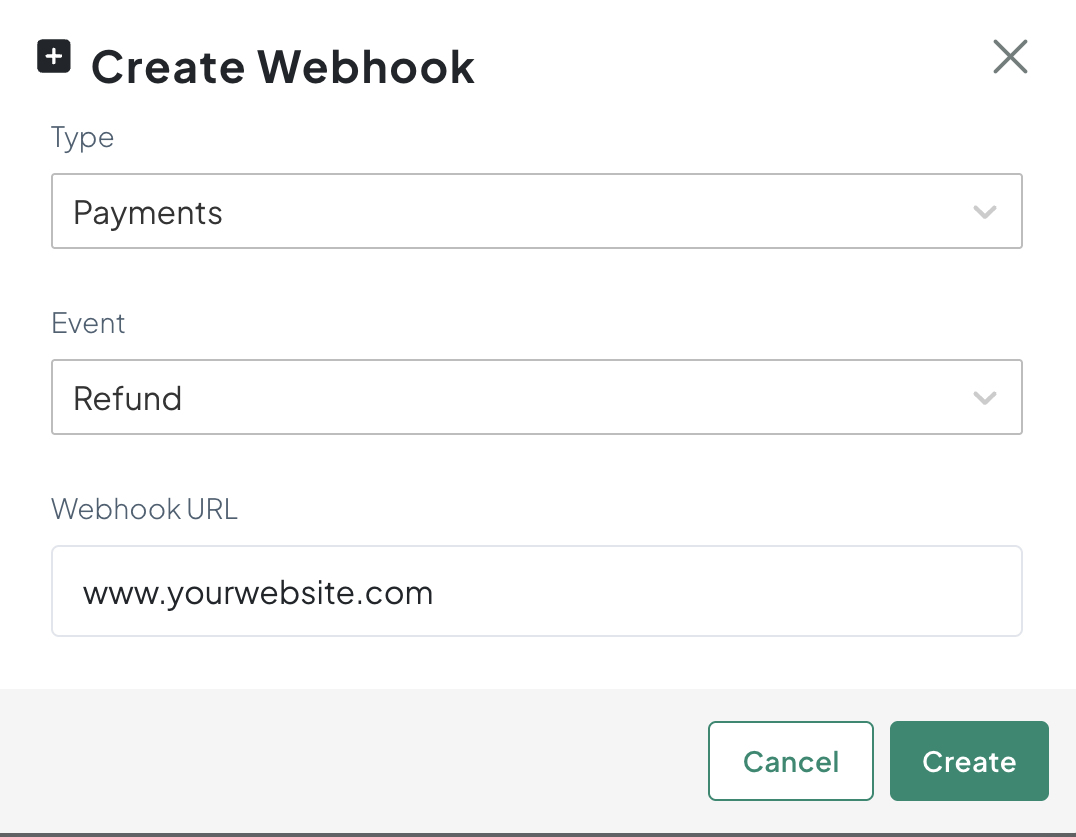
- Select the Payment type from the Type drop-down list:
- Select Refund as type from the Event drop-down list:
- Enter the webhook URL in the Webhook URL field.
- Click Create to finish.
Reference: To update or delete an existing webhook, refer to:
Updated 4 months ago
