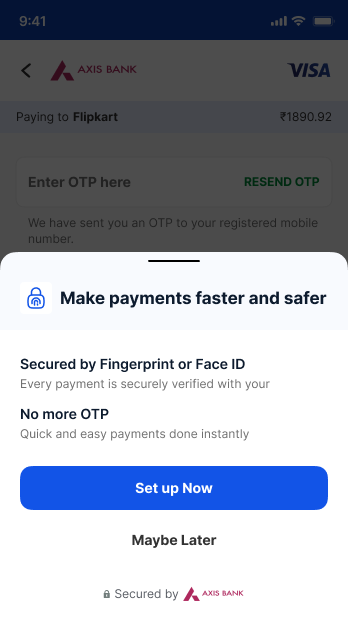FlashPay Android SDK
PayU's FlashPay SDK solution provides a robust biometric authentication solution for card transactions. FlashPay is a secure and efficient SDK that facilitates device biometric authentication for card transactions while being compliant with RBI guidelines for multi-factor authentication (MFA). The solution operates on existing 3DS protocols and includes advanced biometric-based out-of-band authentication (OOB).
This section outlines the technical specifications and integration requirements for implementing the PayU FlashPay SDK into merchant mobile applications. The document covers the following key integration touchpoints:
- Customer eligibility for FlashPay
- Customer registration flow
- Transaction authentication flow
The scenarios outlined are designed to work seamlessly with PayU or other Payment Aggregators (PA).
Benefits
FlashPay offers significant advantages for both merchants and customers:
- Enhanced Performance: Split-second biometric card payments with 4x reduced transaction latency
- Improved Success Rates: 1.5-2% higher authentication success rates compared to traditional methods
- Enhanced Security: Continuous monitoring and lifecycle management for secure transactions
- Seamless Fallback: Automatic fallback to OTP-based authentication in case of biometric failures
- Minimal Integration: Operates on existing 3DS infrastructure with minimal changes required
- Universal Support: Compatible with all major card networks and supports various card types including:
- Guest checkout
- Alternative IDs
- Network tokens
- Issuer tokens
- Tokenized cards
SDK Integration
To integrate the FlashPay SDK into your mobile application, refer to the comprehensive integration documentation titled "FlashPay_3DS SDK" which contains detailed implementation steps, callback mechanisms, and communication protocols.
- Supported Operating Systems
| Platform | Version | Device Support |
|---|---|---|
| Android | 6.0 and above | Smartphones only (tablets not supported) |
| iOS | 12.0 and above | iPhones only (iPads not supported) |
- Customer Eligibility for FlashPay
Issuing banks provide a list of Bank Identification Numbers (BINs) that are eligible for the FlashPay Biometric MFA Solution. Merchants can use the BIN Info API to verify card eligibility in real-time.
Key Pointers for Consideration
- Real-time Management: Merchants can dynamically manage customer UX based on API responses
- Universal Application: Can be used for both guest checkout scenarios and saved card transactions
- Mandatory Invocation: API must be called every time card details are entered or selected
- Scalable Configuration: System is configurable to automatically include BIN data for newly onboarded banks
Customer Journey
This section details the step-by-step process for registering a customer's card for FlashPay biometric authentication during an inline transaction.
Registration Workflow
The technical Implementation steps involves:
- Checkout page is displayed with payment modes
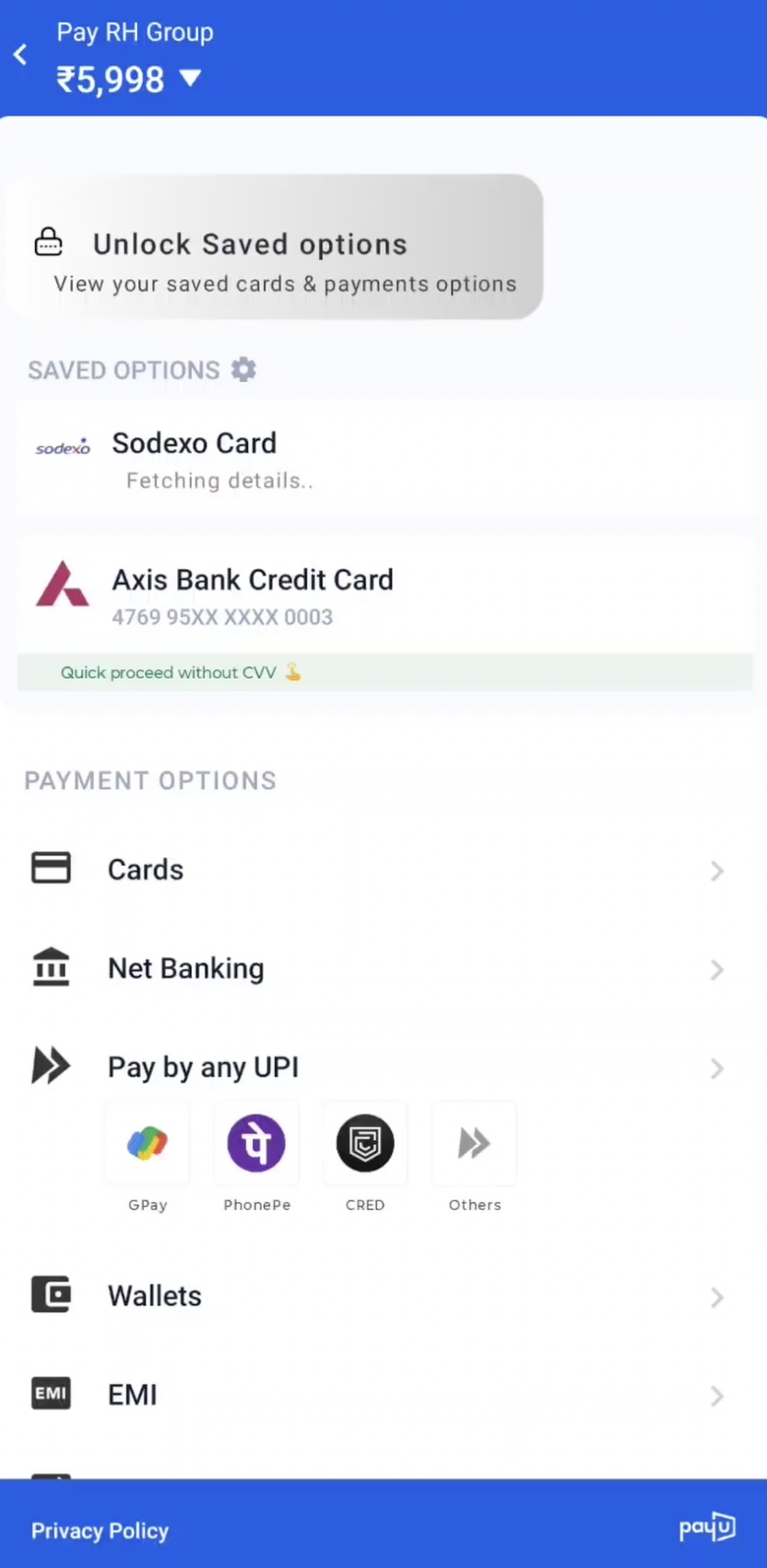
- Customer selects eligible card for authentication.
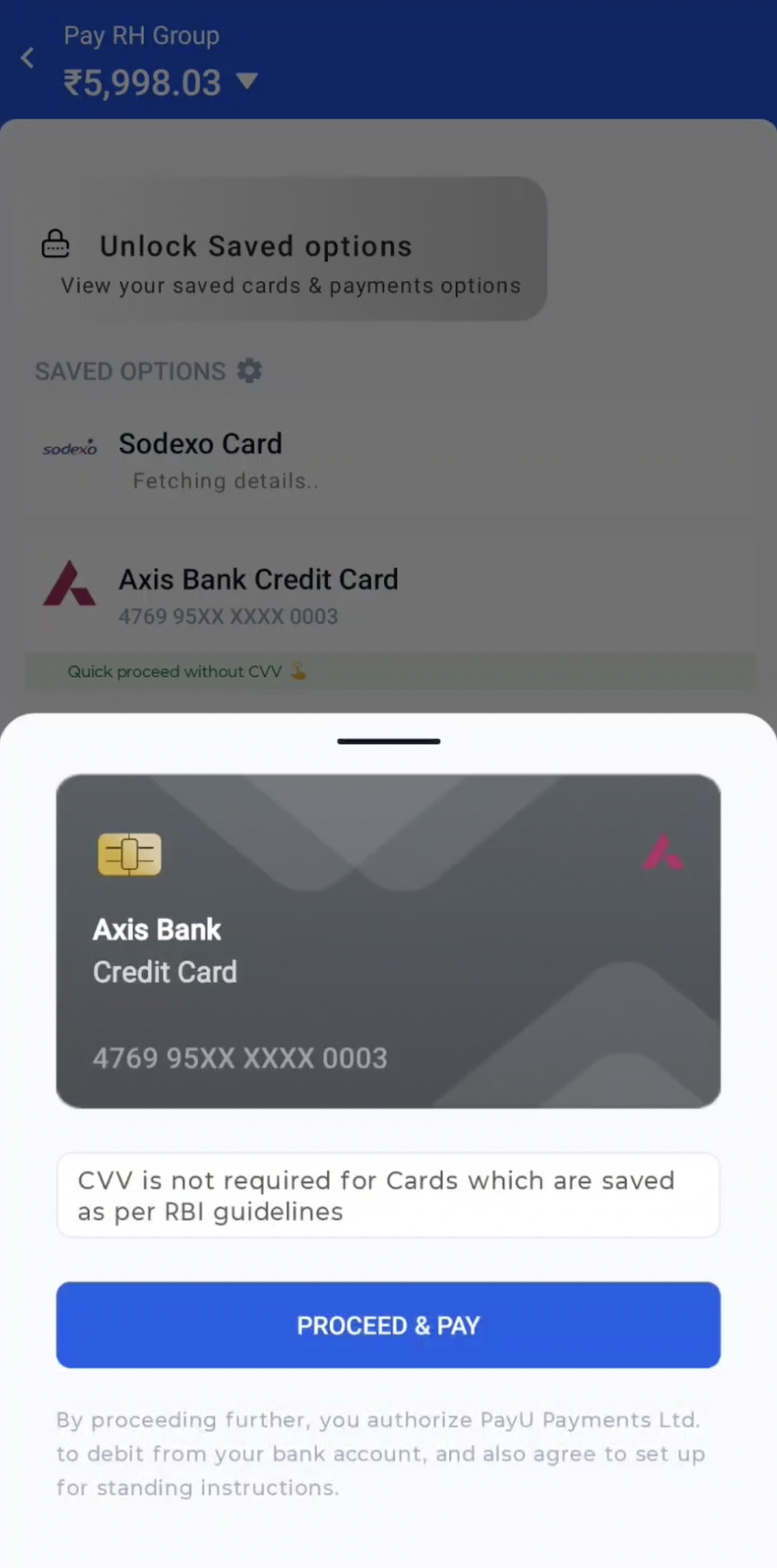
- Enters OTP for transaction authentication & opts to enroll for biometric authentication. Customer must select the Set up your Face ID or Fingerprint for quick and secure payments check box.
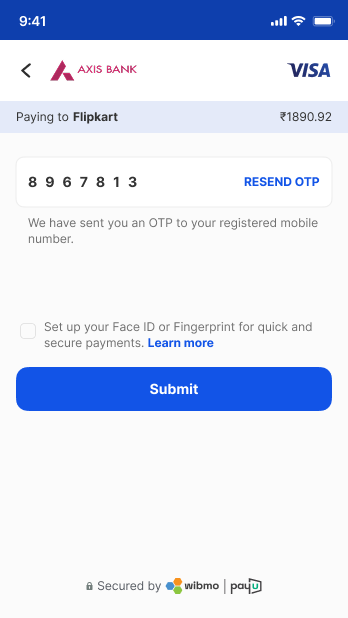
Note: If the customer has not selected the Set up your Face ID or Fingerprint for quick and secure payments check box, FlashPay SDK initiates biometric enrollment:
- Biometric credential is registered
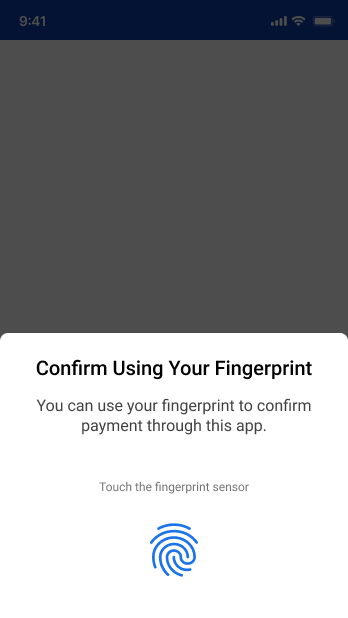
- Mobile verification is done
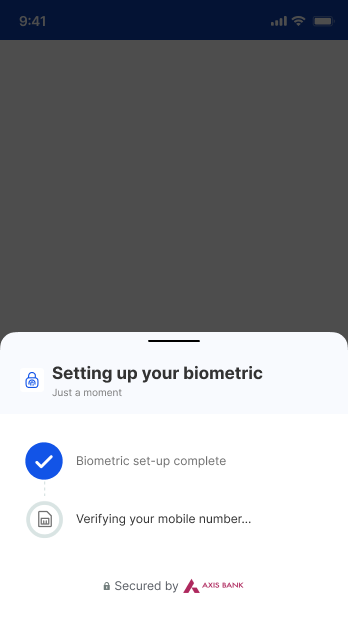
- FlashPay registration is complete
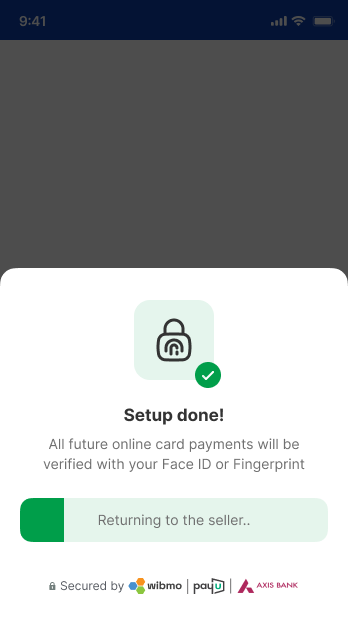
Key Registration Considerations
- Universal Application: Registration process applies to both guest checkout and saved card scenarios
- Consent-Based Enrollment: Biometric enrollment occurs post-OTP validation with explicit customer consent
- Status Management: Enrollment status must be stored and managed by merchant in customer records
- Seamless Integration: Process integrates seamlessly with existing transaction workflows
Transaction Authentication Workflow
Customers who have successfully registered their cards with FlashPay can authenticate subsequent transactions using biometric authentication directly within the merchant application.
The technical implementation steps involves:
- Customer selects enrolled card for authentication.
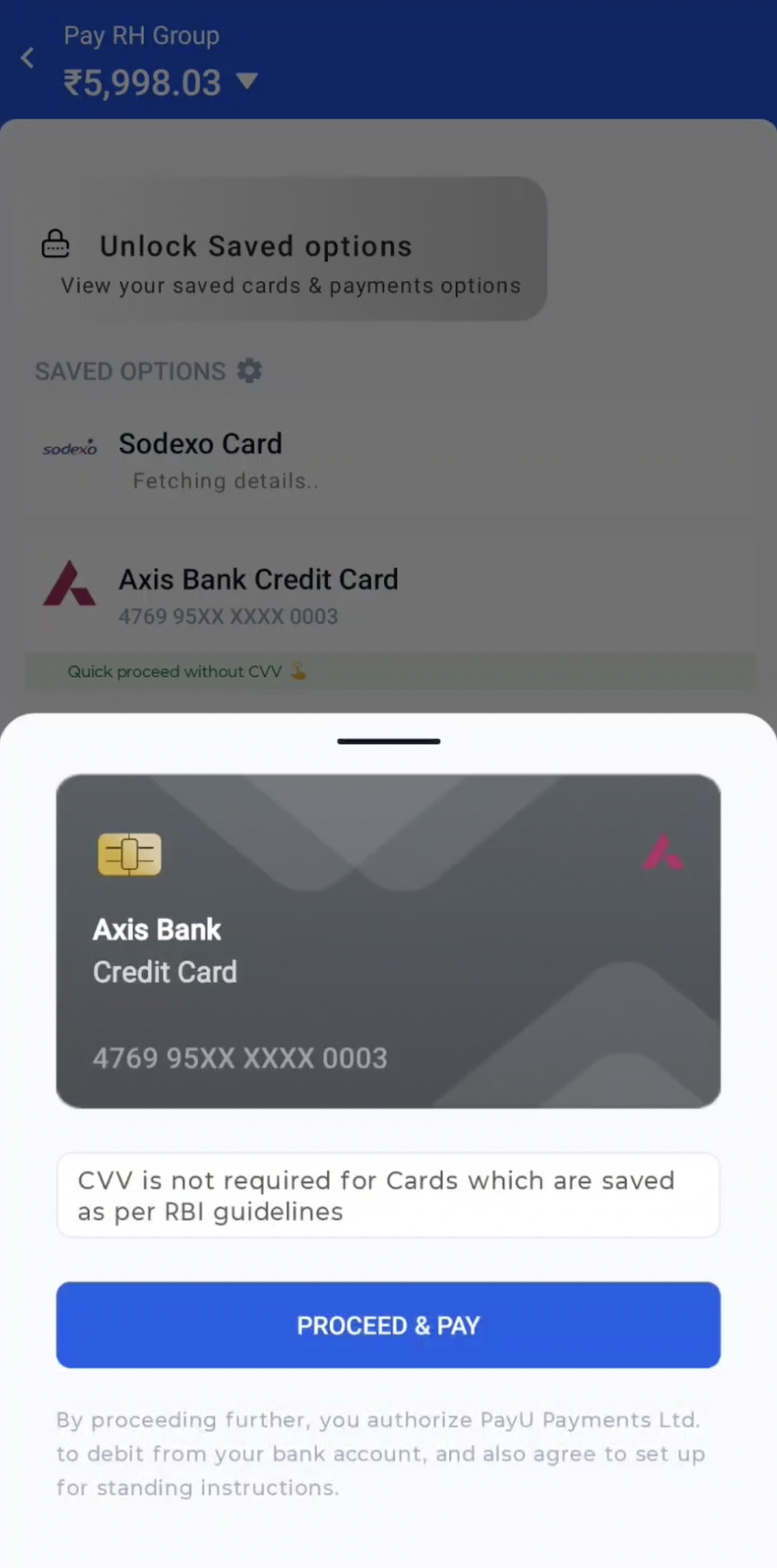
- Authentication screen with auto-fallback capability
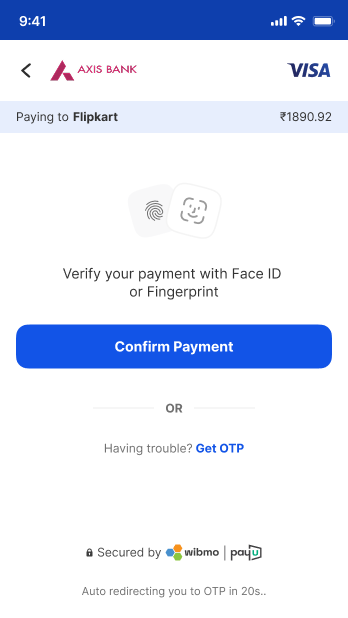
- Customer validation & biometric capture
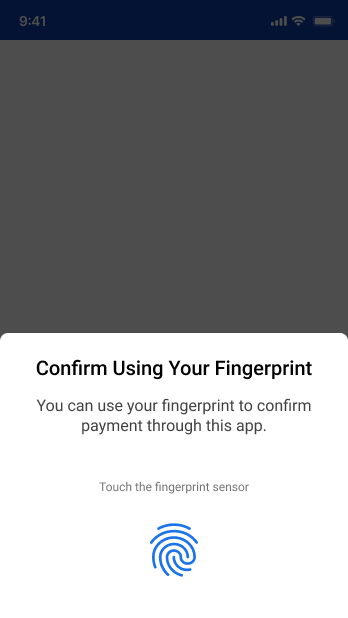
- Transaction is complete.
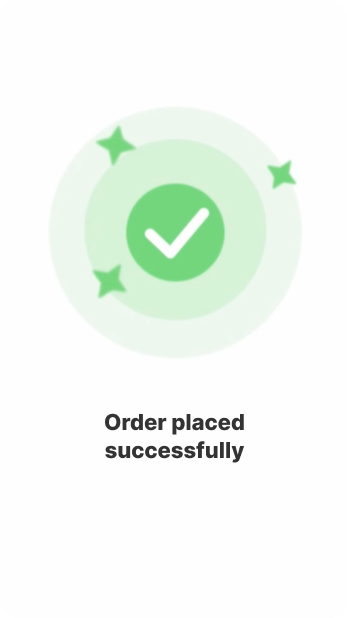
Key Authentication Considerations
- Comprehensive Support: Supports both guest checkout and saved card scenarios
- Robust Fallback: Automatic fallback to OTP authentication when biometric validation is unavailable
- Multiple Communication Channels: Validation statuses available via both SDK callbacks and webhooks
- Seamless Experience: Authentication occurs entirely within merchant application environment
Related Flows and APIs
Merchant Integration with FlashPay SDK
For detailed SDK integration guidelines, implementation steps, callback configurations, and communication protocols, refer to any of the following
Merchant Integration with Payment Aggregator APIs
The following APIs are required for complete Payment Aggregator integration:
- Get BIN Info API: Fetch BIN eligibility status for FlashPay authentication
- Payment API: Initiate authentication request with payment aggregator
- AuthN Callback: Receive authentication status via webhook mechanism
- AuthN Data API: Retrieve detailed authentication results from payment aggregator
- AuthZ API: Process customer account debit following successful authentication
This part of the document contains detailed API specifications, request/response formats, error handling procedures, and integration examples for seamless payment aggregator connectivity.
Document Information:
- Title: PayU FlashPay Product Specification Document
- Version: 1.2
- Focus: Technical specifications for FlashPay SDK integration
- Scope: Customer eligibility, registration flows, and transaction authentication processes
- Compliance: RBI guidelines for Multi-Factor Authentication (MFA)
- Protocol: 3D Secure (3DS) with biometric-based out-of-band authentication
BIN Info API
API Name: Get BIN Info API
This API provides access to the latest BIN data authorized by participating banks for FlashPay authentication. The API delivers real-time responses to help merchants manage customer user experience effectively.
Key Features:
- Real-time BIN eligibility verification
- Support for both guest checkout and saved cards
- Dynamic updates as new issuing banks are onboarded
- Configurable to include additional BIN data
Updated 4 days ago